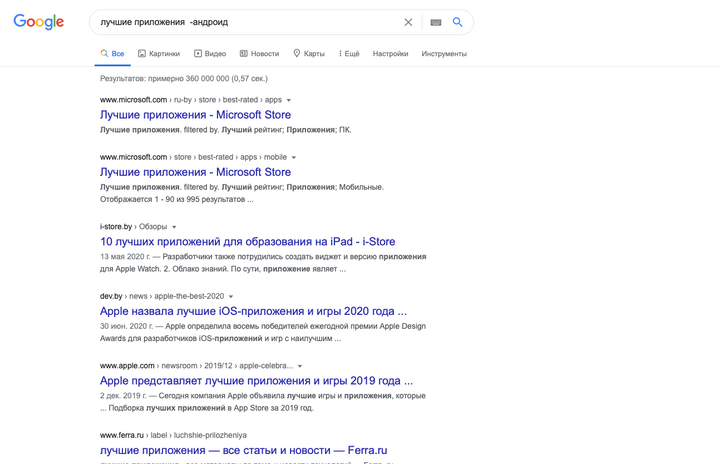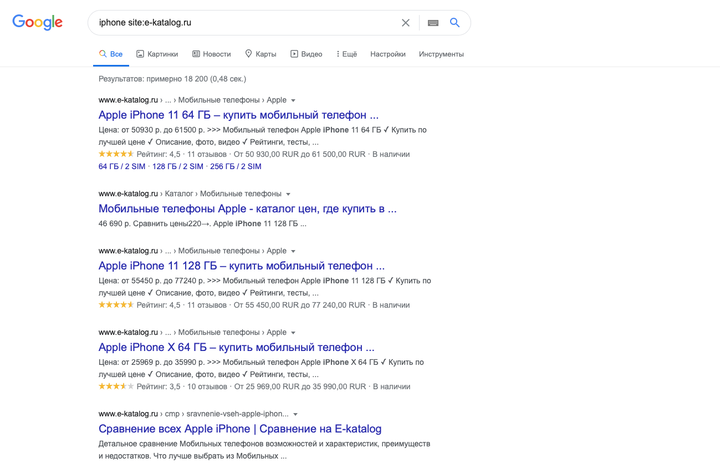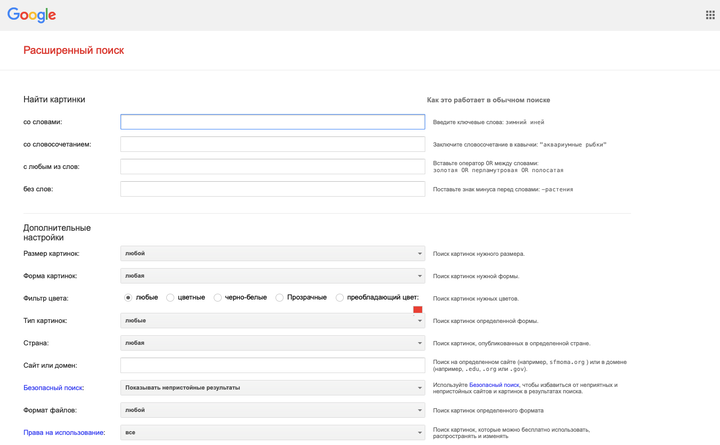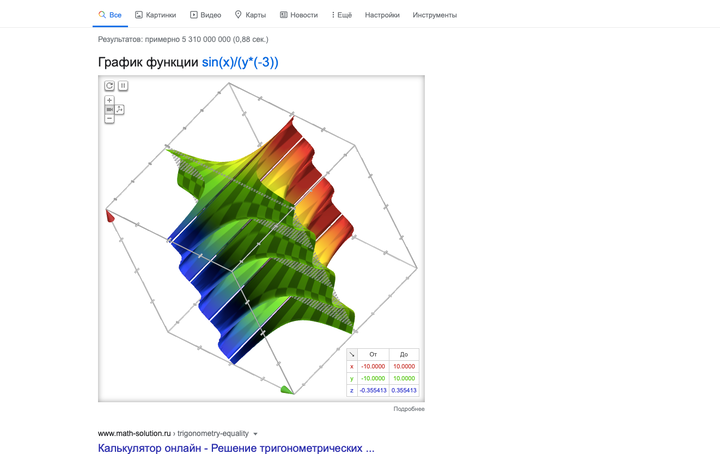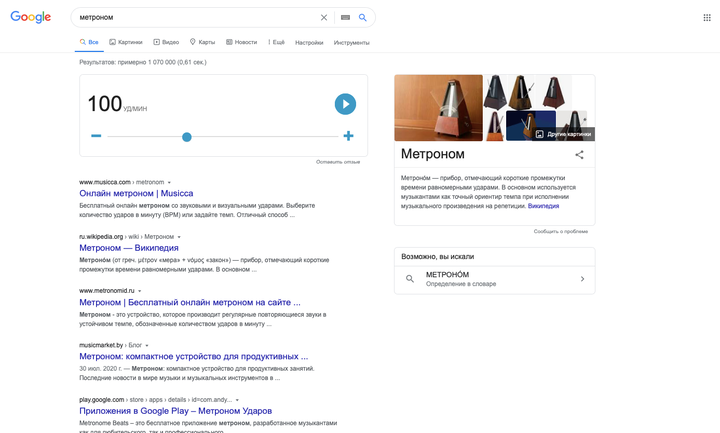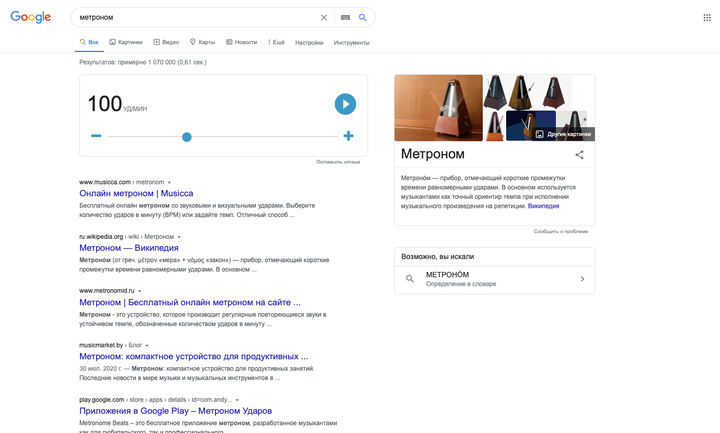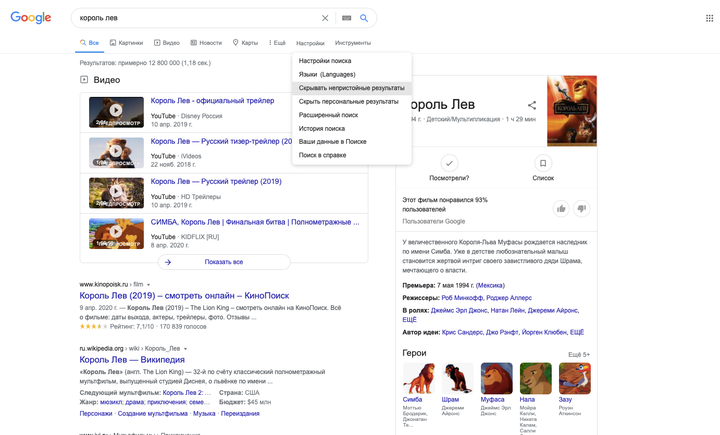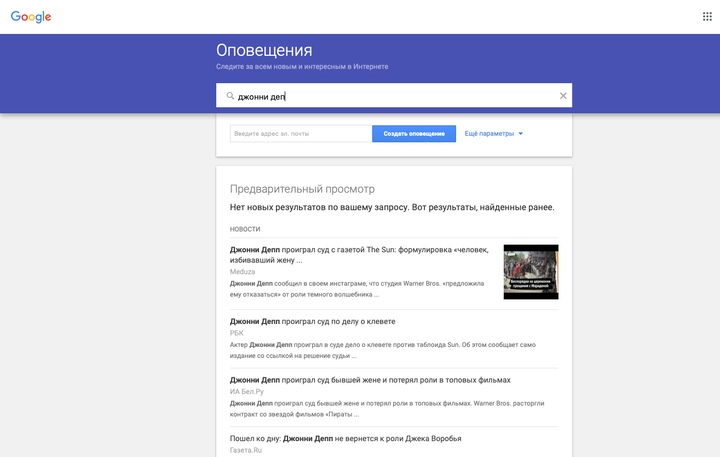10 little-known Google features you’ll want to use
We use Google search every day, but most have only a superficial understanding of its incredible possibilities.
Here are the best tips on how to make your search as effective as possible.
The tool is so widespread that it has become a separate international word. 86% of Internet users have a Google account, and thanks to the prevalence of smartphones, any of us can get any information of interest from anywhere. For this we need only the Internet itself. This means that Google processes billions of requests every day.
It is easy to take for granted how much the modern Internet does for us, but it is amazing that it has become such thanks to Google. It can show the weather, translate languages, get directions, and more. When was the last time you used Google? Today?
Even if you use Google on a daily basis, you are unlikely to be aware of all its features. And if you haven’t always been able to find exactly what you’re looking for, these tips will help you improve your search performance significantly.
Google search modifiers
Google search algorithms understand your query perfectly, even when you yourself do not fully understand what exactly you are looking for. But in cases where it doesn’t produce exactly the results you want, there are a couple of tricks that can help.
Exclude the odd one by putting a minus sign ( - ): For example, if you only want iOS apps, you can exclude results about Android apps by putting a minus sign in front of this word.
Use quotation marks ( " " ) to search in a specific order: For example, if you search for Patrick Stewart young, you will get results that include all of these words, but in a different order. But if you use quotes “ Patrick Stewart young “, then you will get the result with exactly that word order.
Get the result from one source or another( OR ): If you are looking for a discussion from one source or another, and not from any others, then use the OR modifier to get a more precise result. For example, if you type apple microsoft, you will get mixed results, but if you type apple OR microsoft, you will get a result with links related to this or that query.
Google search operators
Search operators can affect where Google searches. Instead of results from the entire web, you will get results from specific sites containing specific web headers and file types.
Search from a single website: If you are looking for results from a specific website, use an operator site:in front of the website name. You only need to use the site name with the domain. For example, not site:exploit, but site:exploit.media
Search titles only: Use the intitle: operator to find websites or pages with a matching title. To find a title with multiple matching words, use allintitle:. Also, to find a title with an entire phrase, use the intitle:" phrase “ operator. For example, enter ремонт intitle:качественноand get all the results of repair sites where the title contains the word quality. Enter ремонт allintitle:качественно быстроand get the same thing, but where there are already two words quickly and efficiently. Also ремонт intitle:"внушительно качественно и удивительно быстро"– get the result with this phrase in the title.
Text-Only Search**intext:: The or operators allintext:**allow you to search for a word or phrase, but in the text of a web page, not in its title. The operator intext:is looking for one word, but allintext:several.
Search by file type: If you need a specific file format, use the filetype:. For example, you need the book The Godfather in doc format. Then enter Крестный отец filetype:doc.
Search on related websites: To get results from related or similar websites – use the operator related:. For example, related:amazon.comit will also give us results like Walmart and Overstock.
Advanced image search tools
Everyone knows that Google can search for similar images based on the existing one.
But you can use the basic image search options, but you can also use the Advanced search. It allows you to precisely set the size, specific colors and type of files.
Google also allows you to upload images and search for information about them. For example, if you upload a photo of the Eiffel Tower, Google will recognize it and provide you with information about this architectural monument.
Math calculations with Google
You can perform simple calculations right in the search bar. Enter an example there and below you will get the answer. Math lovers can create interactive 3D objects (the desktop browser supports WebGL) by simply entering equations that use x and y as variables. You can also substitute different values in cos(x), sin(y), tan(x) and watch the result.
Pursue your hobby without leaving Google
Another built-in Google features that save you from having to download third-party programs. For example: a metronome, a palette of colors, with a hexadecimal or decimal code for any shade, and even breathing exercises.
Find out the sunrise and sunset times
Do you want to know what time the sunrise or sunset will come? Please. You can also get information about when they come in different countries and cities.
Air travel information
You can view flights. Time and date of departure, terminal. You just need to enter the flight number and you will receive all the necessary information.
Limit access to inappropriate content
If there are children in the house, then you can set up Google search so that inappropriate content is not available. These are fairly basic protection measures, but from very children who do not yet understand the search settings, this will work. For more serious protection – there are specialized programs.
Let Google search for you
With Google Alerts, you can set up an automatic search for what interests you. Just enter your email address and topics of interest. Every time an article is published on a given topic, you will receive a notification. You can also set how often they should come and from what specific sources.
Track trends with Google Trends
If you’re wondering what other people are doing on Google, then this service is for you. Whether you find it fun or use it as a professional tool, Google Trends provides great functionality. There is a visual infographic, a comparison of requests by popularity, a discussion of requests, and much more.
Here we have collected the best examples of how Google has changed the web. Now it has become the most convenient and interesting place where you can not only find answers to any questions and spend long hours with pleasure.
If this article seemed useful to you, then share it with your friends on social networks.
According to PCMag.