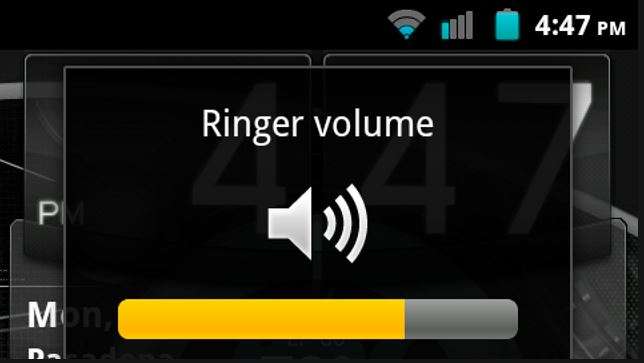The main disadvantage of all devices on the Android platform is the low volume of the phone. Moreover, it manifests itself not only when listening to music or watching a video, but also when talking with other interlocutors. Fortunately, there are several ways to change the sound of the device and make it stay the same. To do this, you do not need special knowledge, you just need to be able to change device settings and install applications.
We have collected for you some tips explaining how to increase the volume on android without damaging the performance of the phone.
Adjust the sound through settings and applications
Often, the main problems with sound begin after the user pulls out the headphones from the device. Quite often, listening to music or the radio will cause your phone to optimize the sound when talking for a comfortable sound in headphones … but it often forgets to return the settings back. In order to avoid such problems, carry out the initial setup.
Some manufacturers specifically limit the sound volume at the software level. At the same time, the hardware component allows the speakers to sound louder. Such restrictions are most often found in devices intended for the European market. This loophole can be used to remove restrictions. To do this, reset the phone to factory settings and set the region to North America on the first start.
A simpler and more accessible way for inexperienced users is to install special applications that allow you to change settings with switches and sliders. Fine-tuning the sound in this case will allow you to optimize the sound of the device without additional necessary knowledge. At the same time, programs can bypass factory restrictions, giving you full access to the potential of the device.
Of these applications, I would like to recommend the Volume Control program. This program allows you to change the sound without restrictions, supports different profiles and allows you to save all settings. For lovers of finer sound tuning, the Volume + application is more suitable. It gives advanced users the tools to set up their headphones, Bluetooth headset, and the phone itself. In this case, you can use the built-in equalizer of the phone.
For more advanced users, such a dangerous way is more suitable, how to increase the volume on android through the engineering menu.
The main danger of this method is that the user gets direct access to the fine settings of the phone, an illiterate change of which can lead to the inoperability of a separate module or the entire device as a whole.
The menu is called through a special command. Most often it is # #3646633# #, in some cases #15963# or # #4636# #. It is enough to type them on the keyboard (in some cases, press the call button) and you will find yourself in the engineering menu. If the codes don’t work, check the correct code for your version of Android. If you have a phone based on MediaTek chipsets, then you should use the Mobileuncle MTK Tools program.
In the interface that opens, you must select the Engineer Mode item and immediately after – Engineer Mode (MKT). Next, since you are interested in sound, select "Audio". All sound settings will open before you, you can experiment and customize the sound for yourself.
Basic settings for each mode:
- SPH – allows you to adjust the sound when talking with another subscriber;
- MIC – increases or decreases the sensitivity level of the phone’s microphone;
- RING – responsible for the volume of the call;
- MEDIA – determines the sound level when playing content, also used for games and applications.
By changing these parameters, you can adjust the sound to suit you, but do not overdo it, otherwise you will get a wheezing phone, the sound of which will be worse than on old tape recorders, even though it will play loudly. The optimal indicators are 150-200, in some cases 200 will be a lot.