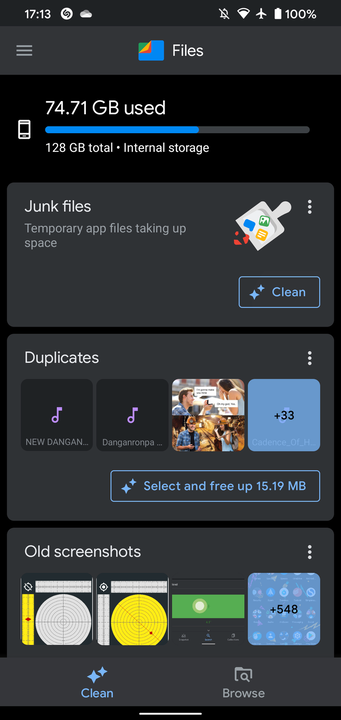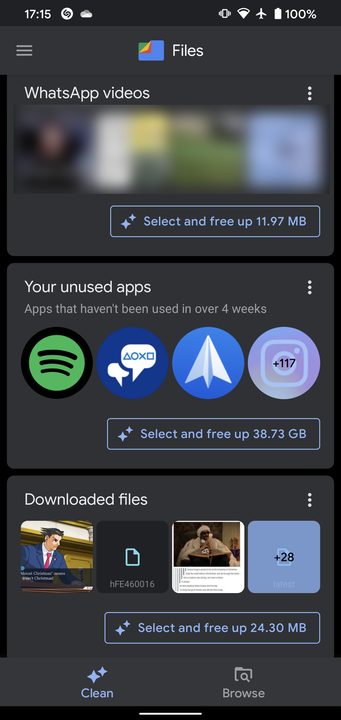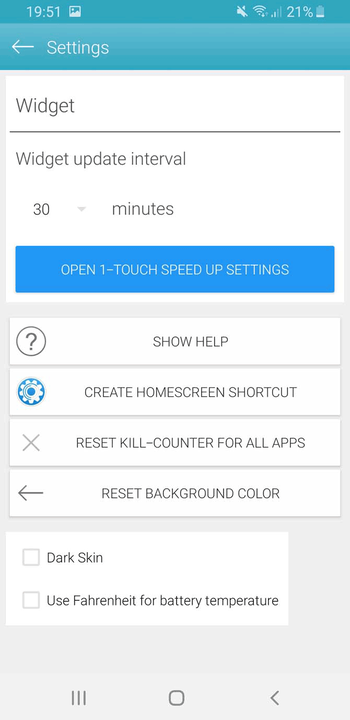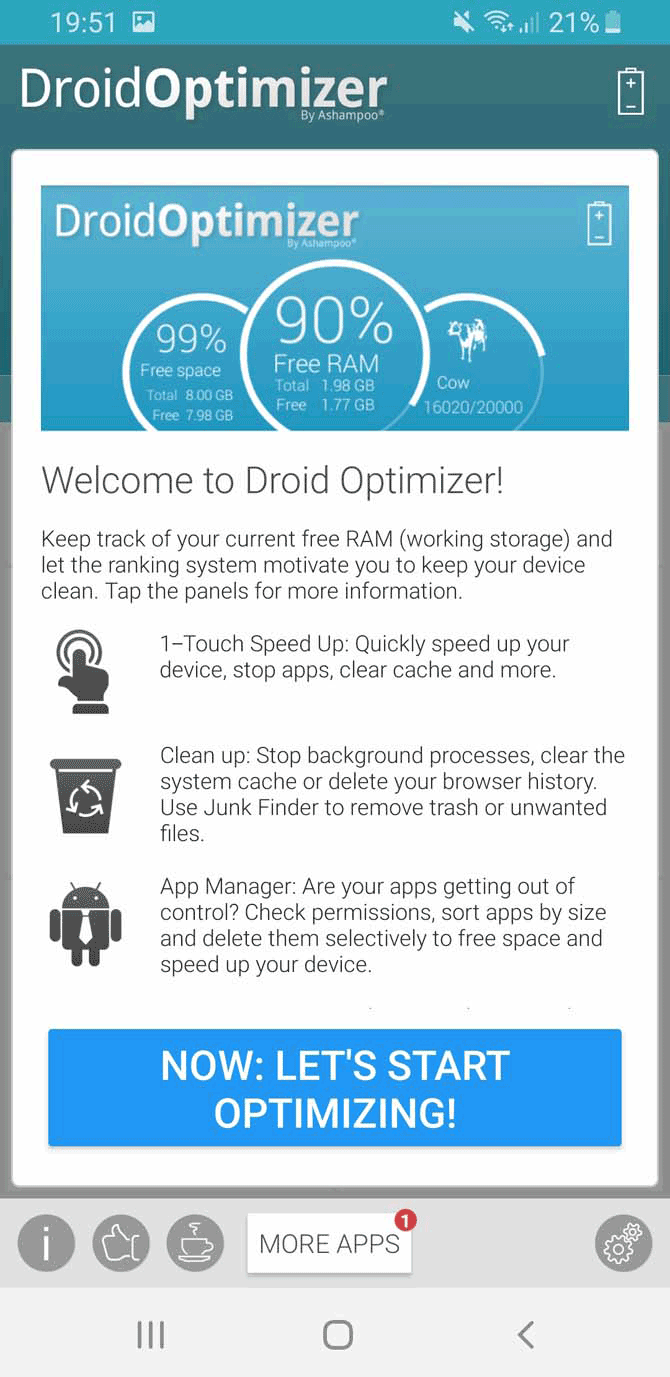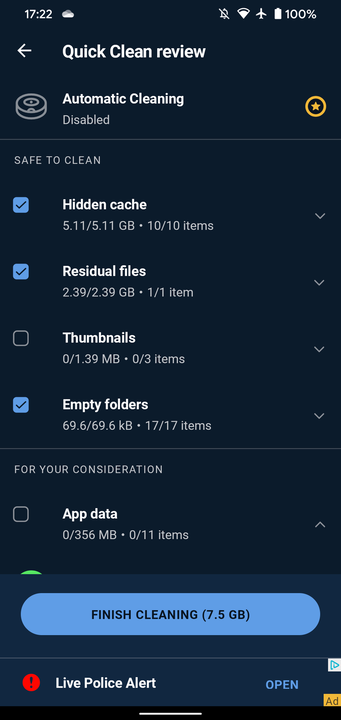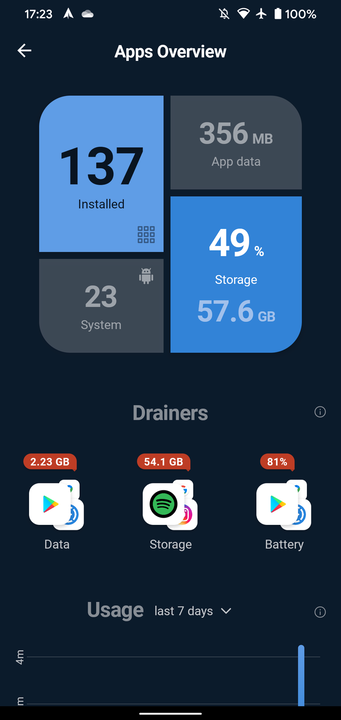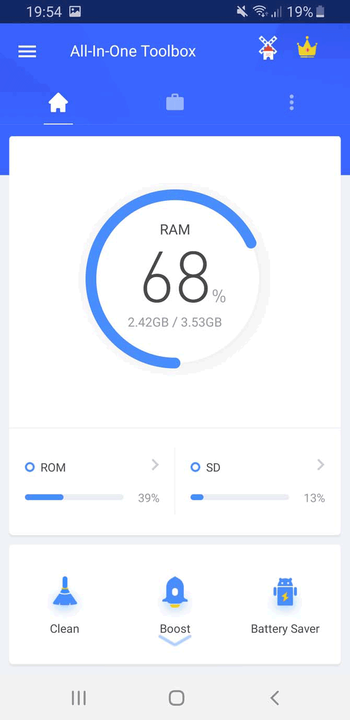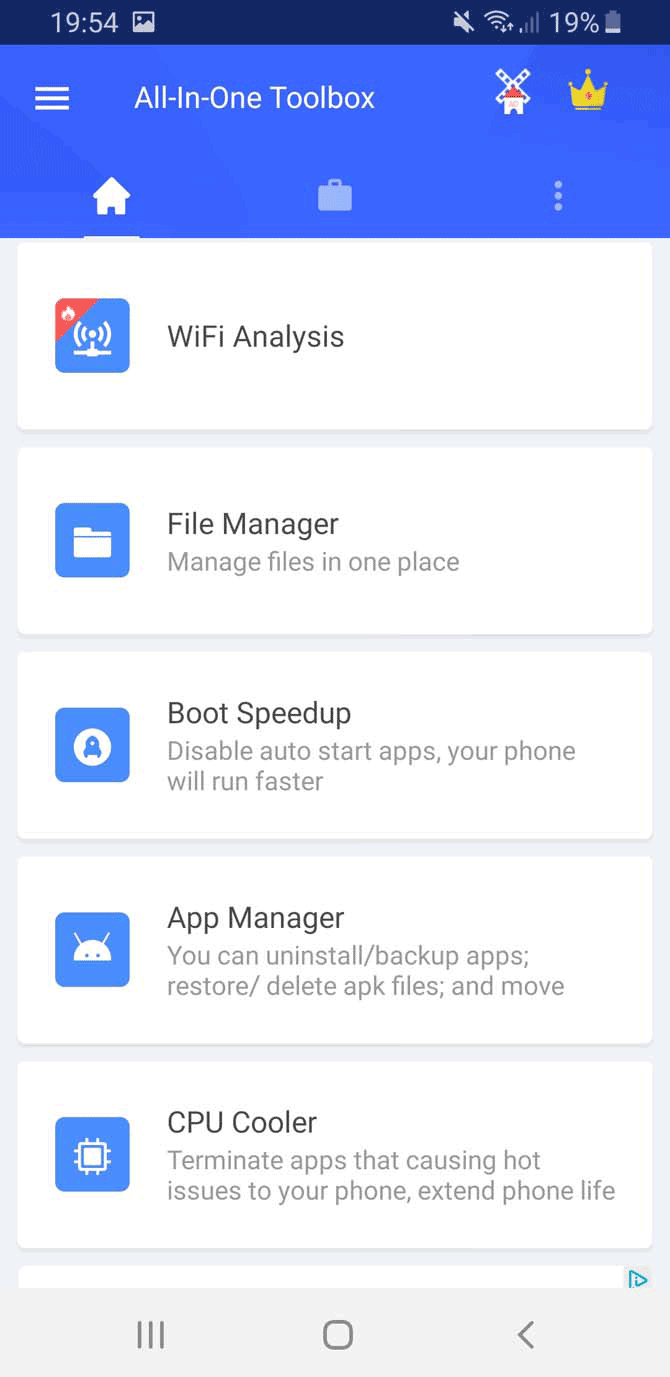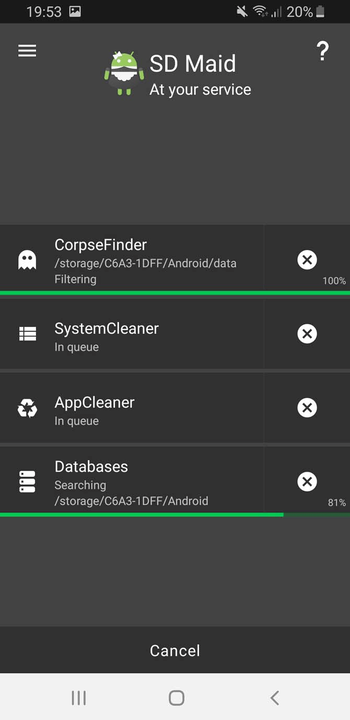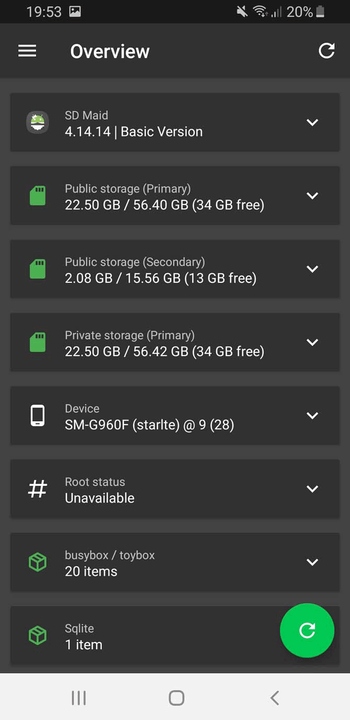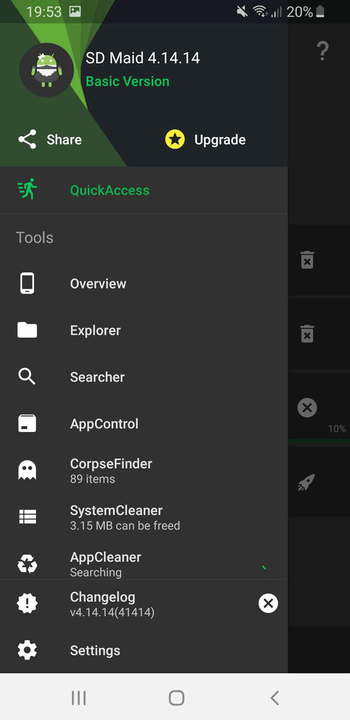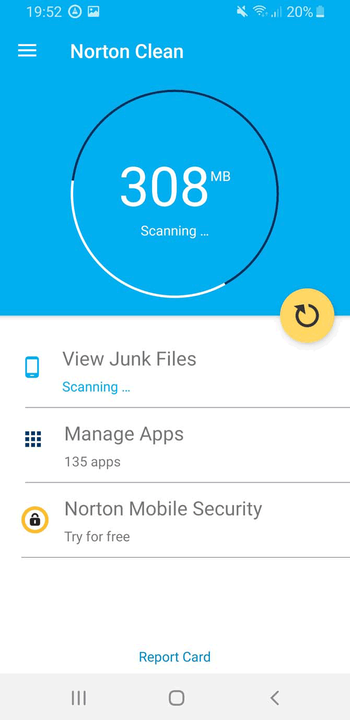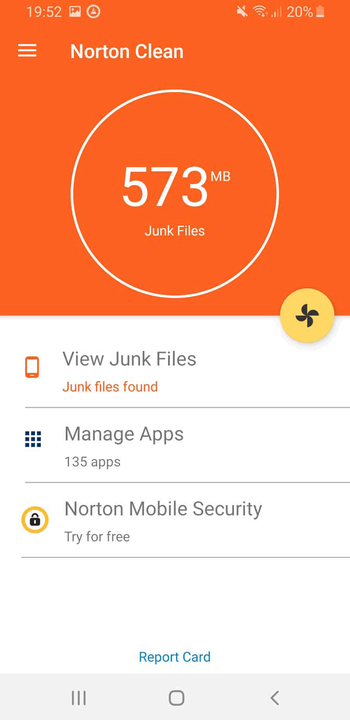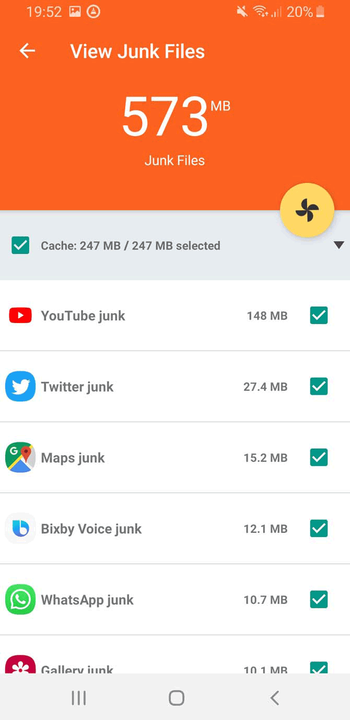6 Android apps that will really clean up and speed up your smartphone
Many people start cleaning their smartphone only when it starts to fail. Android is not the same as it was a few years ago, and it no longer requires constant maintenance, but it is still worth cleaning the system from time to time. And do not underestimate the cleanliness and order in it – it can really extend the life of your device.
The trick is to find an app that lives up to its promises. After all, if this is not the case, then at best, it takes up extra space on your device, and at worst, it can infect with viruses, delete personal data, or simply fill up everything with ads. However, not all Android cleaner apps are useless, and we’ll show you the ones that are worth checking out.
Google’s official file manager is easy to use and worth trying out first. Launch the app and click on the Clean tab at the bottom.
Next, the application will show several areas in which you can free up memory from excess. For example, junk files, duplicate files, photo backups and unused apps. Click on one of the areas to see what’s taking up the most space, decide what you want to delete and let the app take care of it.
You can also use the Browse tab to view the entire file system and manually check everything in more detail.
As you will see below, many applications have manual cleaning enabled, but also RAM optimization and other redundant features. Files is one of the best solutions if you need a lightweight system cleanup app that doesn’t have anything extra.
Download Files by Google (Free)
Droid Optimizer is one of the most popular Android system cleaner apps with over a million downloads from the Google Play Store. It’s easy to use, especially for beginners, with an explanation window about all permissions requested and features used.
It also offers a "ranking system" – designed to motivate you to keep order. Unless, of course, you don’t mind your device instilling good habits in you, then Droid Optimizer is the best choice for you.
All you need to clean your device is one click. Next, you will see statistics at the top of the screen; ROM and RAM are displayed next to your "rank", where you are awarded points for every system cleanup.
Droid Optimizer also allows you to configure and enable regular, automatic system cleaning once. This mode clears the cache, closes background applications, and removes unused files. There’s also a "Good Night Scheduler" mode that saves power by turning off features like WiFi when not in use.
There is another useful feature that Droid Optimizer provides. With Bulk Uninstall Apps, you can quickly free up a lot of space on your device.
Droid Optimizer isn’t the prettiest app, but it works. And if you’re looking for the best Android app that you’ll bother setting up but then forget about cleaning your system yourself, this is the perfect choice.
Download Droid Optimizer (Free, with in-app purchases).
CCleaner, the well-known desktop app, is now available for Android. This is a multifunctional application that is great for cleaning the system of junk files that take up precious space. Its main function is to clear the application cache, delete empty folders and browser history.
It includes the Application Manager, which provides a simple and user-friendly interface for mass removal of applications. Finally, the System Information feature allows you to view information about the system (as well as processor, RAM, and device information).
It doesn’t require root access and is almost completely free (you can subscribe to Pro to get some extras).
Download CCleaner (Free, Pro subscription available).
Cleaning the system of unnecessary files is not all. How about monitoring battery health, CPU temperature, or getting rid of annoying ads? The appropriately named All-In-One Toolbox takes care of it all.
It can clear the system of temporary files and cache. Clean up empty folders and lost files after deleting apps. With one click, it scans your entire device, and with another it deletes, and the job is done. It’s the same with other application modes.
Boost mode clears the system cache and stops background applications in two clicks. If you want, you can activate Boost+ by making this mode automatic, but this will already require a subscription.
If your battery is running low, then there is the Battery Saver mode, which also stops background applications and also shows battery usage statistics.
If this is not enough for you, then there is also a mass removal function, in-depth cleaning and WiFi network monitoring. As the name suggests, All-In-One Toolbox does it all. It also offers, like Droid Optimizer, a rating system to rate app usage.
Download All-In-One Toolbox (Free, in-app purchases) or All-In-One Toolbox Pro ($16.15).
SD Maid is at your service to clean your Android device. When you open the application, you will immediately see four functions for "quick cleaning" in the system.
- CorpseFinder scans and cleans the system of all lost files and empty folders after uninstalling applications.
- SystemCleaner looks for unnecessary system files and folders that can be safely removed.
- AppCleaner does the same, but in the directories of installed applications.
- Databases optimizes the databases of the apps you use (in our experience it freed up about 40MB from Spotify’s database).
In addition, it includes the Storage Scan feature to help you find and remove large files, as well as the Bulk Application Uninstall feature .
SD Maid is one of the simplest yet most powerful cleaning apps available at a very nice price.
Download SD Maid (Free, in-app purchases) or SD Maid Pro ($3.57)
Other than CCleaner (which is owned by Avast) – none of the above applications are products from top security companies. The search for the best system cleaner app can’t be complete without Norton Clean, Symantec’s little brother to Norton Antivirus.
Norton promises to end clutter on your device. Like the previous ones, it will scan and clear the cache, remove all unnecessary files and unused applications. The application manager will offer you a list of all installed ones, sort them by frequency of use, installation date and space occupied.
Like the previous ones – it’s easy to use. But compared to the rest, it has the cleanest and brightest interface. Everything you need is right there, and you don’t need to be an advanced user to figure it out.
It’s fairly basic in terms of features and has built-in ads for other Norton apps. But it is completely free and there are no in-app purchases.
Download Norton Clean (Free)
Many Android cleaner apps offer a feature to clean up RAM and stop background processes, like CCleaner for example. But this is not always good, because stopping background processes can harm your system.
Maximizing the use of RAM is not a problem for Android, but on the contrary, it is necessary to increase performance. Yes, and Android is now smart enough to manage threads well and keep performance at a high level. And interference in this process can violate the integrity of the system and only slow down its operation.
Also, applications should not affect battery life. If they do, then the system should notify you about it. And you can extend battery life with standard Android tools, not third-party apps.
These applications are very useful for cleaning the system, but not for monitoring its operation. After all, Android devices have become much more powerful, and Android itself is getting better and doing well without auxiliary solutions.
For most modern Android users, regular cleaning is not a necessity, but it can help the device perform better. And yes, your device should work well without it. Most Android devices come with enough RAM and storage to install and store just about anything.
However, as we said, if your device has started to perform poorly, then cleaning it can help. If you found this article helpful, feel free to share it with your friends or on social media.
Based on materials from MakeUsOf.