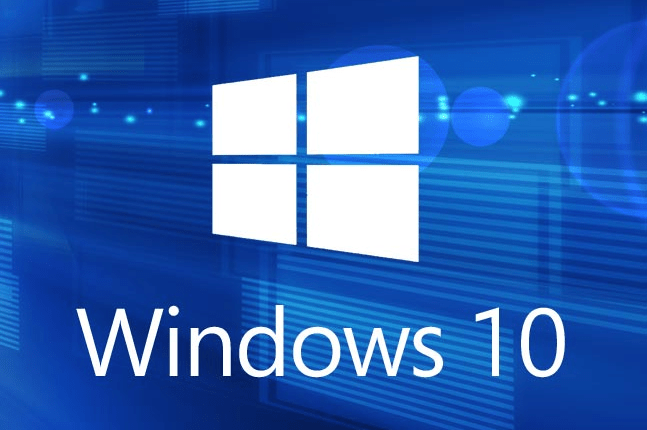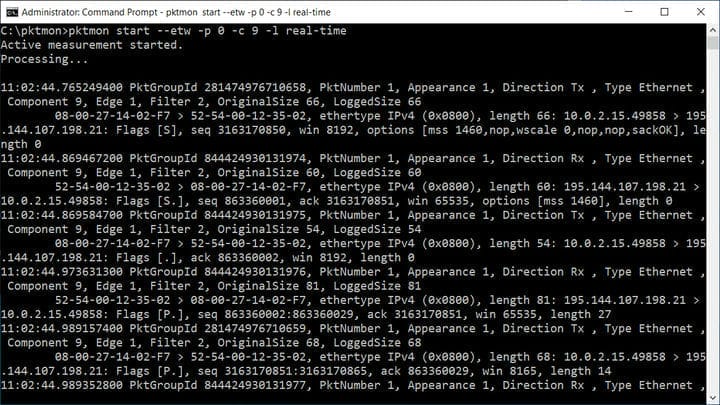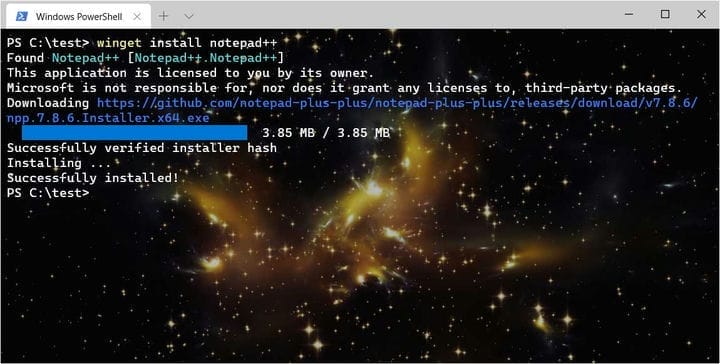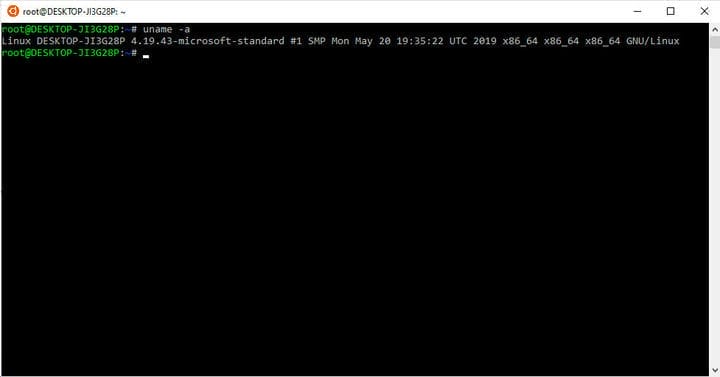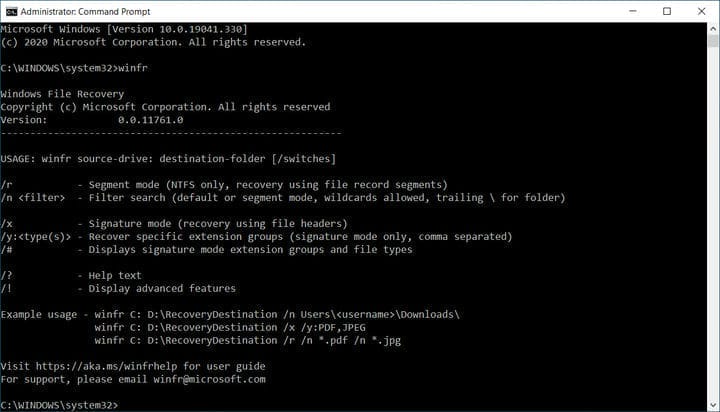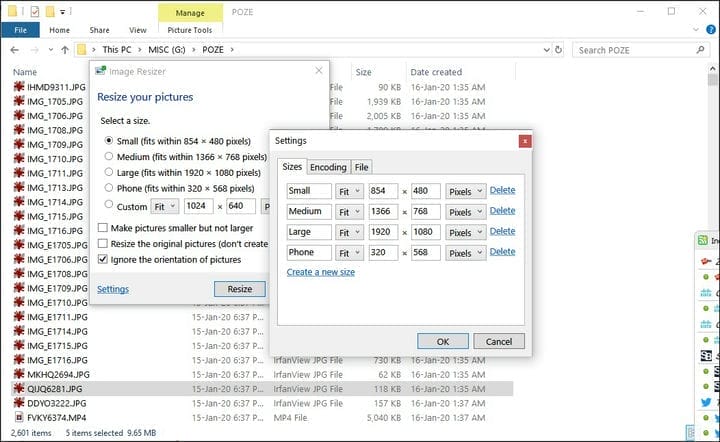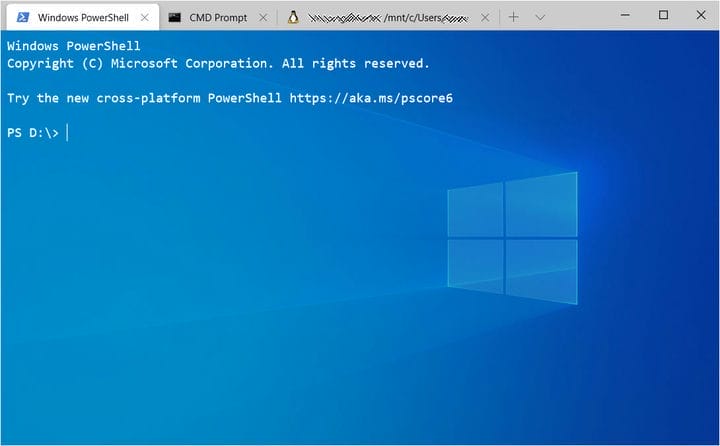7 secret tools for advanced Windows 10 users
Packet sniffer, file recovery, improved terminal and other Windows 10 features that Microsoft is quietly adding to the system.
Over the past year, Microsoft has released many new built-in console apps for Windows 10 that extend the functionality of the operating system. Microsoft has not officially announced the appearance of these tools – they were discovered by users.
In this article, we will talk about new programs and applications for Windows 10 power users.
Pktmon network packet sniffer
Windows 10 has a built-in network packet sniffer "Pktmon". In May 2020, an update was released for it with two new features.
First, in the Windows 10 October 2018 Update, Microsoft quietly introduced a real-time network traffic monitoring tool called Pktmon.
Pktmon
Two additional features were then added to Pktmon – the ability to view captured packets in real time and to convert Pktmon logs to PCAPNG support. Since PCAPNG is supported by many network monitoring software such as Wireshark, it provides additional options for analyzing logs.
Winget package manager
This year, Microsoft released a package manager called Winget that allows users to install and manage applications directly from the command line.
To install applications using Winget, you need to enter winget searchto search for an application or winget installto install, as shown below.
Winget package manager
Microsoft has created a repository containing hundreds of applications that can be installed using Winget.
Windows Subsystem for Linux 2 (WSL 2)
Windows 10 2004 comes with the new Windows Subsystem for Linux, which provides improved performance and greater Windows compatibility with a wide range of Linux applications.
Unlike first generation WSL, WSL 2 includes a true open source Linux kernel based on version 4.19 from Kernel.org. WSL 2 also provides full access to common system calls, improves Linux application compatibility, improves file system performance, and more.
Ubuntu using WSL 2
WSL 2 has:
- Full Linux kernel;
- Improved file I/O performance;
- Full compatibility with system calls;
- Also WSL 2 uses less memory at startup.
If you are already using WSL, you can upgrade your Linux distributions to the new version using the wsl --set-version.
Windows File Recovery Tool
Microsoft has also introduced a new command line toolWindows 10 File Recovery, which allows you to recover deleted files from your hard drive, USB drives and SD cards.
“Accidentally deleted an important file? Have you formatted your hard drive? Don’t know what to do with corrupted data? Windows File Recovery can help recover personal data," the description of the free tool says.
The tool is a command line executable named winfr.exe. Help can be seen below:
Windows 10 File Recovery
By default, Windows File Recovery Tool has three modes of operation – "Default", "Segment" and "Signature", each with its own characteristics.
PowerToys for Windows 10
Windows 10 PowerToys is an open source toolbox. They allow you to expand File Explorer, optimize application windows for large monitors, resize images, and more.
Batch File Renamer
Part of PowerToys features:
- Image Resizer;
- Windows File Explorer’s preview pane;
- Replace slow Windows Search with Run-like tool;
- Modify Keyboard shortcuts;
- Batch File Renamer;
- Color Picker;
Windows Terminal is an open source console program. It allows you to run multiple shell and console tabs on the same Windows.
For example, a Windows terminal might have a tab with the PowerShell console, another with the Windows 10 command prompt, and another with the WSL Ubuntu shell.
Windows Terminal
Windows Terminal is highly customizable, with support for hyperlinks, mouse support, desktop backgrounds, and the ability to display keyboard commands.
If you constantly use the command line or other shells, Windows Terminal is a must-have tool for you.
Microsoft also published PowerShell 7 with several new features, including automatic notification of new versions, support for structured data – JSON, CSV, XML, and other improvements.
New features:
- Parallelizing a pipeline with
ForEach-Object -Parallel; - New operators:
- Ternary operator:
a? b: c - Container Operators:
|| а также && - null merge operator:
?? и ?? = - Simplified and dynamic error presentation and cmdlet
Get-Errorfor easier error investigation; - A compatibility layer that allows users to import modules in an implicit Windows PowerShell session;
- Automatic notifications about new versions;
- Ability to directly call DSC resources;
PowerShell 7 can be downloaded from the Microsoft Store.
Based on materials from BleepingComputer.