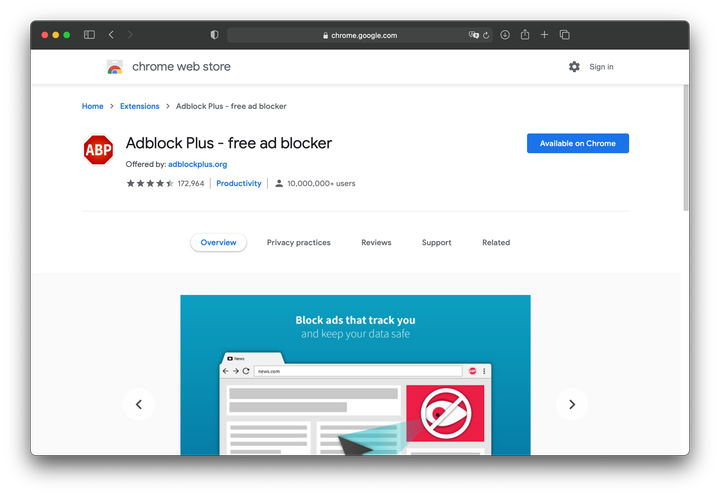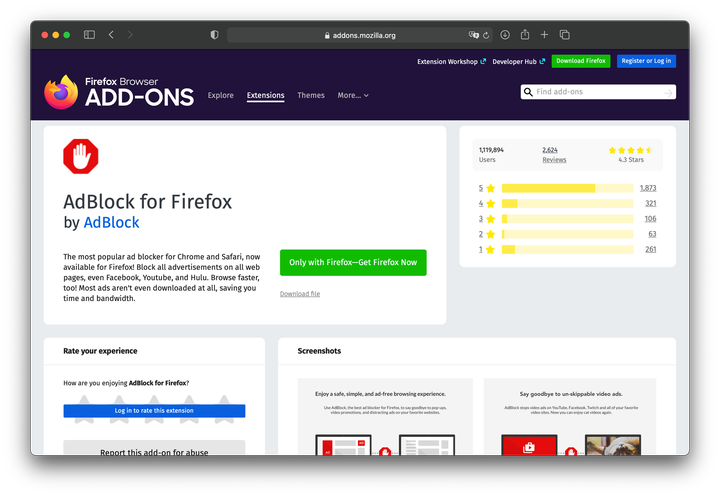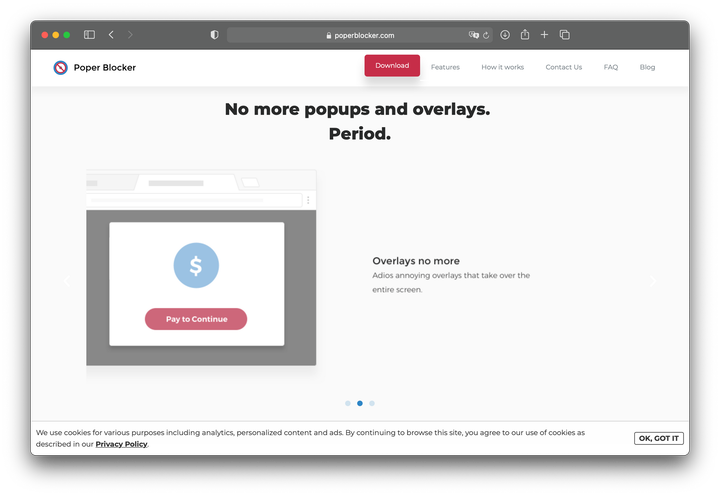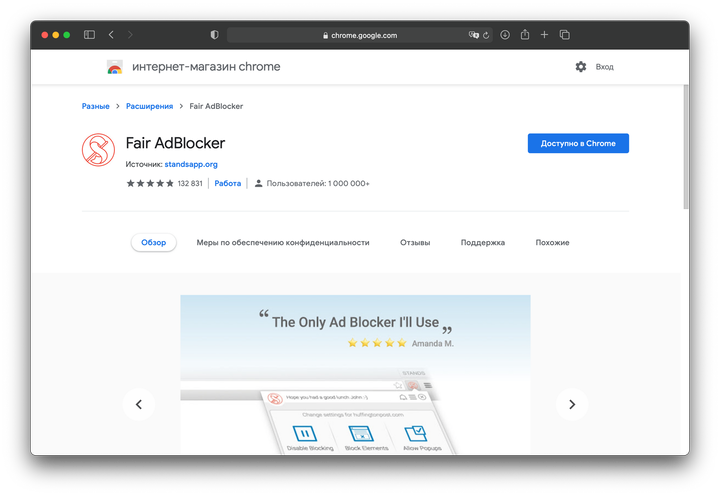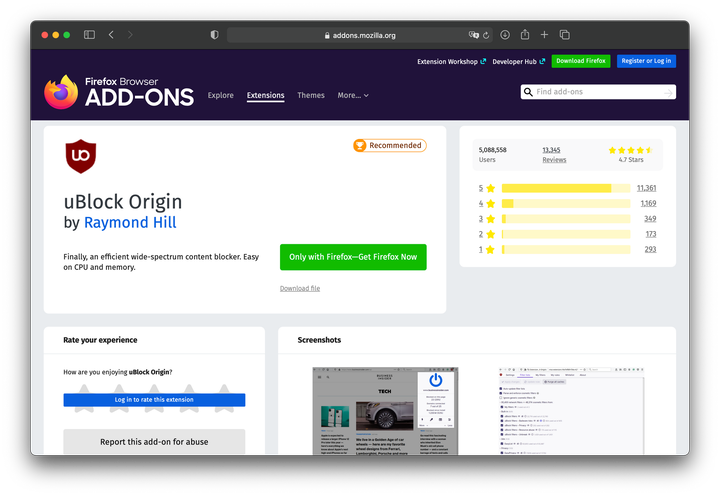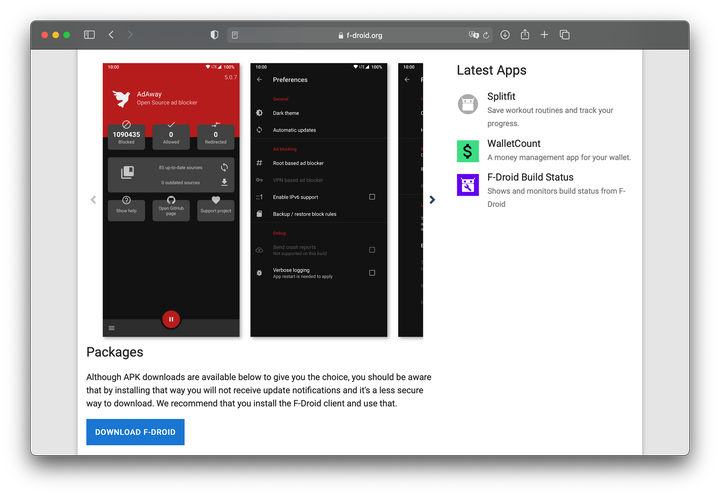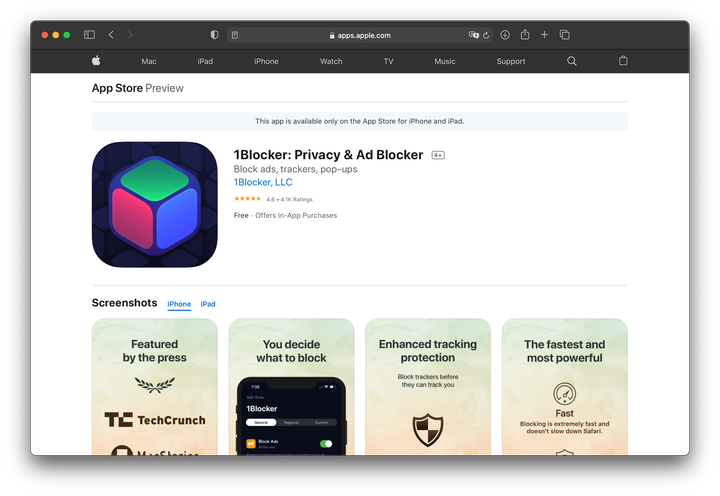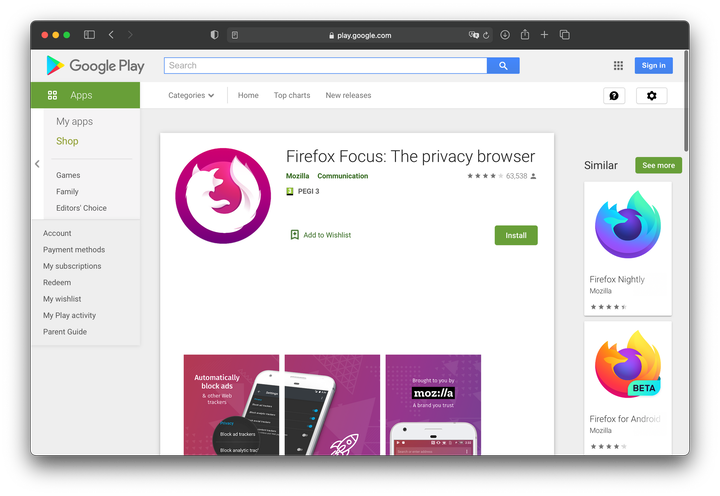Ad blockers are designed to improve your browsing experience by putting an end to those annoying pop-ups that keep popping up in front of your eyes. With more and more attention being paid to privacy these days, a good ad blocker will not only get rid of annoying banners, but also prevent cookies from being collected and your activity tracked by ad trackers, which are designed to collect data about what pages you view on the Internet. .
While some browsers, such as Chrome, have built-in ad blocking features, you can still use an optional anti-tracking extension. It can help you cut down on annoying ads, save valuable network bandwidth, and keep you safe from intrusive marketing scams.
How to choose the best ad blocker?
Choosing the best ad blocker depends on what device you use to browse the web. Ad blocking tools are available for both PC and mobile phones and tablets. There are also ad blockers that are compatible with several types of devices. They provide you with a secure web experience no matter what device you access the Internet from. To make our list of the best ad blockers more structured, we’ve divided it into two sections: browser extensions and mobile apps.
Our list of the best ad blockers includes privacy-focused extensions and apps that will not only protect you from annoying ads, but also help you stay private online.
Best browser ad blocking extensions
1 AdBlock Plus
AdBlock Plus (ABP) is one of the most popular ad blockers. The extension is available for Firefox, Chrome, Safari, Edge and Opera. It is quick to set up and includes a download of pre-installed filter lists that allow the user to instantly block most annoying ads, as well as keep themselves safe from malware.
Experienced users can add additional blocking filters, as well as create a "white list" with their favorite sites, so as not to block ads on these resources. AdBlock Plus allows the display of so-called "non-intrusive ads". It can annoy some users, so you can hide such "harmless" advertisements in the settings.
On Android , the AdBlock browser is a Firefox-based web browser that blocks all ads. While on iOS, the AdBlock Plus app integrates with the content blocking system, which makes it possible to remove intrusive ads in Safari with minimal settings.
Download AdBlock Plus: Firefox, Chrome, Safari, Opera, Edge.
2 AdBlock (Chrome, Firefox, Safari, Edge)
AdBlock (not related to AdBlock Plus) is another in-browser ad blocking extension available for Chrome, Firefox, Edge and Safari users. AdBlock uses filter lists to automatically block ad content from known ad servers and unverified vendors. Users can use the default settings, add additional or create their own block lists, and whitelist their favorite websites.
As one of the most popular extensions for Chrome and Safari, AdBlock is trusted by many users around the world.
Download AdBlock: Chrome, Firefox, Safari, Edge.
3 Pepper Blocker (Chrome)
Photo: Poper Blocker
Instead of being a generic ad blocker, Poper Blocker is a complementary software to other malware and ad blocking programs.
In general, the program focuses on blocking pop-ups, hidden buttons, temporary pages and other types of fraud that can "slip" past the main ad blocking extensions. Poper Blocker will let you know via notifications that a pop-up has been blocked. You can also view ad and malicious content blocking statistics. In principle, this program goes well with the same AdBlock or AdBlock Plus.
Download Poper Blocker: Chrome.
4 Stands Fair AdBlocker (Chrome)
Stands Fair AdBlocker is the default ad blocker plugin for Chrome. The extension does exactly what you expect from it – blocks ads and pop-ups in your browser, and also prevents any tracking of user activities on the web.
With Stands Fair AdBlocker, you can choose the type of ads you want to block, from autoplay videos to YouTube ads. The program can even hide ads on Facebook or VK.
There is also the option to create a "white list" of websites where you don’t mind looking at advertisements.
Download Stands Fair AdBlocker: Chrome.
5 uBlock Origin (Chrome, Firefox)
Ublock Origin is a browser ad blocker that focuses on simple, effective content blocking with low resource costs. The extension has a whole list of filters to hide known advertisements and malicious ads. Moreover, it is possible to add additional filters to block certain types of advertising or fraudulent content.
Download Ublock Origin: Chrome, Firefox.
The best apps to block ads on your smartphone
1 AdAway (Android)
Rooted Android users can use AdAway, a free and open source ad blocker that works at the host file level. Thus, when an application or web page sends a request to a specific ad provider, it is redirected to an empty IP address (127.0.0.1), saving you bandwidth and protecting you from spam.
AdAway allows you to use host files from various sources with the ability to blacklist or whitelist certain web addresses and manually redirect the request.
You will need to allow the installation of third party apps (or download AdAway via the F-Droid app) as the program is not available on the Google Play store.
Download AdAway: Android.
2 1Blocker X (iOS)
1Blocker was one of the first decent ad blockers on iOS back when similar programs first appeared for the iPhone and iPad. 1Blocker X is the latest version of this software optimized for secure web browsing in Safari.
The app blocks ads, pop-ups, trackers and any other online scams. Instead of hiding ad content already on the loaded page, 1Blocker X works directly with the Content Blocker API in Safari and tells the browser in advance which windows to block. This saves you time and smartphone resources.
1Blocker X includes over 115,000 annoying and dangerous content blocking filters that can be customized by the user. You can download the standard version of the application for free, as well as purchase the PRO version of the program for a small fee.
Download 1Blocker X: iOS.
3 Firefox Focus (Android, iOS)
Firefox Focus is another member of the Mozilla browser family. It is a privacy-focused version of Firefox that integrates ad blocking and anti-tracking into one. Firefox Focus blocks ads and speeds up page loading, plus great features like automatic history and cookie cleaning. This will help you maintain your privacy, as your internet activity will be deleted as soon as you close your browser.
Users can selectively block ads, perform blocked window analytics and get rid of trackers permanently using this browser. In private browsing mode, you will also be able to remain completely private while visiting a particular site.
Download Firefox Focus: Android, iOS.
Conclusion
As you can see, there are paid and free ad blockers. First you need to understand whether free programs can provide you with an acceptable level of ad blocking. If not, you should spare no expense and purchase the PRO version. You should also find out if the browser extension can protect you from various types of ads and trackers. Perhaps you should use a more private web browser.
Narrow down your choices by deciding exactly what you want from your future ad blocker. Do you just want to get rid of annoying pop-ups, or do you want the full range of features to improve your privacy and stop tracking? Choose an ad blocker that can meet all your needs.
Some ad blockers, such as AdBlock Plus, have custom filters and the ability to show non-intrusive ads. Others, like AdBlocker Ultimate, take a more aggressive approach and block all ads. Find out which of these methods suits you best, and you definitely won’t go wrong with choosing the right ad blocker.