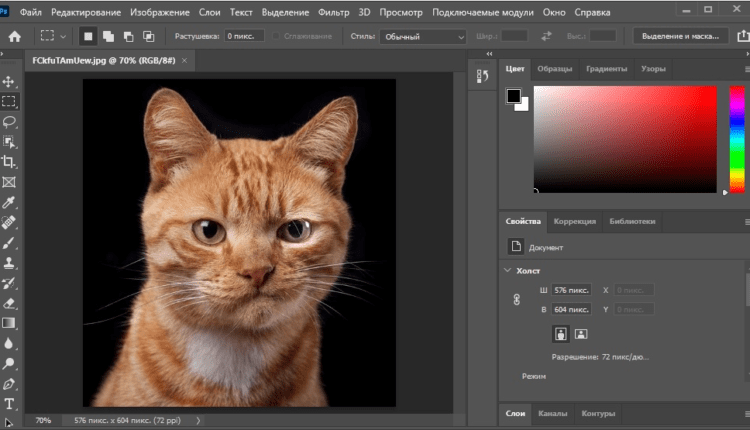Free photoshop, or free photo editors?
Let’s say you want to improve a photo taken on a phone or camera, add effects, a caption, remove red eyes, make it sharper or more contrasting. Someone told you that the best way to do this is to “download photoshop". Not very helpful advice for two reasons. Firstly, this is an expensive program (from 25-30 thousand rubles for a full licensed version of Adobe Photoshop CS6). Secondly, a program for professional work with images that is quite heavy both in terms of system requirements, and in terms of file size for downloading, and in terms of the required level of user training.
Simply put, if you are a novice computer or camera user, you don’t need to download Photoshop, just to add a couple of effects to your photo or “draw on the screen”.
You will not be able to quickly do either one or the other without having a sufficient level of training, and even more so “for free” – a pirated version with a trojan or a virus that will most likely be there – a popular program – will cost you more.
Just try a couple of online services (sites for processing photos, pictures, images) for starters, which do not require downloading and installation on your computer at all, have an excellent set of functions and are completely free.
Smilart Fan Studio (website www.fanstudio.ru) is a great service to quickly make your photo better and more beautiful. Upload a photo from the form on the main page and go. Pay attention to the tabs at the top of the page "Orientation", "Light", "Color" and others – they have all the features of the service. Remove red eyes, crop, correct brightness or contrast, add an “old photo” effect or a funny frame – all this can be done in a couple of minutes (you can also undo any of the actions taken) and save the resulting image back to your computer or hosting for viewing by your friends.
Pixlr (website www.pixlr.com/editor/) is a more sophisticated online image editor with a look and feel that is as close to real Photoshop as possible. Even more settings, but more freedom. Draw, use effects, add layers, inscriptions, an almost complete set of Photoshop features (even support for) without the need to download, install and "quack" something. Naturally, such space may require some time to master.
If you do not want to upload a photo to the Internet to work with it (for any reason), download and be sure to try:
FastStone Image Viewer (website www.faststone.org/FSViewerDetail.htm and download page http://www.faststone.org/FSViewerDownload.htm) is a great little image viewer, editor and converter. Forget heavy ACDSee and Picasa, everything you need fits in 5 megabytes of distribution (exe or zip). The program website is in English, but the Russian language is included. Capabilities? Tons of possibilities! From the simplest – the same red-eye removal, sepia effect, cropping – to professional ones – batch processing (apply filters or effects to a bunch of files or folders with photos), support for RAW files from almost any digital camera, creating slideshows with transition effects and your music, a powerful tool for saving images with quality control on the output – not enough for you? This is not a complete list of everything this baby can do! Professional tool, fast and free. I use it myself and recommend it to everyone.
Once again, I note that all the services and programs presented are absolutely free (for non-commercial, i.e. home use), are available in Russian, are extremely simple and understandable even for a “teapot”.