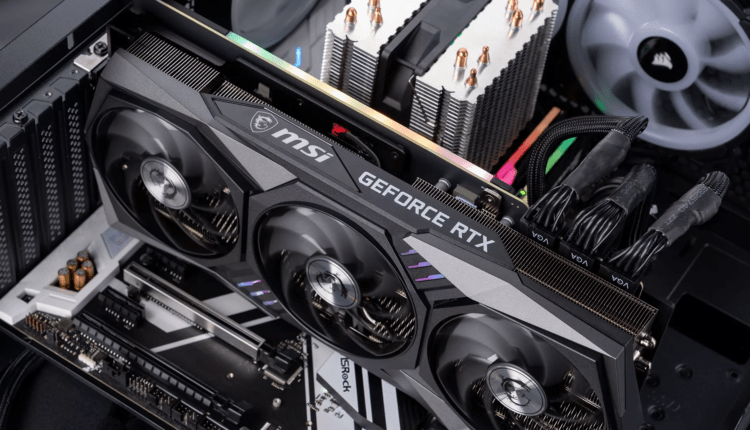How and what to choose a gaming video card for a computer?
The question of which gaming video card to buy for your computer is important for any gamer, because in the game mode a serious load falls on this device.
Video card manufacturers
The list of the coolest video card manufacturers has hardly changed over the years:
- Asus;
- Inno Vision;
- Gigabyte;
- Power Color;
- MSI;
- Sapphire;
- Zotac;
- Palit and a number of others.
Video cards from these manufacturers are tested before they go on sale. Due to this, the proportion of video cards that failed for internal reasons in the first year of operation is very small – it is approximately equal for all manufacturers and amounts to 1-3%. Savings on the reliability of the cooling system, engineering flaws begin to appear later, when the inevitable dust covers the video card heatsink with a more or less thick layer. The thermally conductive thermal paste between the heatsink and the chip gradually loses its effectiveness. As a result, elements of the video card that do not have a margin of safety and operate in extreme mode, one after another, begin to fail.
 According to statistics, which are confirmed by numerous reviews, Asus makes the best video cards. Most of his models over $75 are actively cooled, and they have other advantages:
According to statistics, which are confirmed by numerous reviews, Asus makes the best video cards. Most of his models over $75 are actively cooled, and they have other advantages:
- reliability;
- durability;
- quiet operation.
What else can I choose a gaming video card for a computer? Not much inferior are Asus MSI and Gigabyte, which also have positive statistics on returns in the first six months of service. At a number of other manufacturers, powerful overclocked models often fail due to overheating, having worked for only 2-3 years, during which dust accumulates on their radiators or a low-quality fan breaks down.
The amount and type of video memory
 Many buyers mistakenly believe that the more memory a video card has, the cooler it is. In fact, the performance of any video card is determined by its video chip, and only data for it is stored in memory. Of course, if the amount of video memory is not enough, then the chip will not be able to fully reveal its potential. Testing video cards in Full HD resolution (1080p, 2K) with maximum quality settings showed that 4 GB of video memory is enough for modern games. Even if the memory is half as much, the frame rate (fps) will not change or will change slightly. It is clear that such modes are available only for high-end and mid-range video cards. In weaker samples, you have to lower the quality settings or resolution, which significantly reduces the requirements for video memory. Memory in video cards is distributed approximately like this:
Many buyers mistakenly believe that the more memory a video card has, the cooler it is. In fact, the performance of any video card is determined by its video chip, and only data for it is stored in memory. Of course, if the amount of video memory is not enough, then the chip will not be able to fully reveal its potential. Testing video cards in Full HD resolution (1080p, 2K) with maximum quality settings showed that 4 GB of video memory is enough for modern games. Even if the memory is half as much, the frame rate (fps) will not change or will change slightly. It is clear that such modes are available only for high-end and mid-range video cards. In weaker samples, you have to lower the quality settings or resolution, which significantly reduces the requirements for video memory. Memory in video cards is distributed approximately like this:
- in inexpensive ones – 1-2 GB;
- in the middle segment – 2-4 GB;
- in powerful, designed for games – 4-8 GB.
At maximum quality settings with Ultra HD (2160p, 4K) resolution, modern games already require 6 GB of video memory, to ensure this you need a very powerful video card with 6-8 GB of video memory. Ultra HD resolution does not provide a significant superiority over Full HD, and given the exorbitant cost of the entire system, the vast majority of players do not use the novelty.
Choosing the type of video memory between DDR3 and DDR5 is relevant only on cheap video cards, since expensive models a priori use faster DDR5.
Video on how to choose a gaming graphics card
It should be said directly that even the most branded and cheap video cards with DDR3 memory should not be bought now, since their performance will not be able to meet modern requirements. Therefore, cheap video cards that have this type of memory, but a chic 4 GB of memory, are nothing but bait for simpletons, since they cannot provide enough power.
How to choose a video card, so as not to repair it later?
A video card with a large cooler is best, but a model with passive cooling (with the designation Silent) should be postponed, since the chips of such video cards operate at a reduced frequency to reduce heat dissipation. Sometimes in such video cards they put rejected chips that have not passed tests in the normal mode. Because of this, the power and reliability of video cards with passive cooling are lower than those with active cooling. In addition, they are forced to work in extreme temperature conditions, which greatly reduces their lifespan, and in a year or two the user will be faced with the question why the video card is overheating.
Low-profile or low-end graphics cards, which are low-power by definition, often have small coolers that spin very fast, creating an unpleasant itchy sound. But these fans quickly wear out and fail.
 On powerful overclocked (overclock) models of video cards designed for games, frequencies higher than the nominal ones are used. On the one hand, this allows you to greatly increase the performance of the video card, but, on the other hand, it significantly reduces its service life. This is explained simply – the components of the video card (memory, graphics chip, power components) operate in extreme modes with a strong excess of frequency. Therefore, it is categorically not recommended to buy video cards with strongly overclocked compared to the nominal frequencies: rather than spend money on a chip that works beyond its capabilities, it is better to buy a more productive new one that will live much longer. Overclocked graphics cards can be likened to nitrous oxide injection in a car – it will definitely get to the finish line faster, but maybe only a couple of times.
On powerful overclocked (overclock) models of video cards designed for games, frequencies higher than the nominal ones are used. On the one hand, this allows you to greatly increase the performance of the video card, but, on the other hand, it significantly reduces its service life. This is explained simply – the components of the video card (memory, graphics chip, power components) operate in extreme modes with a strong excess of frequency. Therefore, it is categorically not recommended to buy video cards with strongly overclocked compared to the nominal frequencies: rather than spend money on a chip that works beyond its capabilities, it is better to buy a more productive new one that will live much longer. Overclocked graphics cards can be likened to nitrous oxide injection in a car – it will definitely get to the finish line faster, but maybe only a couple of times.