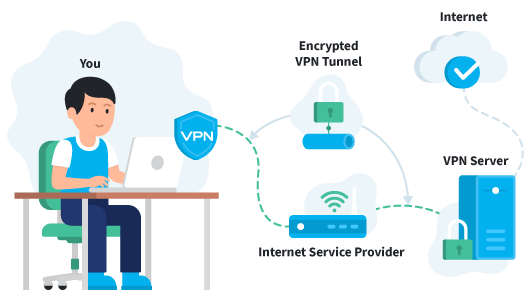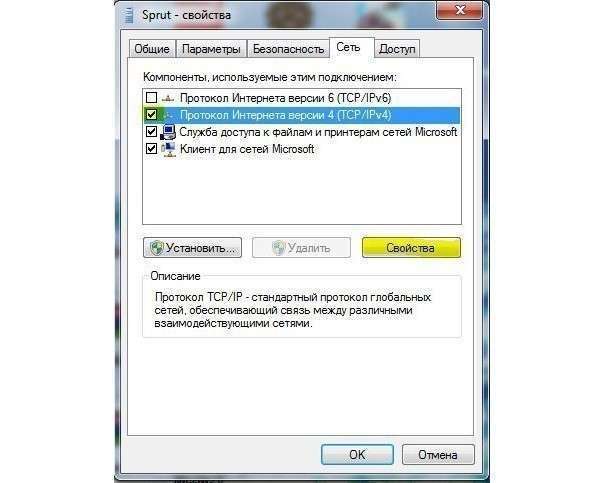How does a VPN connection work?
VPNs ensure the security of data transmission on the Internet, allowing users to confidentially betray their information and be sure of its integrity.
If any user has a need to provide secure remote access to freelancers working within the network of his office, he can ensure confidentiality in several ways.
VPN Options
How a VPN works can be imagined by considering the following ways:
- Creating your own personal channel using twisted pair, fiber or wireless technologies, however, this method will only work over a short distance within a few hundred meters.
- Purchasing or renting a channel from a provider that will provide a VPN with direct fiber, L3-VPN or L2-VPN. Such offers work at unlimited distances, but only in the area where this provider operates. The cost of the channel in this case will depend on the distance you need.
- To use the VPN tunnel in any place where there is Internet, the GRE network packet tunneling protocol is used. Also in this case, you can use a whole set of protocols that protect IPSec data.
The last option is the most convenient and common, so most users use it.
Benefits of a VPN
- The ability to encrypt transmitted traffic between users on the Internet.
- Hiding the client’s real IP address and ensuring its anonymity.
- Gaining access to other networks.
- Downloading files from sites where there are bans on the IP addresses of any countries.
Thus, working through a VPN is very convenient, this network allows you to remove any restrictions in another country, gain access to sites, services, ports and protocols.
Video on how a VPN works
Currently, open Wi-Fi zones operate on city streets, in hotels or cafeterias, allowing you to connect to wireless networks from laptops or smartphones for free. This gives you the ability to check email, shop, or log into your social media account almost anywhere, anytime. But the problem is that using open and insecure networks without a VPN can put you at risk of losing your passwords or confidential data if third parties intercept your insecure traffic. Of course, ordinary users, as a rule, have nothing to hide, but for people who are related to online business, a VPN is a must.
How a VPN connection works
The above example of using a VPN has been considered from the point of view of a proxy. The internal security of the company’s network, how the VPN connection works and the principle of its operation should be considered using the office as an example.
Let’s assume that the main office has an internal network with a server with computers connected to it, and the location of branches and employees is in other cities. To provide access to the necessary data of remote employees and to protect the transmission of this data on the Internet, a VPN server connected to the main server should be installed in the main office.
A VPN tunnel is created between the main office and remote employees over the Internet. So, a simple version of the tunnel is a VPN client installed on the employee’s computer and a VPN server installed in the office. Thus, a remote employee can log in to the VPN server to gain access to the information intended for him. In this case, the data transmitted inside the tunnel will be encrypted, which will allow you to safely transmit and receive any information, reliably protecting it from unauthorized persons.
A big plus of VPN traffic is that even if any hacker succeeds in intercepting the information, he will need to make tremendous efforts to decrypt it. It is also unlikely that a VPN network will become infected with viruses, provided that the server is configured correctly and that it checks incoming and outgoing data from the office.
Video on how to set up a VPN connection
Problems when connecting VPN
If the VPN connection does not work, then the following cases may be the reason for this:
- Incorrect entry of the VPN virtual network server name.
- No active internet connection.
- If you are using an external modem, check if its power is on.
- Lack of appropriate network administrator permissions to connect the domain.
- Special software issue that should be resolved by contacting your network administrator.
- The server you want to connect to has some problem. To detect and fix it, contact the administrator.
- If you have an active Winsock proxy client enabled, then this can also be the cause of the problem, so if VPN connection attempts fail, you need to disable Winsock.
- If you know the IP address, you can try to enter it in the address bar of the browser and press the "Enter" button. If this option works, the problem may be that the Domain Name Service does not allow you to enter your names. In this case, the network administrator can solve the problem.
If the Internet does not work when VPN is connected, then you need to make sure that the IP addresses issued to VPN clients are different from those that are on your network. If they match, then you just need to create a different subnet for your VPN connection.
Example:
- An incoming connection is created.
- Next, in the "Network" tab, you need to click on "Properties" and find "Internet Protocol version 4 (TCP / IPv4)".
- In the window that appears, select "Specify IP addresses explicitly."
- Now you need to set the range of the IP address, while remembering that it must be different from your main IP address on the network, and click OK.
- In order for the Internet not to be disconnected when connecting to a VPN server, on the client side, you need to enter the properties of the VPN connection and uncheck the box next to the line “Use the default gateway on the remote network". Then you should reconnect to the VPN server, as a result of which you will get a working Internet when the VPN network is connected.