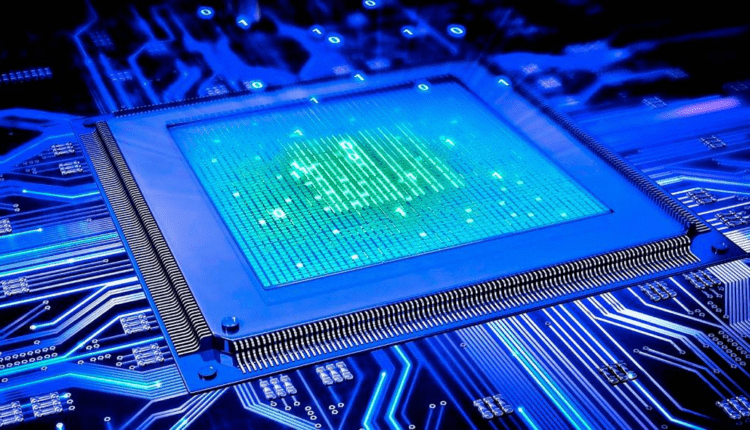How to apply thermal paste to the processor with the greatest effectiveness
Thermal paste allows for more efficient cooling of the processor, providing better heat transfer. It is applied between the processor and the cooler cooling it. In assembling a computer, applying thermal paste is an important step, carelessness during operation can lead to a freeze or malfunction of the computer, with gross errors, even the processor may fail. Let’s try to learn how to install the processor and cooler correctly.
Why you need thermal paste
The processor crystal under the metal cover heats up during operation, and the heat must be removed from the processor. To do this, there is a cooler that is pressed against the processor with a metal part of its working space. Between the processor and the cooler, their metal surface, there is always a microspace (even with careful polishing). Thermal grease fills these micropores, displacing air – not the best heat conductor (because of it, heat removal can drop by 20%). It is thermal paste that transfers heat to the cooler from the processor. Its effectiveness depends on the brand. You can buy thermal paste in a computer store, on the radio market. The price is acceptable, given that the volume of a matchbox is enough for 60 such preventive measures. When choosing a thermal paste, you should pay attention to the following criteria:
- thermal conductivity – from 0.7 to 2 W / m * K;
- thermal pastes with the addition of metals are effective when applied carefully, as they can cause a short circuit of contacts;
- concentration – the thicker the paste, the more difficult it is to apply it evenly;
- release form – for beginners, it is more convenient to observe the dosage in a tube or syringe.
There are several types of thermal conductive materials, including ceramic and metal pastes, hard wax thermal pads. There are coolers with already applied thermal paste, but it is not rational to use it (even cheap KPT-8 will be more efficient), it is worth buying a more reliable ArcticSilver 5, ArcticSilverCERAMIQUE.
Preparing the cooler and processor, applying thermal paste
Release the system unit and remove the side wall. Position it horizontally and remove the cooler from the processor. If the cooler is covered with old thermal paste, it must be removed: the pastes supplied with coolers are usually of poor quality. There is a special tool ArctiClean, but any alcohol-based liquid (for example, vodka) will successfully replace it. A couple of drops should be applied to the old thermal paste and wait until completely dissolved. Wipe with a lint-free cloth, and repeat the procedure until the desired result.
How to apply thermal paste to the processor? Get a tube of thermal paste in advance. It will take quite a bit. The dose – less than a pea – is applied in the center of the processor and gently spread with your fingers over the entire surface of the processor in a thin, even layer. The thickness of the application is such that the lid is slightly translucent through the paste layer. The cooler must be pressed against the processor in its working position and moved without pressure in different directions. It remains to snap the fasteners on the cooler.
To check the result, carefully remove the cooler and check the quality of the application. If the layer turned out to be uniform, you can complete the assembly, if you see gaps, the procedure must be repeated. The thermal paste must not extend beyond the edge of the processor. Remove the rest with an alcohol solution.
Helpful Hints
- You need to change the thermal paste in your home computer every two years. In a laptop – every year.
- The thickness of the application is proportional to the quality of the thermal paste. If you test for thermal conductivity, then inexpensive pastes will be somewhere in the middle and below. They are applied in a layer of half a millimeter. Good thermal pastes (based on gold powder) are applied in a 1mm layer.
- It is not necessary to degrease the surface additionally, alcohol treatment is sufficient when removing the old thermal paste.
- You need to change the thermal paste when installing another processor or cooler, when the old paste becomes unusable, when buying a new processor and when cleaning for prevention.
How to apply thermal paste on a laptop processor
The laptop cooling system provides for the timely replacement of thermal paste in case of loss of heat-conducting properties. The cells that allow air to pass through the cooler assembly become filled with dust and need to be cleaned every six months.
Step-by-step instruction
- We disassemble the laptop.
- We unscrew all the screws around the perimeter of the case.
- Remove the hard drive and memory modules.
- We remove the keyboard. There are latches on the top that can be removed with a screwdriver or fingers.
- Gently, with loosening movements, lift the keyboard and disconnect the cable.
- We unscrew the remaining screws and disconnect the case. If it does not detach well, then not all screws are released. Do not apply excessive force, check the fasteners.
- The top cover must be removed carefully so as not to damage the power button cable. First turn off all loops and only then open.
- If the cooling system is clogged with dust, blow the radiator and fan out of the cylinder with compressed air, clean the vents and put it aside.
- Raise the power cable and carefully wind the radiator tubes from the sides.
- We fix the radiator with screws, screwing them diagonally.
- It is convenient to connect the cooler cable with tweezers.
- We lay the power cable.
- We install the Wi-Fi module to fix the wire.
- We grab with two screws a part of the radiator, which is used to cool the video chip.
- Remove the thermal paste from the video chip with a napkin. In some cases, you can take a solvent or liquid post-solder flux.
- Before disassembly, purchase a tube of thermal paste.
- Apply thermal paste in an even thin layer on the CPU stone.
- It is convenient to apply the paste with a business card or an old credit card. Even a small scratch can significantly affect the performance of the processor.
- We put the video card in the slot.
- We fix the video card with screws. Thermal paste has been replaced. If you still have questions about how to apply thermal paste on a laptop processor, you can clarify in this video.
Applying thermal paste to asus laptop cpu
- We remove the battery.
- Unscrew the cap covering the cooling system. You need to clean the cooler (you can use a vacuum cleaner).
- We unscrew the bolts fixing the cooling system, consisting of a radiator and copper pipes, carefully disconnect the cooler.
- Let’s move on to cleaning. Old paste can be removed with a solvent and swab. With a cotton swab, carefully remove the remnants of the old paste from the crystals of the processor and video adapter, the contact pads of the cooling system, having previously soaked it with a solvent (in our case, nail polish remover, but not pure acetone or solvent No. 646). The surface must be glossy. Sometimes it is advised to remove the remnants of the old paste with a scalpel or knife. A hard surface can scratch the processor, which will significantly degrade its thermal conductivity. Ideal for this purpose is a stack for a sculptor, which can be bought at an art salon or stationery.
- In the same way, we clean the radiator surface from the thermal paste. After applying a thin layer of thermal paste to all cooling elements, we put on a cooling system with a cooler and fasten all the screws. To evenly distribute the paste, fasten the screws diagonally. Make sure you have connected the power.
- We collect everything in the reverse order.
How to apply thermal paste on the processor, the video will tell you more.
What to do if the laptop is heated directly from the store? To begin with, change the thermal paste: it is put at the factory at random, and the quality leaves much to be desired. You can buy a cooling pad, their market is just crowded, as is the number of hot laptops. Prices for stands from 400 rubles. As you can see, replacing the thermal paste on the processor does not require any special skills. Even for novice users. Good luck with your computer!