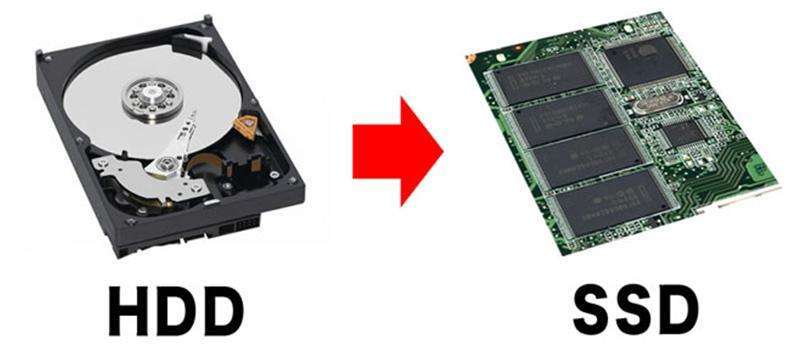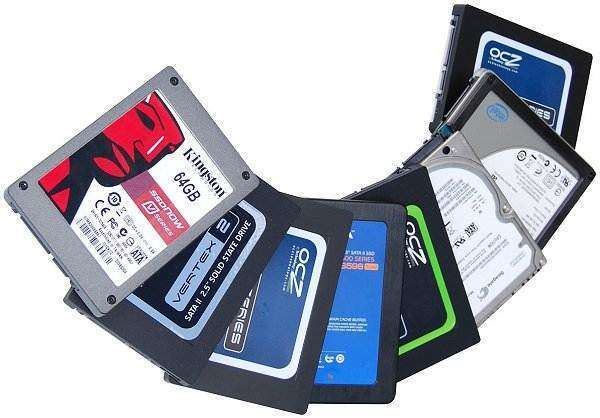How to choose ssd solid state drives?
Solid state drives are one of the tools that allow you to better run your computer and increase its productivity with performance. With a solid state drive installed in a computer, any access to information data occurs in much less time than if a hard drive was installed in the same computer. In other words, any opened application, folder, photo, as well as the launch of the operating system on a personal computer occur almost instantly. The only drawback that accompanies a solid state drive when used as an information data storage in a standard home computer, or a laptop, is that its cost is extremely high and not every ordinary resident of the Russian Federation and CIS countries can afford it. For,
Some Features of Solid State Drives
The main features of such devices, which should be mentioned before deciding whether to purchase them and before deciding which solid state drive is better, are the following:
- Solid state drives have a much higher performance compared to classic information data storage for computer equipment;
- Solid state devices, due to the absence of mechanical components in their own work, are practically silent;
- They have a high cost;
- Solid state bodies are practically not subject to mechanical damage;
- Solid state drives suffer greatly when subjected to electrical shock;
- If they are out of order, it is impossible to extract information from them;
- Solid state drives have a limited lifespan of up to ten thousand write-rewrite cycles.
In a specific list, almost all of their features are collected – and it doesn’t matter if they are good or bad. Neither one nor the other can be silenced and ignored.
Watch the video below on how to choose the right SSD drive.
Those people who believe that a limited number of cycles is very, very bad, and because of this it is not worth buying such a storage of information data, one should also take into account the factor that a standard hard drive in a computer is used for about two to five years, after which the owner of the personal manager decides to purchase a more capacious storage medium to replace the old one. But such solid-state drives serve from three to five years – so this is quite enough in the conditions and within the framework of the standard use of a personal computer by an ordinary person and an ordinary citizen of the Russian Federation.
However, in the event that a particular nuance is very embarrassing, you can wait a bit – until the moment when the developers of such technological innovations come up with and create a solution to the limited number of write-rewrite cycles. But in defense of solid-state drives, it should be said that all flash drives and memory cards also do not last forever and have their own service life – they simply are not indicated on the packages and they are not talked about in public.
Which SSD to choose
In order to decide which solid state drive to choose, you should pay attention to the fact that there are three types of them and each of them has a characteristic number of write and rewrite cycles. But, those that are the most common and commercially available boast up to three thousand rewriting cycles and they last for three to five years. So, the main categories and the main factor in choosing any storage for information arrays of data is its capacity and volume. SSD capacities run out at four terabytes, but these devices cost an astronomical figure.
For example, a solid state drive for one terabyte costs about $ 350, which is quite a lot for the average citizen. So, in terms of popularity and capacity, we can derive the following sequence – from the most popular to the least used:
Such information should be taken into account, since the capacity is the first thing that interests the user and the buyer. Everything else is secondary.
How to use to last longer
In order to extend the life of a solid state drive, you should perform the following list of actions:
- Carry out full optimization and configuration of the operating system – you need to install the software only that recommended by the manufacturer;
- Do not partition the SSD into subsections, but use it as the only partition;
- It is required to periodically clean and free up space on the drive;
- In the event that you want to delete data from the solid state, you must first delete them using standard tools, and then overwrite the information several times in the same place.