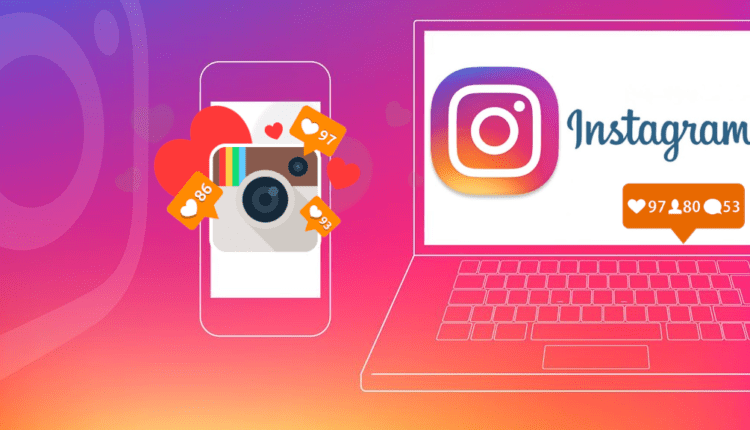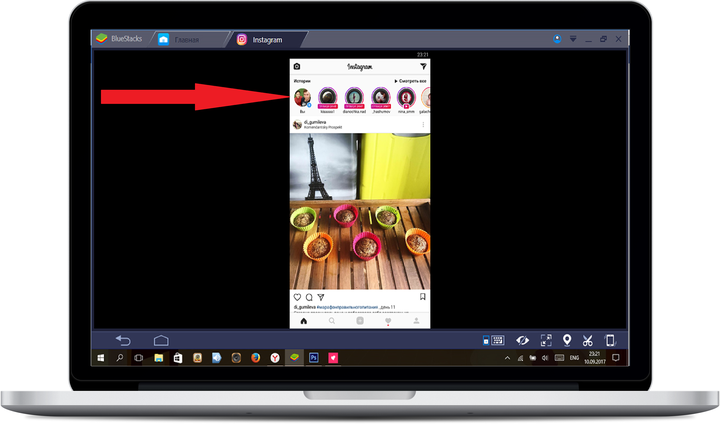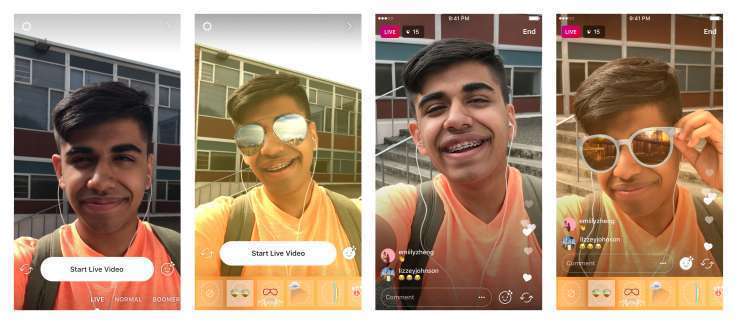Among the most important features of Instagram, many cite the ability to shoot live broadcasts. And if this application is installed on your PC, then you won’t need any special knowledge and skills to shoot a live broadcast on Instagram from a computer. So, everyone can cope with this task, the most important thing is to follow all the recommendations from experienced users.
Features of live streaming on PC
Initially, the developers did not think over the possibility of conducting live broadcasts on Instagram for PC. But, as they say, "If you suffer for a long time, then something will turn out." In this case, we are talking about the use of special emulators. Simply put, emulators run various mobile applications on a PC. Now there are a huge number of different emulators, but most often users install Bluestacks. It is downloaded from a dedicated website.
But, for Instagram, you can use other options, the main thing is that the option you choose supports a webcam on a PC. As soon as you download the emulator, you need to go to its menu and write the APK file on Instagram in the search box. Then the process of installing the program into the immediate virtual environment of the emulator starts. Then a special Instagram icon will appear on your desktop. Next, you will need to go to your page by entering your username and password.
How to live stream Instagram through a computer?
Live is the ability to broadcast video in real time. It should be noted that not only subscribers, but also other users can join such broadcasts, but only if the account is not closed.
To live stream Instagram through a computer, follow these simple steps:
By performing these simple steps, you will be able to communicate with your subscribers in real time, answer their questions and simply talk with them about the current issues that concern you. To save the recording, you need to additionally click on the "Save" button after you finish talking. If you want to hold an Instagram contest, then you will need to prepare well for this, first of all, take care of good gifts that will motivate people to take part.
What you need to know before you start Instagram live broadcast through a laptop?
If you are going to launch Instagram live from a computer for the first time, then you need to consider the following points:
- the duration of the broadcast is not more than one hour. But, this time is more than enough, because, as practice shows, most users do not stay on one release for more than 40 minutes;
- as soon as you launch the broadcast, all your subscribers will receive a notification about this. And in the list of all stories, under your photo there will be a special inscription "Live";
- when you start broadcasting, your users can send you their messages, which will be on your computer at the bottom of the screen;
- if you are disturbed by comments that will come from your users, then you can hide the chat. To do this, simply click once on the screen. To return the chat back, you need to click on the screen again. But keep in mind that in this case the chat will disappear only on your screen, everyone else will see it and write messages there;
- if your viewers put a lot of likes during the broadcast, then you will have a great chance to be among the most recommended on Instagram;
- you can pin your main message in the chat. To do this, you need to click on the quote and select "Attach" from the list of functions. This feature is most useful if you are often asked the same question. Or you can designate the main theme of the broadcast with the main quote.
Watch the video on how to use Instagram on PC using an emulator.
Live broadcasts are ideal for those who have their own special audience, with which it is best to communicate in this way. Do not forget that Instagram for Windows 7 on a computer opens up the same opportunities for its owner as on a mobile device.
What explains the popularity of such broadcasts?
Many experienced users claim that broadcasting Instagram live on a computer has become popular recently. Previously, people did not use this opportunity so often. But, thanks to this particular function, public people have the opportunity to at least occasionally communicate with their most devoted fans. But, it is not enough to know how to broadcast, you need to know certain secrets of success:
- the level and quality of your profile content;
- How popular is your page?
- the number of subscribers who take part in the conversation;
- subscriber activity. In other words, how they will communicate with you;
- the duration of the broadcast.
It is important to constantly work on your reputation, improve your page, only in this case you can gain a wide audience of subscribers. Before starting the broadcast, be sure to come up with a main goal, draw up a rough plan for your speech, if necessary, you can demonstrate the product (if you run a business page). Only after preliminary preparation will you be able to shoot high-quality and interesting video material. And thanks to Instagram Direct for PC, you can share photos only with your closest friends and relatives.