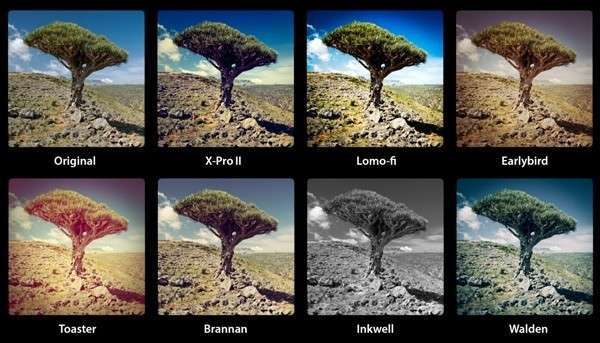How to download Instagram for computer and is it possible
Instagram is an app originally designed for mobile devices. But its possibilities are so wide, and its popularity has grown so much in a surprisingly short period, that it became necessary to create a separate version for the PC. Naturally, the excitement immediately arose – how to download Instagram for a computer and whether it can be done for free.
What is and how does Instagram work?
As mentioned above, Instagram is an application for mobile devices created specifically for processing photographs. What made it so popular and in demand:
- quality and speed of processing by the most common means;
- unusually beautiful author’s pictures as a result;
- functions of the simplest social network: you can share pictures and videos with other users, share opinions, leave comments;
- the ability to view and process files not only from the gadget, but also from the home computer.
Depending on which mobile device you own and what goals you are pursuing, wanting to download and install this application, the method of downloading Instagram for a computer is selected.
How to install on a computer
Is it possible to register on Instagram from a computer and get access to view photos and videos of friends without being the owner of a mobile device? It is possible, but not so easy. It is understood that if, by a strange misunderstanding, you do not have an android system mobile phone at hand, then at least there is a powerful and modern PC machine that can cope with an imitation of a device even without a camera. The easiest way to download Instagram for a computer for free is by using the BlueStacks Android emulator:
- Download the emulator and install it – this is necessary to ensure that the application runs.
- Now you should download the APK file of Google Play – you only need the latest version, otherwise Instagram will not install.
- Double click on the downloaded file. If everything is set up correctly, BlueStacks will recognize that the ARC is intended for it and will accept it.
- Sign in to BlueStacks and search for Instagram. Download the app, then enter the emulator library and run the downloaded file.
- You can start registering. This is done in the same way as registering from a real mobile phone: fill out a form, insert an image and use the wonderful program for your pleasure.
This method is suitable for all owners of computers running Windows. But what if you have Mac control, but still really want a fashionable, good photo processing program? Use in this case such thing as Carousel. You will have to buy it for a symbolic $2. But you can first test the trial version for half a month. And then, if you like it, download it and install it. In extreme cases, you can also use the online photo application – there is a special service "Webstagram" for this.
Good news about the program
Not so long ago, Instagram was bought by the world famous social network Facebook, so now it remains only to look forward to new features, updates and improvements to your favorite photoblog. It is possible that over time the application will turn into an independent full-fledged social network.