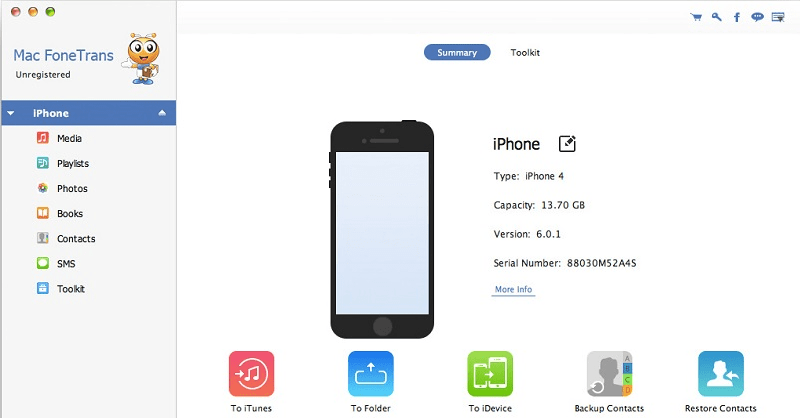How to download music to ipod?
Many people like to live to the music – work, mess around in the kitchen, tidy up the apartment, work out in the gym, run in the park, etc. A variety of electronic devices help with this – ordinary players, iPhones, iPads, iPods. You have bought one of these gadgets and want to record music on your iPod.
Although you have an Apple product representative in your hands, you may not like it very much, it seems incomprehensible and complicated. Do not despair! It has a fairly simple and convenient operating system. You need to figure out how to use it, turn on your favorite songs and enjoy life.
How to download music to ipod?
To transfer music or songs to an iPod, you will need a USB cable and iTunes on the device itself.
Watch the video on how to upload music to your iPod.
How to download music from iPod to computer?
The opposite option is also possible – recording music from an iPod to a computer. This is done in different ways.
Method 1. Synchronization with iTunes (necessarily the latest version). It cannot be used if the iPod has been synced with another computer.
So let’s start:
- open iTunes on your PC and connect your device to it;
- click the iPod icon located in the upper left corner of iTunes;
- open "settings" and click on the word "music";
- on the main panel, find the option "sync music" and check the box;
- select the audio files you want to transfer to your PC;
- in the lower right corner of the main panel there are buttons "apply" and "sync". Click them in turn;
- as a result of your actions, all selected files will be on the player and on the PC.
Method 2. Third party programs. The iTunes application is not always user-friendly, as there is a limit on the number of devices synchronized with each other. You can use other programs, then you can record music on the iPod without iTunes.
For example, the Yamipod software does not need any special installation. It is launched and used by copying it to a PC or iPod.
The FoneTrans program works a little more complicated. In this case, you must close iTunes, install the program and export the elements you want. When using the described programs, copying occurs in both directions – both on the gadget and on the PC.
Cleaning up your device
Even from your favorite songs in the end you want to get rid of. But how to remove music from the iPod, you do not know. Don’t worry, we’ll figure it out now.
First, you can do it through iTunes. Open the program, connect the gadget to the computer. Find "Manual Music Processing" in the "Options" menu on the "Browse" tab and click on it. A window will appear prompting you to confirm the action, agree. Save the changes with the "Apply" button.
Go to the "On this device" section and on the "Music" tab look for the songs that bother you. Check the box and click the "Delete" button. If you acted correctly, it remains only to confirm your intentions by clicking "OK". By similar actions, you can delete many files, immediately with a list. Do this with the Ctrl or Shift keys.
Secondly, deletion is possible through the Music application. Open it through the main menu of the gadget. Find a contender for deletion, get rid of it using the "Delete" option.
Thirdly, you can fulfill your desire through the iPod settings. Go to "Settings", then to the "General" section, look for the word "Statistics" there. Select the "Music" application, click on "Edit". A delete symbol should appear next to unloved files. Agree!
Burn music to the iPod Shuffle
You can download music to your iPod through iTunes. When you get used to it and do it often enough, this operation will no longer be a problem.
Let’s start writing:
-
open iTunes on your computer. From the previous instructions, you already understood that the latest version is required, which is downloaded from the official Apples website;
-
connect the player to the PC. If auto-sync is enabled in iTunes, songs from the iPod will be added;
-
in the window at the top left, find the iPod symbol and click on it;
-
in the "Settings" section, you will see the word "Music" and click. Then check the "Sync Music" button;
-
select songs to copy. Attention! Now there are options, decide for yourself which is better:
-
if you acted correctly, you can click on "Apply" in the lower right corner. This will begin copying the selected files to the iPod Shuffle;
-
take your time, wait until everything you wanted is downloaded into the device’s memory. Then click "Eject" and disconnect the player from the computer.