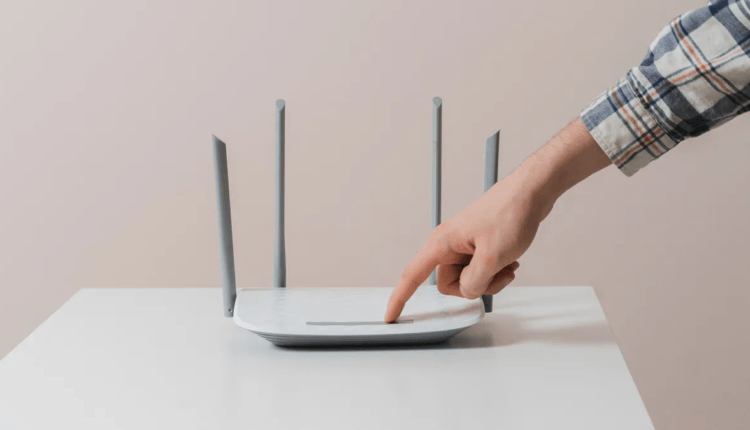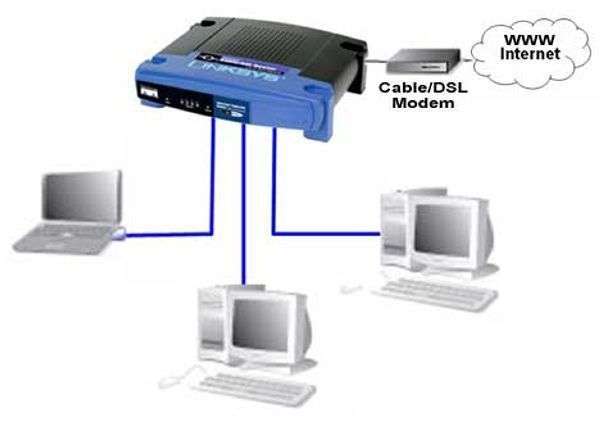If there are several computers connected to the Internet in an office or apartment, most likely there is also a router. This is a device with which you can ensure the simultaneous connection of two or more PCs to the Internet and stabilize the voltage in the network. Thus, your computers will be more secure. How to enter the router settings to change them as needed?
Preliminary preparation
Before you start looking for access to the router settings, you need to make sure that it is connected correctly. First, the cable must be plugged into the power supply, the one with 220 watts. Secondly, the Internet cable must be connected. The connector for it is usually marked in bright blue, less often in red. It may also be signed "WAN" or "Internet". Thirdly, you should check the correct connection of all computers in the house. For this, a cable with a standard crimp is used. Home routers usually have four connectors for connecting desktop computers or laptops. If all the wires and cables are connected correctly and the local network is working, you can move on.
Step by step procedure
The router is configured, as a rule, when connecting a local network or connecting a new device. Then this process is quickly forgotten. If you can’t figure out how to enter the settings and adjust them, follow the step-by-step instructions clearly.
- Open any browser you are used to.
- In the address bar of the browser that opens, you need to enter the IP of the router. This is usually one of two options: either 192.168.1.0 or 192.168.1.1.
- If you are not sure which address your device has, dial the first option first. You should be asked to enter your username and password. If this does not happen, dial the second address.
- Now it’s up to you to enter the requested username and password. If the data is accepted, the “Router Settings" window should appear on the screen.
- You can change whatever you need.
Additional Recommendations
Login and password are needed to protect your adapter from being hacked. If you don’t know them or have forgotten them, you won’t get access to the settings. In this case, you will have to reset them to default and completely reconfigure the router. Try to remember if you ever reprogrammed it. If not, then access can be obtained through the standard password and login. They may vary for different device models, look carefully at the instructions. But it also happens that the instruction is lost or was originally absent. Try to find the information you need on the Internet by entering data about the model of your device in the search box.
The easiest way to configure the router is with a disk – usually it is sold in a kit. Just insert the disc and follow all the graphical instructions that pop up on the screen. As a last resort, contact your ISP representative and perform the necessary actions under his guidance over the phone. Obviously, setting up a router is not such a difficult matter, and even a housewife can handle it if desired. Good luck!