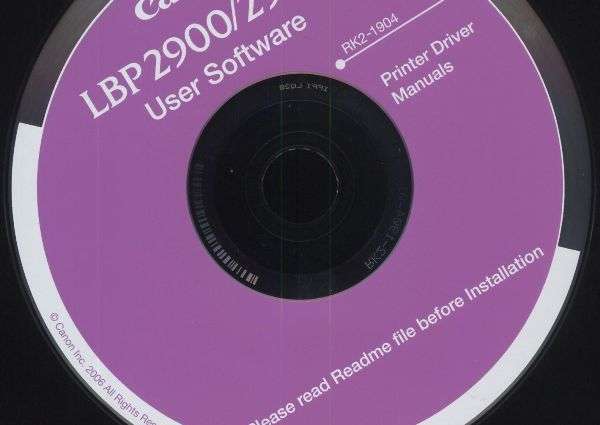How to install the driver on a printer of different models
The printer has long been far from uncommon, not only in banks and offices, but also in private apartments. Often it is purchased immediately with a laptop, but buying is only half the battle. For everything to work properly, you also need to download special drivers, your own for Windows XP, 7, 8, etc. And then use the instructions on how to install the driver on a printer of different models.
Why is it required
If the driver is not activated, the computer may simply “not see" the presence of another connected device – in this case, a printer. In fact, this is just an ordinary program. It is developed by manufacturers of PCs and additional devices for them.
What for? So that a PC, the version of which may be more outdated than brand new printing equipment, can figure out what and how to do it right. If the new system is unfamiliar to him, he will refuse to print files and other documents. And the drivers automate the work of the computer, as if giving commands on what and how to do it.
Before you can install a driver for an HP printer, for example, you need to download it. This can be done in two ways:
- using free torrent resources;
- using a licensed program, which will then figure out what exactly needs to be done, find the necessary data in the catalog and upload them.
Reliability and quality, of course, guarantees the second method. But before you look for catalogs, remember if the software CD was included with the purchase in the store. Then it’s even easier.
How to perform all operations for software from different manufacturers
So, after the necessary program is available, you can proceed to install it. For all HP model PCs, the algorithm of actions will be as follows:
- Insert the CD into the drive if you have one.
- If you have a downloaded program, double-click on it with the "mouse" to run it.
- Now the files should be collected and placed in a separate folder.
- The computer performs this action on its own, choosing by default the sections provided for this. You are only required to agree to the license agreement.
- After that, you should connect the printing equipment to the computer so that the automatic settings are not interrupted.
- The completion of the work will be announced to you in a message on the screen. Sometimes you need to reboot the system.
How to install drivers for Canon printers of different models? The whole process takes place in the same way. You need to turn on the PC, connect a printing device to it. Then find the catalog on the manufacturer’s website, select the product that suits your version, and follow the on-screen instructions to complete the settings.
What to do if nothing connects
If a disc was used, it may not be possible to install the printer driver. What is the reason? Most likely, the computer simply cannot “read” the disk, or this system is outdated. In this case, you need to look for a suitable driver on the Internet.
Failed to install the first time again? Try disconnecting everything from the PC, erasing the installed software, returning to the instructions and fixing the error, fixing it. Now printing of any files should be carried out without problems.