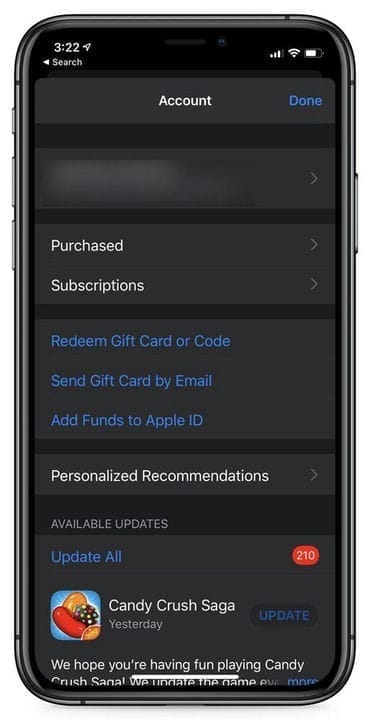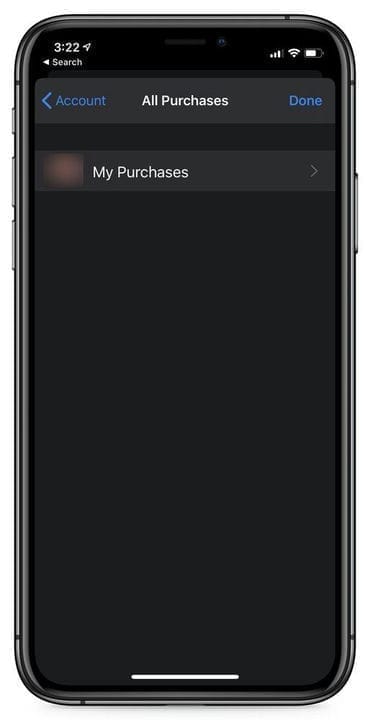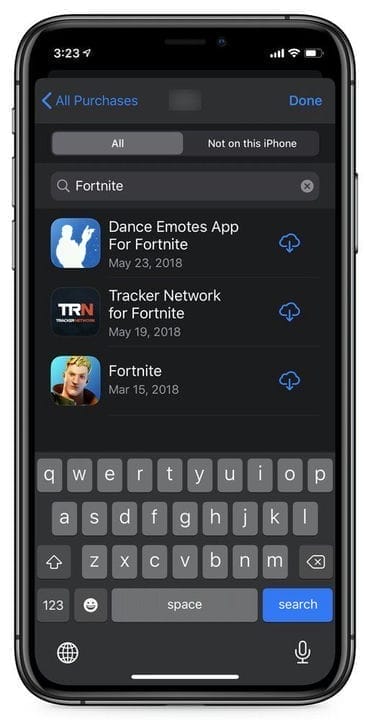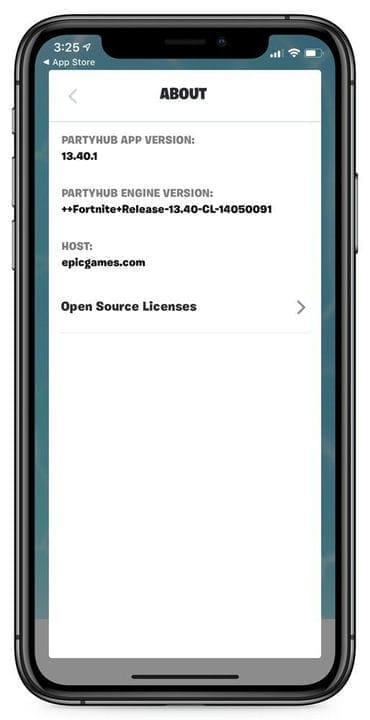If you already have Fortnite installed or have ever installed it, you can use the trick in this article to update it.
Apple has banned the Fortnite mobile app from the iOS App Store, but there is still a way to install it or update to the latest version, but only if you have previously installed it.
As a reminder, Epic Games recently changed its Fortnite mobile app to allow users to purchase in-game currency directly from Epic at a discounted price, bypassing the 30% commission from the Apple and Google app stores, causing the app to be removed from both stores.
After the ban, Epic Games quickly sued Apple and Google for monopolistic actions and posted a video on YouTube that mimicked Apple’s 1984 ad. Telegram founder Pavel Durov also did not stand aside and defended Epic Games, as he himself recently accused Apple of monopolizing the market.
Since Fortnite is banned from both stores, mobile users will not be able to participate in Fortnite Chapter 2 – Season 4 when it becomes available unless they install version 13.40 or later.
However, if you already have Fortnite installed or have ever installed it, you can use the trick below to update it.
How to update Fortnite on iOS
At the time of writing, the latest version is 13.40.1.
To update/install Fortnite on iOS, please open the iOS app store and click the account icon as shown below. When the "Account" page opens, click on the " Purchased " menu item.
When the "All Purchases" screen opens, click on " My purchases ". When a list of all your historical downloads is displayed, find Fortnite and then click on the cloud icon.
Then open the app and you will be prompted to install the latest update, after which your Fortnite will be version 13.40.1.