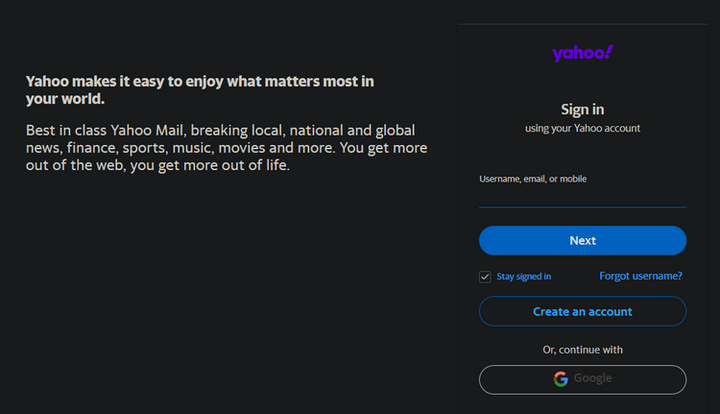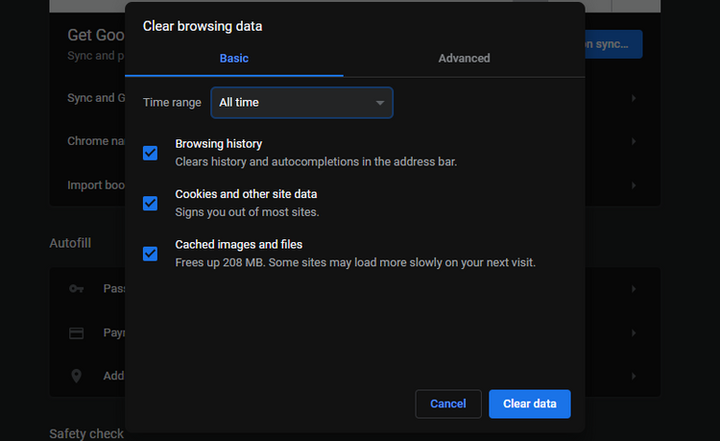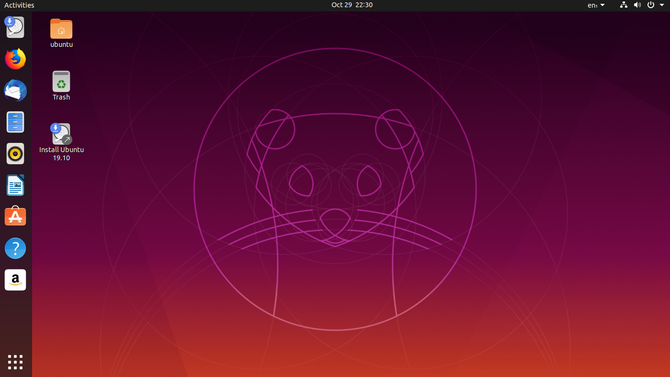If you ever use a shared computer, such as in a library, you need to follow these tips to keep your data safe.
You can choose between a laptop, smartphone and other devices that you have at hand to access the Internet. But sometimes you will need to use a device or PC that does not belong to you. Perhaps this will happen at a friend’s house, in the city library, or at your workplace, where the authorities require you to use computers located directly in the office.
When you access the Internet from someone else’s computer, you need to take extra care to protect your personal information. So, the next time you have to use a shared computer, make sure you follow the 6 tips below to keep yourself and your data safe.
1 Remember to log out of your personal account on various websites
Many websites have a handy option that allows you to stay logged in even after you close your browser. While this makes life easier while surfing the Internet, storing personal information in any browser is potentially dangerous. Of course, you should never allow websites to remember your personal data if you are using a shared computer.
Whenever you enter a website, keep an eye on the "Keep me signed in" field or similar. Sometimes this feature works by default, so you should make sure you uncheck this option before logging in.
Also, don’t forget to log out as soon as you’re done with the site that required you to log in. Don’t rely on closing the browser window to end your session. Some sites will terminate your session when you exit your browser, but others may not. Thus, if you do not log out of your account, your session may be saved, and any outsider will be able to access your personal data.
Even if it doesn’t help criminals get your credentials, leaving your account open to other users will always be in danger of anyone being able to change your page’s security settings, send nasty messages to your friends, or spend your money. funds on this account.
If you accidentally allow your browser to save your credentials, you will need to clear its cookies. This will help you avoid trouble.
2 Always Clear Your Browser History
What you do on the Internet gives outsiders the opportunity to learn a lot of information about you. When using a shared computer, you should not leave traces of your activities.
You must clear all data associated with your activity. Don’t just stop with your browser history: get rid of cookies, cache, and saved passwords. This will help you reset any information you’ve saved for signing in to your accounts that you may have accidentally forgotten to delete. Also, it ensures that no one can see your email when they enter its first few letters in the text field.
It’s also worth checking your browser’s autofill data to make sure it hasn’t saved your address or other sensitive data.
3 Use incognito mode
An alternative to deleting history (and an easier way) is to use incognito mode (or private browsing). Every modern browser has this feature: In incognito mode, the browser does not store any history, cookies, or other browsing data during your session.
When using private mode in the browser, you don’t need to clear your history when you’re done, as the browser deletes all data about your session after you close the window.
Any actions you take while in incognito mode are not saved. However, if this does not help you feel safe, you can still delete your cookies. Keep in mind that private browsing does not make you completely invisible. The network administrator can still track what activities you perform.
4 Be as careful as possible when performing any action
As a rule, when using a shared computer, there is always a chance that someone can use it for their own fraudulent purposes. You should be as careful as possible regarding your actions related to personal accounts.
Try not to log into accounts that could give criminals access to your accounts, such as not logging in to your bank account or PayPal. Avoid entering any passwords and secret words.
Keyloggers are special programs that track and record every character you type on the keyboard. They can steal your personal account login credentials. Of course, there are several ways to protect yourself from this spyware, but most likely you will not have the time or administrator privileges for this. We have already written more about keyloggers and how to protect against them here.
You can use the on-screen keyboard as an additional security feature, but it won’t completely protect you and your data.
5 Consider downloading an alternative OS
Since most computers run Windows, chances are a shared computer will be no exception. It is worth saying that the Windows system is indeed the most popular among users. Thus, it is naturally the most vulnerable to malware. You may need to run an alternate OS when using a shared computer.
Fortunately, on any PC, you can easily boot into another operating system (for example, Linux). If you get access to the BIOS, then there is an option to add your own Linux OS using a USB stick.
Using a personal OS on a USB drive means you’ll be protected from any malware that might be running on Windows. However, there is no guarantee that a public Internet connection is safe on its own. In general, using Linux on a USB stick is a safer option, but it won’t protect you from all threats.
6 Be mindful of who and what surrounds you
The above tips related to working on the PC itself are really very effective, but do not forget about your environment. When using a shared computer, it is likely that other people will be walking around you. Make sure you do not move away from the workplace and do not leave it unattended. You should also pay attention to those people who can see your sensitive data over your shoulder.
Be 100% sure that you know what information is contained in a particular file, on the pages of the site or in personal correspondence. And only after you think twice – open it on your desktop.
With the tips above, you will be able to safely (as far as possible) use a shared computer. However, remember that there is really no way to know for sure if a particular PC is safe. It may not pose a threat, or, conversely, it may be full of spyware and an active keylogger by default that tracks your every move.
In addition to the computer itself, think about how safe it is to use the public Wi-Fi you connect to.
Based on materials from MakeUseOf.