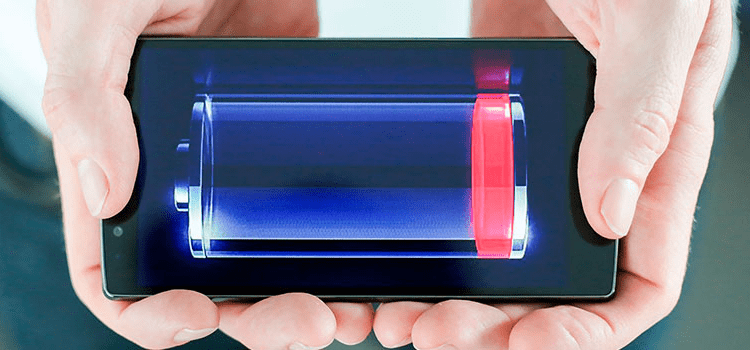It’s getting pretty hard these days to find really useful information on anything about battery overclocking. This is because most of the overclocking methods and all the related battery problems have come from NiCd and NiMH batteries. During the widespread use of this type of battery, it was necessary to completely discharge the device, and then charge it to 100%. This was required because the batteries had a "memory effect" and if the battery is not completely discharged, then after the next charge it will give only the part that was used before. It is for these reasons that the buildup of batteries of this type was simply vital.
However, it is worth paying attention to the fact that modern batteries are, in particular, lithium-ion and lithium-polymer. They do not have such a property as their predecessors, and therefore their buildup in full cycles does not make any sense. But if you put the question point-blank, then we can safely say that there are real and effective ways to overclock these batteries.
What do you need to overclock the battery?
How to overclock the battery on the phone if it is among the lithium ones?
Preliminary preparation. Most often, this item is carried out just in case. Its implementation is quite simple and familiar to almost everyone. After buying the phone, we completely discharge its battery and charge it again. You need to carry out this procedure 3 or 4 times.
The second point, which is already more complex and interesting, is calibration. In order to successfully carry out this battery overclocking process, the following points must be completed:
- As in the previous paragraph, we completely discharge the device;
- After that, we charge the battery until it is fully charged and at the same time do not turn on the device itself. When the battery is 100% charged, you need to leave the device on charge for about the same period of time;
- After the time has expired, you need to remove the battery from the device;
- After a short period of time, you need to return the battery to its place. You still don’t need to turn on your phone. Most likely, the device will give a battery indicator of 95%, plus or minus a couple of percent.
- We charge the phone up to 100% again;
- Repeat this procedure until the difference disappears and the battery starts to show 100%.
Watch a video about smartphone battery charging myths.
By calibrating the battery of the device, in this way, an increase of 10-30% can be achieved. This is quite a lot for autonomous maintenance of the phone. Of course, this calibration method is relevant only for smartphones with a removable battery. Owners of unibody devices can do the same procedure without removing the battery, but in this case success is not guaranteed.
How to properly overclock a lithium-ion battery on a smartphone?
The question of how to properly overclock a lithium-ion battery on a smartphone that interests many is quite understandable, since many devices have switched to this type of battery. There are several recommendations on how to maintain a long and fruitful life for this type of battery and make it work at full capacity.
Following all the above rules will help you use almost any type of battery at 100% of its capabilities. However, some methods cannot guarantee 100% success or cannot be used, as is the case with the calibration of solid smartphones. In these cases, the most rational way to solve the problem would be to purchase an external battery for your mobile device. A small help in conserving battery power is to adjust the brightness of the screen and small phone settings that can affect power consumption.