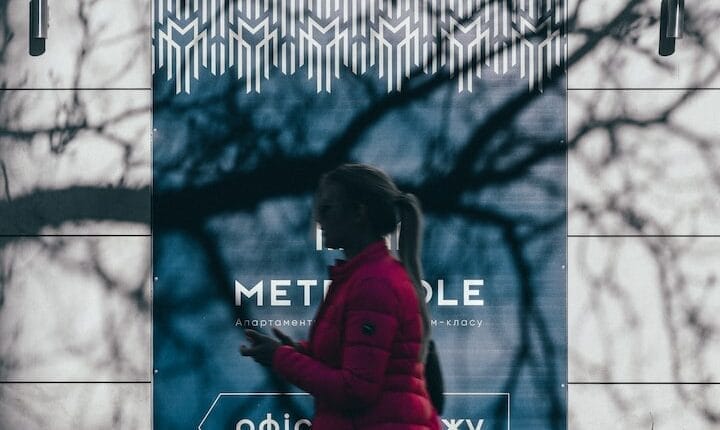Today I will tell you how to remove most of the annoying ads using the Adblock Plus plugin of the Mozilla FireFox browser. Thus, you will save traffic and your precious time. Mozilla FireFox is one of the best browsers out there right now. Its possibilities are vast. With Mozilla FireFox, browsing the Internet will become easy and convenient. Firefox 4 has many features for a comfortable and spacious browsing experience. The top bar of the browser has become smaller, and the tabs have moved to the very top, which made the browser more convenient. Convenient browsing on the Internet, Rambler search, hundreds of themes. Sync function – to synchronize bookmarks and settings. With your own hands, you can create a unique browser for your taste and color. Make your Firefox 4 your own. Choose from hundreds of design options the theme you want which is right for you right now. Many different plugins will make your work easier. Since, for example, the Adblock Plus plugin will remove unnecessary ads and huge banners. How to install and configure. 1 Download Mozilla Firefoxhttp://www.mozilla.com/en/products/download.html?product=firefox-3.0.4&o…〈=en 2. Download Adblock Plus https://addons.mozilla.org/en/firefox/addon/ 1865 3. “Add to FireFox" 4. “Install” 5. Restart your browser 6. In the pop-up window after installation, select EasyList 7. Download http://sonikelf.ru/wp-content/uploads/2009/distr/sonik_filters.zip8 In Mozilla, click Tools – Adblock Plus 9. In the plugin settings window that appears, select Filters – Import Filters and specify the unpacked txt file. Replace and add filters. 10 Done, now let’s learn how to use the plugin. How to use. 1 We find a banner on the site, press the right mouse button on it. 2 Search for "Adblock Plus: Block Image". 3 In the window that appears, click "OK". 4 We do the same with all unnecessary banners. Notes. On the sites you need, you can disable the plugin, to do this, simply right-click on the Adblock Plus icon and select "Disable". Here is the easiest way to remove ads.