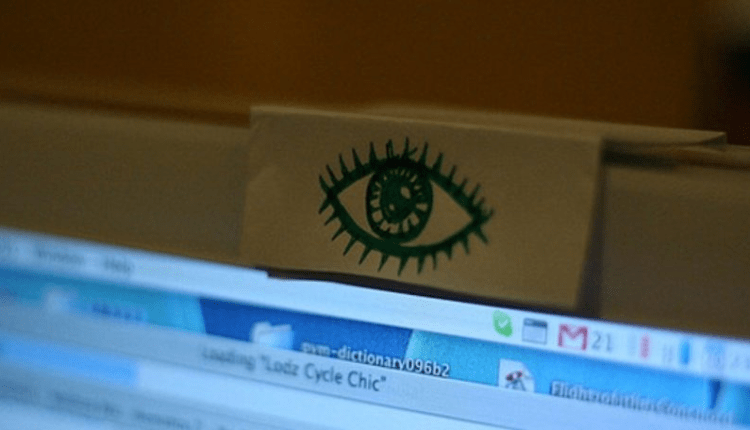How to turn on the webcam on a laptop: a simple task with several solutions
Almost all modern laptops are equipped with a webcam. It is located directly above the monitor, does not take up much space, but serves as an important communication tool in video chats, allowing you to see a person, even if he is at a great distance from you.
However, many still do not know how to turn on the webcam on a laptop. Some programs and utilities allow you to activate it.
Internet health check
The first and easiest option on how to check the performance of a webcam on a laptop is to use any site for video chats. Nowadays, there are a great many of them, so you just need to choose the one that you like best.
We must not forget that in order to receive an image in a browser, Flash support is required. It is usually installed for all users if they watch movies or videos over the Internet. If not, then the browser itself will offer to install the program, you will only need to follow the instructions.
Next, you will receive a message requesting access to your devices. Click the "Allow" button.
Now, if the webcam is in working order, a green indicator light will light up near it. This is an indication that it is enabled. In some laptop models, there is no such indicator, and the performance can only be checked by the image that appears on the monitor.
If everything worked out and you saw your image on the site, then the camera is turned on and working.
Using additional programs
In addition to the sites mentioned above, there are special programs that allow you to use your camera. These include, for example, Skype or WebMax.
The first is for free calls with video support. Here you can also check the built-in webcam on the laptop. To do this, you need to download and install the program on your computer, register in the Skype system and start using it. You can find out if your devices are in working order either by starting a call or through the settings menu.
The second, WebMax, is used to create photos or record videos from a webcam. After installation, the program will launch it automatically. By the way, this program will help you find the answer to another common question: how to take a screenshot on a laptop.
If the video is not showing
If the methods provided above, telling how to turn on the camera on a laptop, did not help, then you need to do the following:
- Press the dedicated key (recognizable by its camera-like image) on your keyboard, along with the Fn (function key) button, if available.
- See if the camera is enabled in the BIOS.
- Install or update webcam drivers. To do this, it is best to use the driver disk or the website of your laptop manufacturer.
- If everything is in order with the drivers, but the webcam does not turn on, you need to try to remove the device (to do this, go to the "Device Manager"), and after restarting the system, install the drivers again.
If none of the methods helped you, then the matter is in the webcam itself, and this problem can only be fixed by buying a new one and replacing it manually or at a service center.