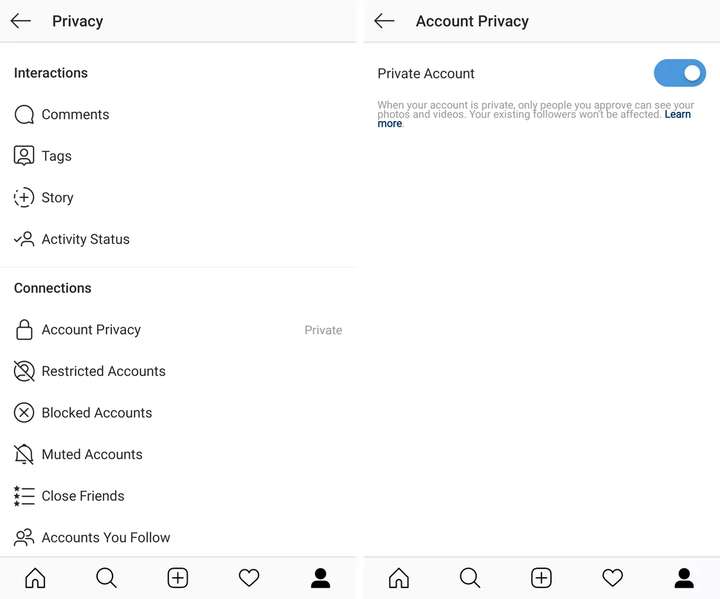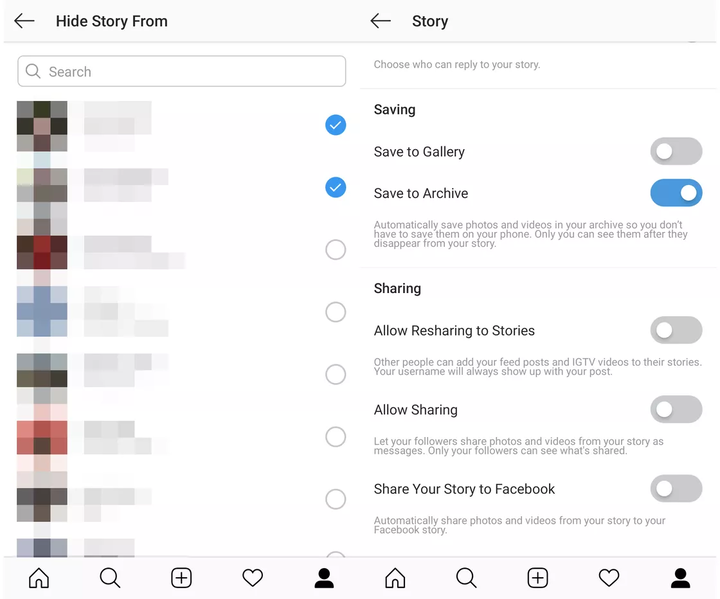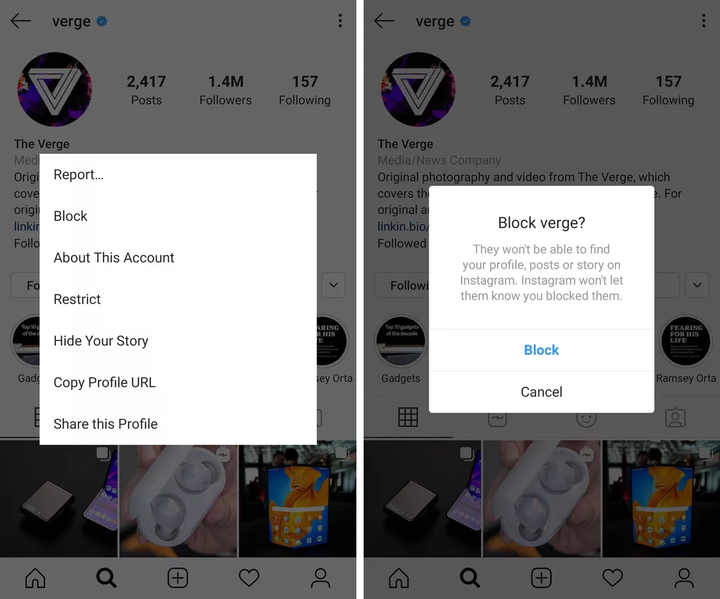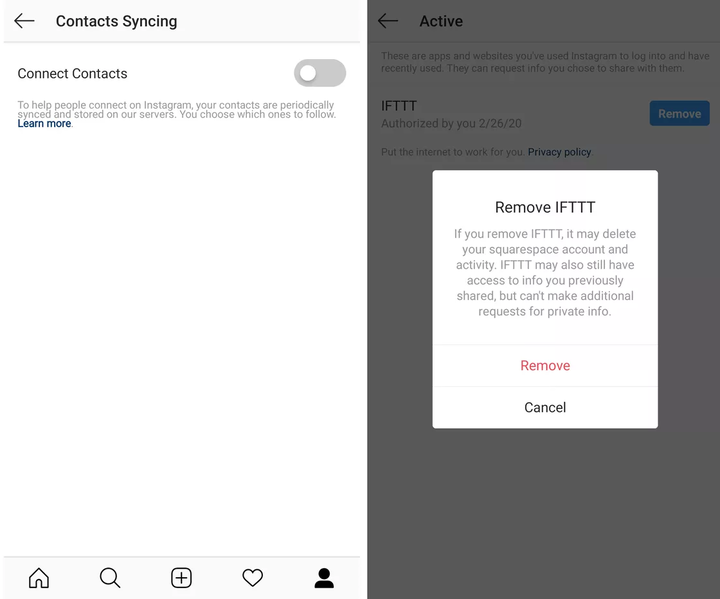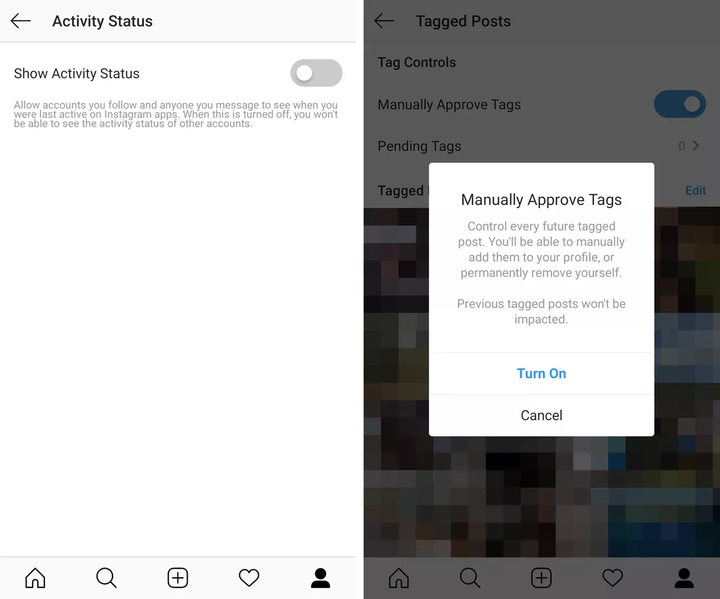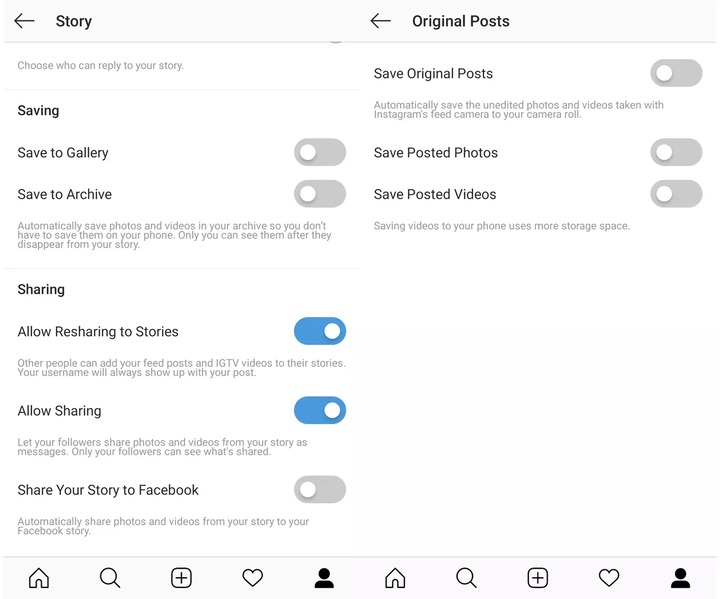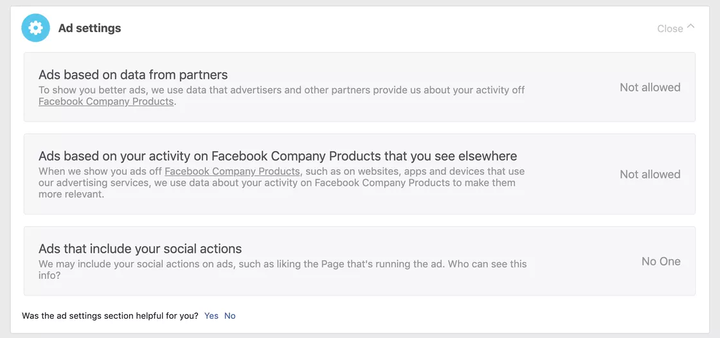Hide your posts and stories from prying eyes.
Your Instagram profile likely contains more personal information about you than any other page on the social network. The number of people following your stories and posts can be really intimidating.
If you still decide to use Instagram, then you can’t hide from the eyes of Facebook, but you can try from curious strangers.
Hiding your private life on Instagram is easy enough: change your profile type to private. However, there are a number of additional options to help you stay private. You can even keep your account open by tweaking your profile settings a bit.
Sit back and get ready to explore the useful options in your Instagram privacy settings.
Make your account private
Undoubtedly, this is the first thing that comes to mind. A private account is the easiest way to make your profile private. Be sure that after changing the page type, no one else will be able to view your posts and stories. Of course, if you do not allow it to be done.
Once your account is closed, users who visit your Page for the first time will only see your name and profile picture. They will also be able to submit a request to follow you. Only after you confirm this request, new followers will see your photos, videos and stories.
To make your account private:
- Go to the Instagram settings menu. It is hidden on your profile page in the upper right corner. Click on the gear at the very bottom to open the settings.
- Next, follow the path: " Privacy > Account Privacy " and turn on the " Closed account " option.
An important point: anyone who is already following you at the moment you change your account type to private will still be able to follow you. This means that if you want to block access to information about you to a certain person, you need to remove him from your list of subscribers.
To remove a specific person from your followers:
- Go to your profile and open the page with subscribers.
- Scroll through the list and click on the " Delete " button next to the name of the subscriber you want to get rid of.
Protect your stories
Instagram allows you to limit the number of people who can see your stories, as well as prevent users from sharing them with others.
To hide your stories from specific people:
- Navigate to the following path: " Settings > Privacy > History ".
- Select the " Hide stories from " option. Next, you will see a list of your subscribers – mark those users who will no longer be able to view your stories by selecting their accounts by clicking on the circle next to the profile name.
You can also prevent people from sharing your stories with others:
- Follow the same path (" Settings > Privacy > History "). Scroll to the very bottom of the page where you will find a section called " Reposts ".
- You will see an option labeled " Allow Sharing ". Disabling this feature will prevent users from sharing your stories with others.
- You can also disable the " Allow reposts in stories " setting to prevent people from adding your posts to their stories.
- To stop sharing your stories on Facebook, turn off Share My Story on Facebook. Your stories will be available exclusively on your Instagram page.
Alternatively, you can use Instagram’s Close Friends feature to allow only specific people to view your story:
- To select users who will be part of the close friends group, go to the following path: " Settings > Privacy > History ".
- In the Close Friends section, start adding people to whom your specific stories will be available.
Blocking users
When you want to hide photos and videos posted on your page, you have to act more drastically than in the case of stories.
If you don’t want to make your account private, you can block individual users:
- To block a person, you first need to go to their Instagram profile. At the top of the page, click on the three vertical dots.
- Select the " Block " option.
Note: You can also restrict access to a specific user in the same menu. If you do this, they will still be able to view your posts and photos, but the person’s comments will only be visible to you. Moreover, the chat with this user will be moved to chat requests, so he will not be able to understand if you have read his message.
Make your account less visible to others
There are several ways to make your account harder to find.
First, you can prevent your phone from sharing contacts with Instagram. Usually, the application asks you to provide access to the phone book to help you find friends when you sign up for a social network. However, this also means that Instagram knows what numbers your contacts have.
To prevent Instagram from viewing your phone book:
- Navigate to the following path: " Settings > Account > Contact Sync ".
- Disable the " Connect Contacts " feature.
You can also prevent Instagram from recommending your account to other users. This often happens if a person monitors the emergence of new users on a social network. Instagram recommends accounts that are similar to each other or have a large number of joint followings. This feature cannot be disabled in the mobile app. To do this:
- Go to the Instagram website and sign in to your profile.
- Click on the " Edit Profile " button.
- Uncheck the " Recommend your account to potential followers " option.
Finally, it’s worth checking if one of your posts can be found in Google search. Instagram does not allow Google to show your photos by default, but if you have ever logged in to sites using the credentials of the page of this social network, it is possible that information about you is quite easy to find on the Internet.
If one or more of your posts still appear in the search, you need to prevent third-party applications from accessing your account. You can do this by opening the mobile app:
- Navigate to the following path: " Settings > Security > Apps & Sites > Active "
- Remove any apps you no longer use from the list.
Prevent users from tracking your activity
You can also prevent other users from following your activity on Instagram.
Turn off your online status so people can’t see when you’re online. Keep in mind that if you turn off this feature, you yourself will not be able to see when other users are online.
- Navigate to the following path: " Settings > Privacy > Online Status ".
- Disable the " Show Network Status " feature.
You can view photos and videos tagged with you before they appear on your profile. If you have a public account, checking and verifying each tag will prevent spammers from attacking your profile. If you have a private account, it will help save your reputation if one of your friends posts a provocative photo and tags you. To take control of photos you’re tagged in:
- Navigate to the following path: " Settings > Privacy > Tags".
- Enable the " Manually Approve Labels " feature.
Stop saving published posts and stories
You may no longer want to save the photos and videos you post to Instagram (especially Stories). There are several settings to help you do this:
- Navigate to the following path: " Settings > Privacy > History ".
- Disable two options: the first is ” Save to Gallery " (Instagram saves your stories to your phone), the second is ” Save Stories to Archive ” (Instagram saves your stories in a separate menu in the application).
If you also don’t want to save published posts:
- Navigate to the following path: " Settings > Account > Source Posts ".
- Disable all three options (" Keep original posts", "Keep posted photos" and "Keep posted videos ").
This will prevent photos and videos from being stored locally on your phone, their only copy will be on Instagram.
Turn off personalized ads
Your Instagram ads depend on the websites you visit and the apps you use. If you want to block personalized ads, you’ll have to go to Facebook:
- On your mobile device, in the Facebook app, navigate to the following path: " Settings & Privacy > Settings > Advertising > Advertising Settings ".
- In a browser – just follow this link and open the " Advertising Settings " menu .
- There are two options to turn off: " Data from our partners about your activity " and " Ads based on your activity on Facebook and our apps ". After that, you will no longer see personalized ads on Instagram.
According to The Verge.
Cover image: Alex Castro / The Verge