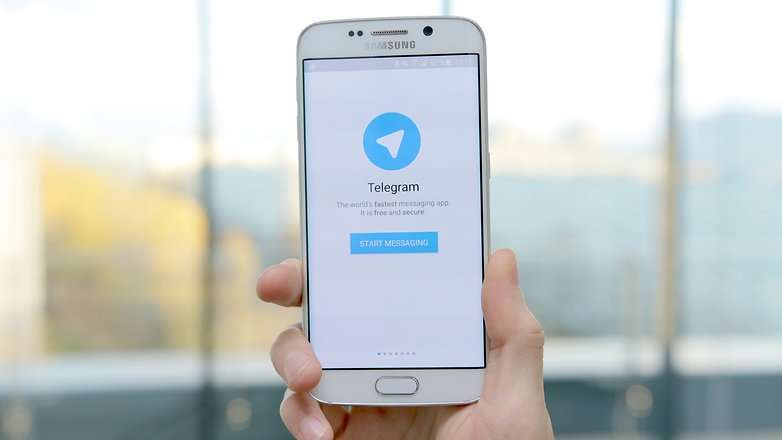Content:
Due to the rapid growth in the popularity of this application, many users have a question: how to use it? The first step is to download the utility, and then register in it. After you click on the "Start Messaging" button, for beginners, a brief instruction on how to use the application appears on the screen, but it is available only in English. After completing the instruction or ignoring it, you need to fill in the "Mobile number" field and confirm the action by clicking the "Next" button. This is necessary to receive the SMS code required for self-activation of the utility.
Following these steps prepares the application for use after installation. The main point is the change of language, as the messenger is loaded in English. In order to set up the Russian language, you should click on the search icon, and then write “@telerobot" in the window that appears. From the search results, you need to select "Robot Anton". In the window that opens, you need to write "locate android". This is necessary for the Russification of the utility. To download it to your smartphone, in the response SMS, click on the down arrow. Next, a window will open where you need to select "Apply localization file", open the list of languages, select Russian from them.
How to use: Telegram Messenger – after installation and Russification
The interface of the utility is similar to its similar applications for communication, so when you get acquainted with them, it will not be difficult to use Telegram. In the absence of experience in using such developments, the first step is to get acquainted with its functionality.
After opening the program, a list of chats appears in which a conversation took place between phone book contacts or robots. To open the menu, click on the icon, which shows 3 horizontal lines. In order to evaluate which of your comrades has installed the utility on their smartphone, in the menu that opens, you need to touch the “Contacts” item. After this command, all the people entered in the phone book and installed this program on their phones will appear. All contacts are displayed together with avatars.
Also in the menu there are other items that allow you to work with the application.
Telegram features for business
All these opportunities allow the business to rise to a new level of its development, declare itself among the masses, and ensure easy communication between employees.
This video provides tips on using Telegram for business.
The difference between Telegrams and Viber and WhatsApp
One of the main characteristics of Telegrams is the absence of the need for a permanent Internet, which cannot be said about Viber. Also, a high-level security technology was created in the new application, it is interesting that so far not a single hacker has been able to crack the utility. In Viber and WhatsApp, the level of security is lower. Storing information while working with the Telegram program does not reduce the performance of the device, since a separate "cloud" is created for it.
Pavel Durov’s utility is equipped with the ability to adjust sound and vibration alerts, which makes it more convenient to use in various situations. Unfortunately, not many utilities can boast such functionality.
Unlike Viber and Votsap, the Telegram program does not have the function of using a QR code for authorization. Also in this development, instead of various games, robots were created. In the development of Pavel Durov, you can delete a message only from your feed, and in Viber, SMS is also deleted from the interlocutor.
Telegram messenger for Windows
The growing popularity of Pavel Durov’s application is explained not only by an increased level of security in protecting correspondence, but also by its availability for use on a computer. So you can download the utility to your PC absolutely free.
Among the advantages of using it on a computer are:
Thanks to these features, interest in the Messenger is growing daily. Some people, abandoning the old chats, install Telegram development on their devices. And this is not surprising, since, unlike popular messaging platforms, Telegram is a completely free program that does not take up space to store its data and does not slow down the device.