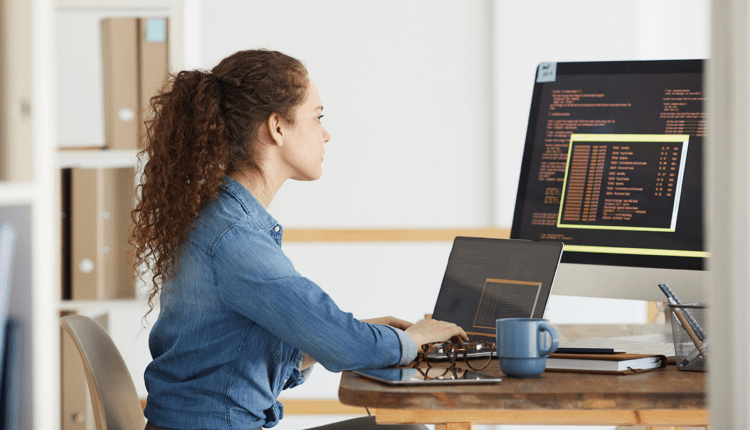The most effective ways to tell how to flip the screen on a laptop
It happens that it is extremely necessary to carry out work on a monitor deployed to the other side. This may be due to the nature of a particular job, or simply projecting the image to a projector for display, such as a presentation. Fortunately, the developers of the Windows operating system have also provided this opportunity – how to flip the screen on a laptop.
Such an opportunity exists both for users of Windows 7 and 8, and for older operating systems. And it is possible to do this both with standard tools already installed in the operating system, and with the help of special programs suitable for your video card.
Change orientation using the keyboard
The first and easiest way tells how to flip the screen on a laptop with a key combination. Its essence is to hold down certain buttons on the keyboard, namely "Ctrl" + "Alt" + "one of the arrows". The direction in which it will turn depends on which arrow is clamped.
The up and down arrows rotate the screen 180 degrees, i.e. show the image on the contrary, "upside down". And the arrows to the side – 90 degrees to the left or right, respectively.
How to turn on the combination
Very often, the “hot keys" clamping function may be turned off or absent altogether, so the first method, how to change the screen orientation on a laptop, will not work. But sometimes this can be fixed by simply enabling this feature.
The algorithm is simple: right-click on the desktop, open "Graphic characteristics". Perhaps, on different video cards, some sections will be called differently, but the principle of operation is the same. Go to the "Settings and support" section, there you will find the item "Shortcut keys" – this is our function. If there is no checkmark next to it, then you should put it, if there is, then the “hot keys” should work.
But if even after such manipulations, the key combinations remain inoperative, the matter is in the model of a portable computer or video card. Although you can try to download utilities for the video card, where it will be possible to enable such a function, but this is a purely personal matter.
If hotkeys don’t work
If the instructions for enabling hotkeys didn’t help you, or you just don’t want to install regular programs, then there is another instruction on how to flip the screen on a Windows 7 laptop:
- Press the right mouse button on the "Desktop".
- You will see the item "Permission", go to it.
- Click on the drop-down menu next to the name "Orientation" and select the one that suits you from the list.
- Click OK.
This sequence of actions will also help you find the answer to the question of how to flip the screen on a laptop on Windows 8.
As you can see, the developers of the Windows operating system have also provided such a function as rotating the image on the monitor. Therefore, you do not need to install unnecessary programs and utilities on your computer, because everything can be found in regular OS services. This is extremely convenient and does not clog your PC with unnecessary garbage. Performing these simple operations can make working on the “laptop” more convenient and comfortable. Experiment and try to find the "hidden features" of your PC yourself.