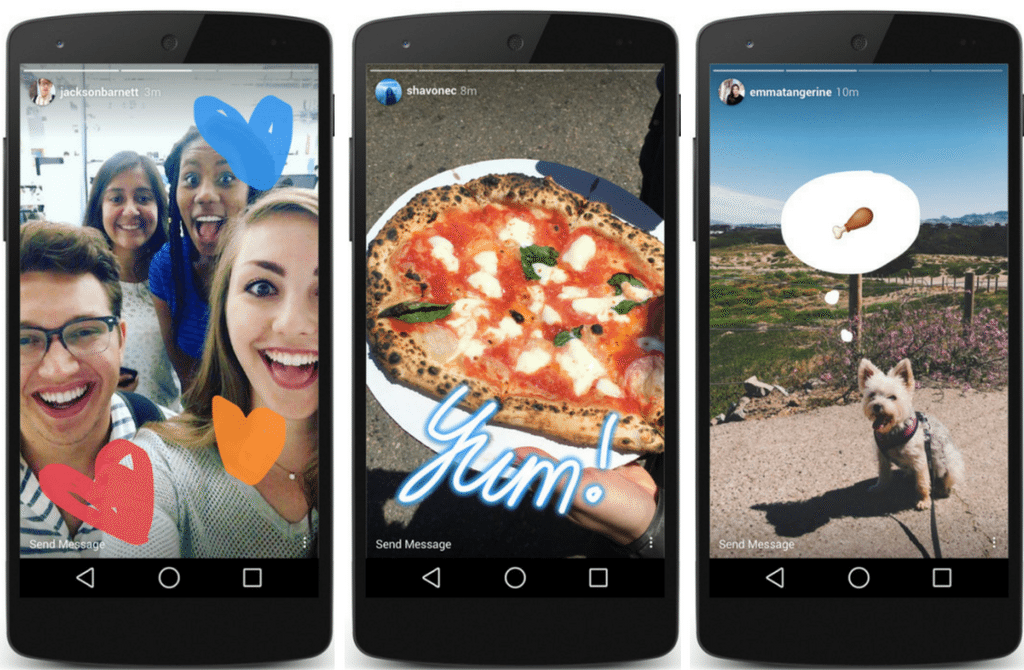Today, Instagram is not just a social network where photos are posted, it is a real opportunity to share important information. This is possible by installing a branded application for Instagram stories, photos and video content.
Secrets to Understanding How Instagram Stories Work
When you’re trying to figure out how to use Instagram Stories, the first thing you need to know is that there are five main shooting modes:
Often people are faced with the fact that their Instagram Stories disappear, this is due to the fact that the application deletes the Stories that have been on your page for more than 24 hours. In other words, every day there is an update and obsolete information is deleted.
As for the ability to add musical accompaniment to Stories, unfortunately it is not available. But, nevertheless, there is one interesting method that will help in realizing this goal. In this case, you just need to turn on the music on your phone, or use the audio recordings that are on other pages on social networks. Simply put, you can turn on VKontakte music and start shooting a video in parallel. And thanks to the possibility of live broadcasting on Instagram from a computer, a person can share the brightest and most important events from his life.
Where can I find Stories on Instagram?
If you haven’t filmed before, but now you want to shoot Stories from your phone, and you don’t know where Instagram Stories are, then, first of all, don’t worry, because everything in our life comes with experience.
But, as for how to shoot Stories, this process consists in performing the following steps:
If you don’t know how and to whom to send Instagram Stories, then first of all you should know the features of user interaction with Stories. Important aspects include:
- if any of your subscribers wants to leave a comment on your story, you will receive a message about it in Direct. As soon as 24 hours have elapsed from the moment of publication, all photos will disappear from the correspondence, but it will remain itself;
- in Stories, subscribers cannot send likes;
- the author can review the number of views of his stories, as well as, if desired, see the names of those people who watched it.
And also keep in mind that the duration of the story on Instagram does not exceed 15 seconds. If you shoot a longer video, the application will cut it automatically. As for the issue of installing Instagram for Windows 7 on a computer, this is a very profitable solution, since you can use the full range of functions that are usually found on mobile applications.
Watch the video about the Stories feature in the Instagram app.
Stories processing capabilities
Before sending photos or videos, they can be further processed. Keep in mind that for both photo and video files, all processing tools are the same:
- the possibility of writing texts;
- adding drawings;
- adding emoji.
Added text can be enlarged or reduced in size. And also it is possible to move the text on the photo itself. But keep in mind that you cannot leave more than one comment. As for emoji, they are also exposed through the inscription, so if you want to hide your face with an emoji, then you have to choose.
Drawing has a few more features. In such cases, you will have at your disposal a whole palette of colors and three brushes of different sizes (regular, marker, brush with a neon stroke). For drawing, you can use all of the above brushes, if something does not suit you in the process, you can cancel the action.
To avoid wasting too much time looking for your favorite stickers every time, just swipe right while choosing. You will automatically see a list of stickers that you have used the last few times. And also, we should not forget about the existence of a special group of stickers that are best suited for adding to portraits. To view and select one of them, you need to swipe to the left.
The ability to watch the Stories of other users
To see the stories of other Instagram users, you can use two options:
- at the top of the screen, users’ Stories are displayed in the form of small circles;
- on a person’s personal page.
The first option is considered more convenient, since you do not have to look for the right person in your friends list, but you will see him at the top of the news feed.
Particular attention should be paid to the issue of marking other users in Stories. To do this, you need to type the "@" symbol when you start writing text, then select the name of a person from your friends list. Using this method, you can also attach hashtags, but for this you need to use the "#" symbol. And thanks to Instagram Direct for PC, you can only share private photos with your closest friends.