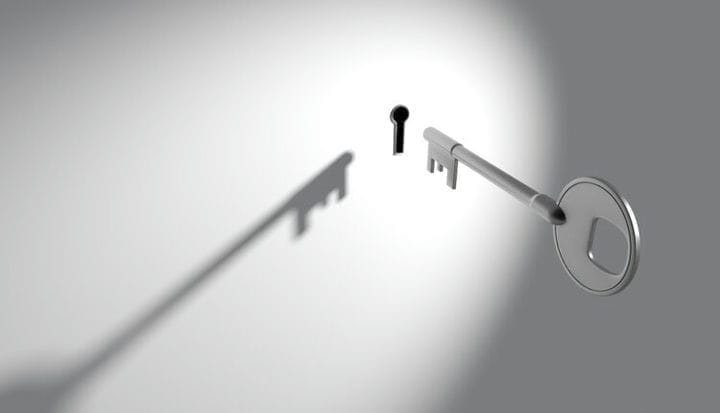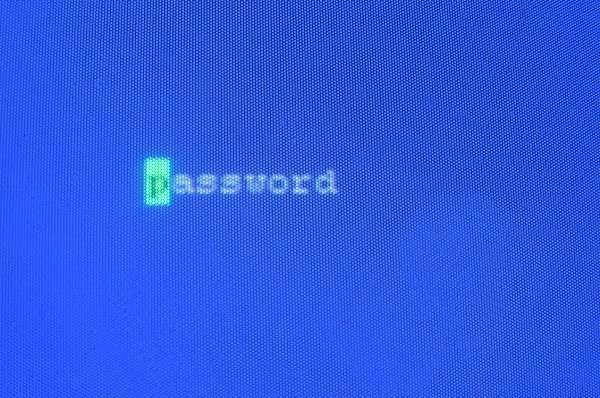Where and how to set a password on a computer so that it is not hacked
Setting a security code to enter the operating system allows you to keep the user’s personal information intact. This is especially true on work machines, where secret company data can be stored. But even at home, a situation often arises when you don’t want someone else to delve into personal files. Therefore, the question of how to set a password on a computer is so relevant.
How to come up with a strong password?
Before starting programming, it is necessary to form a unique cipher, if possible, which will be difficult to pick up. Security experts recommend avoiding the use of personal information and common words:
- dates of birth;
- name and surname;
- pet names;
- other publicly known personal information;
- “Password", “Admin”, “No password”, etc.
It is these options that are first tried by specialized virus programs or hackers. In order for the code to be truly crypto-resistant, before putting a password on the computer, you need to form a combination of 6 characters, consisting of letters and numbers at the same time.
A common method of compiling a cipher is to randomly select a word from a book and assign the current date to it. Another option is the so-called "graphical" method. It remembers the visual arrangement of characters on the keyboard.
Protection in Mac OS
Mac OS has built-in software that helps you solve the problem of how to set a password on your computer when you turn it on. The algorithm consists of 6 steps:
- In the upper left corner of the screen, click on the Apple sign. In the drop-down main menu, select the "System Settings" line.
- In the "System" tab there is a subsection "Accounts", in the pop-up window of which you need to click on the image of the lock.
- Enter administrator credentials and specify the account for which changes will be made.
- Click "Change Password" and enter a crack-resistant cipher in the appropriate field.
- Confirm the entered data with an exact repetition of the combination and press the “OK” button.
- In the "Personal" section, sub-item "Security", check the box "Ask for a password immediately when exiting sleep or screen saver mode."
The specified parameters will take effect after the machine is rebooted.
Protection in Windows
Methods on how to set a password on a Windows computer vary slightly depending on the version. However, a general sequence of actions can be distinguished:
- Click on the "Start" icon, and in the pop-up list – "Control Panel". For the G8, the alternative section is "Parameters". You can find it by dragging the mouse in the upper right corner.
- Select the "User Accounts" category ("Change PC settings" for Windows 8).
- Click "Change Account" for XP or "Change Windows Password" for version 7 ("Users").
- Determine the user for whom the changes are being made.
- In the column for creating a password, enter the invented code in the specified line, confirm it and, if desired, set a hint in case of forgetting.
All changes take effect after a reboot. When entering a hint, you need to take into account that it will be visible to everyone, so you should not write the cipher itself.
Installing a security code on your device is quite easy, regardless of the OS. In practice, it turns out to be more difficult to come up with a sequence that is memorable but resistant to hacker attacks.