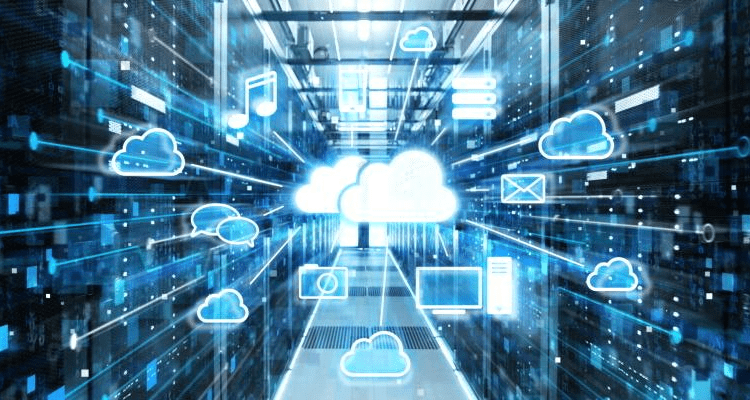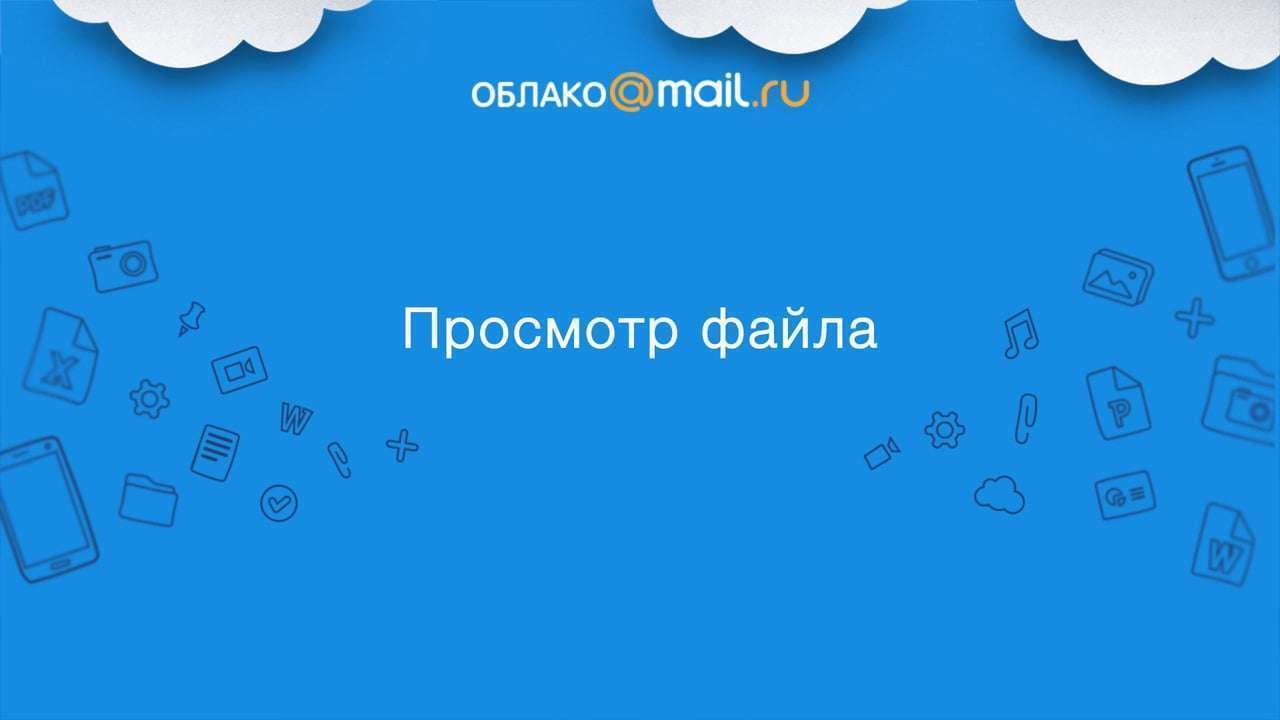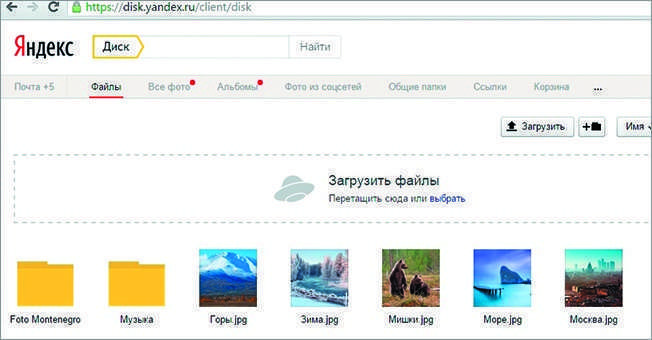Content:
It is very inconvenient to constantly carry portable data drives with you, and sometimes it is not possible to connect them to absolutely any device. To solve this problem, a repository was developed that allows access to file objects loaded into it from any device with Internet access. You can also use this storage in other countries.
Before you start downloading files, you need to understand the instructions that help you do it right. The best places for such storage are:
- Google Drive;
- Yandex Disk;
- One Drive;
- Mail.ru.
They can store text data, photos, contacts, media files. Such storage is distinguished by security, accessibility only for the owner and those people to whom he has confirmed access. It is worth considering that different cloud storages may have different instructions for their use.
How to save files to the cloud using Google Drive?
This service is characterized by the ability to upload file objects of any format. A distinctive feature is that it provides the ability to work with downloaded documents online. This ability is achieved through the interaction of several sites: Google Drive and Docs.
To put documents into the drive from a PC, follow the instructions below.
The first step is to open the drive.google.com page. If the user has not previously registered on this site, he should go through this procedure.
The selected file objects are dragged from the PC folders to the cloud space zone.
After drag and drop, documents become available on any device.
You can also download information using the Google Drive application downloaded to your smartphone. After activation, you should press the button with the Plus icon, select the required units and click the "Download" command. Documentation downloaded in this way becomes available in the "My Drive" section.
How to save in the cloud on a computer using YandexDisk?
One of the most convenient services is YandexDisk. It is integrated with the Microsoft Office suite and is characterized by the ability to correct photos with a standard graphics editor. To unload from a PC, you need to follow the following sequence of actions:
This video explains which cloud storage is best to use.
In addition to saving from a PC, Yandex Disk allows you to store personal information using the application of the same name for Android and IOS systems. This development has a distinctive feature: it allows you to upload not only existing items, but also create photos and immediately save them to storage. To save information units, you need to enter the application from your smartphone, activate the folder into which you want to move the data, and then press the button depicting the Plus sign. A list will appear on the screen that is available for addition. After selecting everything you need, you need to click on the "Finish" button.
Cloud Storage: One Drive
One Drive storage was created by Microsoft and is a built-in service in Windows 10. This synchronization allows items on the PC to be automatically saved in the cloud. If desired, this automatic function can be disabled and icons can be added only when necessary. The possibility of manual download exists not only from a PC, but also from a smartphone, based on various platforms.
Several options have been developed for sending for storage from a computer through the site:
- you need to log into your account, click on the place where the information will be stored, click "Add". In the window that opens, select the necessary documents, and click the "Open" button. You can also download everything by drag and drop;
- for pumping, you can also use the downloaded application of the same name: this method is optimal for Windows7, Vista, Mac. In the internal computer memory, you should find a folder and drag all the necessary data into it;
- Microsoft Office, Office 365 document can be instantly saved to storage. To do this, go to the "File" menu, select "Save As", then click "OneDrive" and indicate the desired folder.
You can only upload everything from your smartphone using the downloaded application.
How to save photos to Mail.ru cloud?
Mail.ru-cloud is distinguished by the ability to work with shared folders, correct presentations, spreadsheets, and documents online. Also, this site allows you to automatically check everything downloaded for viruses: for this, it uses Kaspersky Anti-Virus.
In order to transfer photos from a PC, you must:
Other file components can be moved to this storage in a similar way.
In order to use the service from a smartphone, the first step is to download the application, enter it. In the menu that opens, you need to touch the “+" icon located in the lower right corner. In the menu that opens, you need to select the desired photos, and then upload them.
The sites presented are the most popular and safest for storing data. The scheme of their use is quite simple and similar to each other. The only differences are the name of the buttons, additional features of the service. When using them, you need to remember that their space is not unlimited, so it is recommended to delete obsolete data regularly. Some sites have another useful feature: they can restore what has been deleted, as well as what has been fixed online.
Therefore, when making a choice, it is necessary to evaluate and compare all the characteristics of servers, choose the one that will best meet the needs.