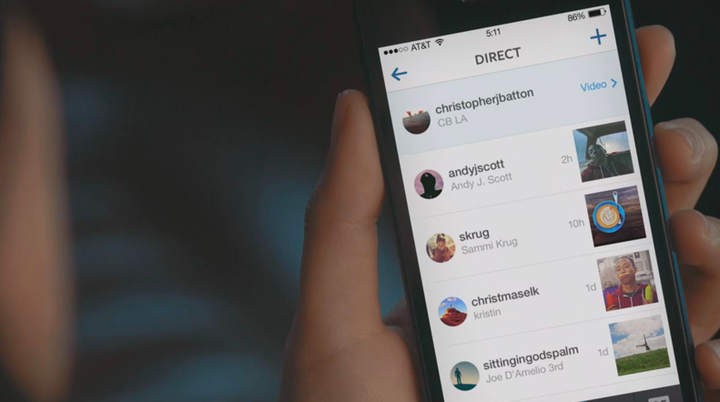Today, there are many social networks for communication, but Instagram is considered one of the most popular. To start a correspondence, you should enter the Instagram Direct on your page.
How to enter Direct on Instagram?
To send a message via Direct, follow these simple steps:
If you need to send SMS to a specific user, you should go to his page and click the "Write" button. To clarify, those links that you send to other people via Direct will be displayed in personal correspondence as a preview. If you send an address or someone’s phone number, then you can simply touch them, an automatic transition will occur, and you will already be calling from your phone to this number. We should also not forget that the full version of Instagram for a computer opens up many new opportunities for its owner.
If you receive a text notification from someone you don’t follow, it will show up in your inbox. In order to read this SMS, you will need to click the "Accept" button, which is located at the bottom of the screen. But, if you do not want to do this, you can click on the "Reject" button. If you confirm the request from some person for correspondence, then all further SMS from this user will automatically be sent to the Inbox folder.
Secrets of communication through Instagram
Thanks to the ability to communicate on Instagram, you can exchange various messages between subscribers. Additionally, you can share photos, screenshots and video files. But, one message can be sent to no more than 15 people at once. The developers explain this by the fact that they thus exclude the possibility of spam.
Watch a video about what Direct on Instagram is and how to use it.
Be sure to say that users can quickly send other people even publications that they saw in the news feed. To send a newsfeed post as a Direct message, follow these steps:
It must be said that if you send other users a publication from a closed group, then only subscribers of the same group will be able to see it. Otherwise, the person will not see what you sent him. And thanks to the search for people on Instagram by name, you can quickly find both new and old acquaintances.
The message was viewed in Instagram Direct
When a person has just started to master Instagram, he may have many questions and difficulties. But, do not panic, because everything in our life comes with experience and time. Sometimes with elementary questions, intuition and logic will help you cope. So, if the inscription “Viewed" appears on your gadget, this means that the message that you sent to another user has reached its addressee, and he has read it.
Sometimes there are situations when people need to cancel sending SMS in Direct. To do this procedure, you need to perform the following steps:
- at the top of your phone on the right side, click the arrow icon, which symbolizes Direct;
- select the chat you need and click on it;
- then you need to touch this message and hold it a little, after a few moments you will see a list of operations, from which you will need to select "Cancel sending".
Please note that once you cancel sending, this notification will not be shown to all participants in this chat. Do not forget also that recording a live broadcast on Instagram allows users to share the most interesting events that take place in their lives.
Features of Instagram Direct
The most important function of this application is the ability to chat with other users. But, in addition to this, there are a number of additional features that have proven themselves only from the best side. Among these features, first of all, it is necessary to include the function of creating a new group chat. To create a new group between several users, you must do the following at once:
Keep in mind that if you yourself created a group correspondence, then you yourself can come up with a name for it. To name your group chat, you need to click on the special symbol, which is located on the right side of your chat. Then, in the special field for the “Group Name”, write your own version and, as a result, click “Finish”. This way, the chat with your friends will have its own name.