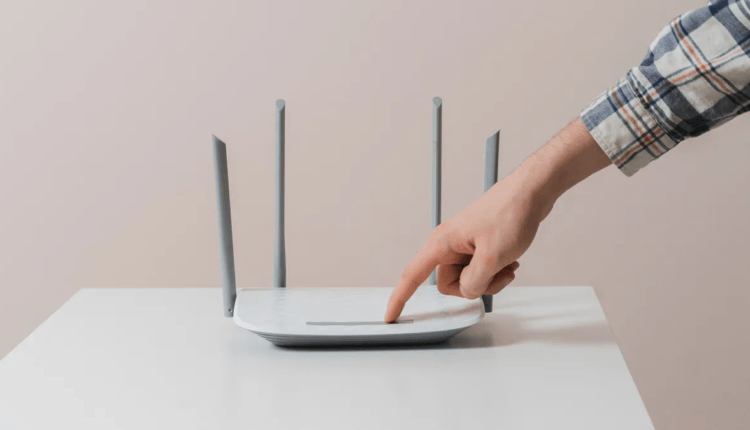How to find out who is connected to my Wi-Fi and turn off an unscrupulous user
Many people install a Wi-Fi router in order to be able to watch movies, work, play applications from any device that can access the Internet while at home.
And, of course, it is very unpleasant if the service that you pay for from your own wallet becomes available to strangers. Because of these actions of intruders, the Internet speed drops, and you think about how to find out who is connected to my Wi-Fi and turn off an unscrupulous user.
Identify devices connected to Wi-Fi
To identify all connected, try the following:
- determine how many devices you use are connected to it;
- on all devices except one, turn off Wi-Fi, leave your computer or laptop on;
- go to "Start", select "Search", type "cmd", press "Enter". At the command prompt, type "ipconfig". As a result, you will see the IP and MAC address of the connected computer;
- type login, password.
In the list of IP and MAC addresses of devices that have access to Wi-Fi that appears, by excluding your own, determine those that are not relevant to you.
How to see connected to Wi-Fi using a special program
The Wireless Network Watcher program will help you easily identify everyone who uses your Wi-Fi. It is enough to download and run it from a computer that is connected with a cable to the router.
Through the use of this program, you will understand how to see who is connected to Wi-Fi, and you will be able to take measures to protect against unauthorized access and to block an intruder.
Setting a password and blocking someone else’s MAC address
To prevent access to Wi-Fi or if a device is detected that is connected to it without your knowledge, set a password.
If, while trying to find the answer to the question of how to find out who is connected to my Wi-Fi and turn it off, you find a connected device that does not belong to you, block the MAC address. You can do this by going to the "MAC Address Filtering" section, clicking on the "Enable" inscription. Then set the button on the first parameter. Enter the address of the unscrupulous user and save this information. Thus, you will close the attacker’s access to your Wi-Fi and strengthen the signal.
Remember to create a complex password when connecting to a Wi-Fi router. If you find that the Internet speed is dropping and it is intermittent, use an algorithm that will help you identify third-party devices. You can also download a special program to determine them. Block the intruder’s MAC address and enjoy the benefits of using a Wi-Fi router.