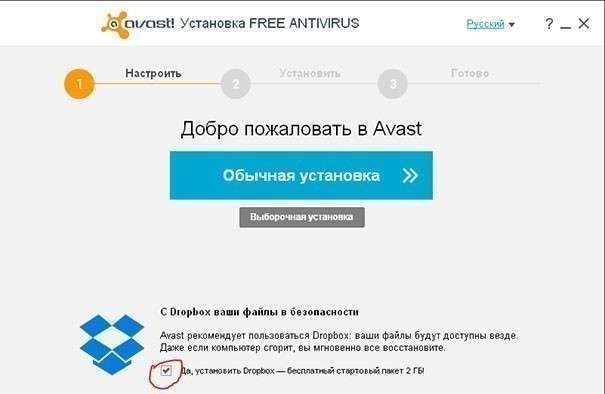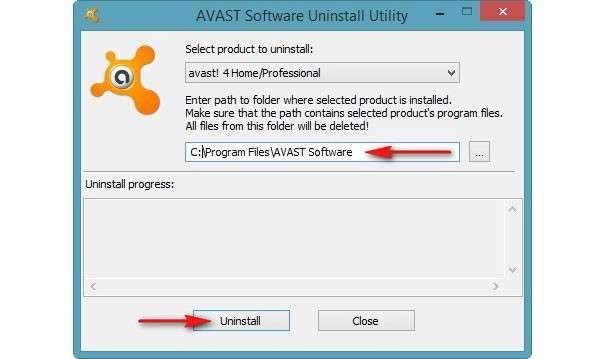How to install and completely remove Avast free antivirus?
It is unlikely that there will be a large number of people who know the Czech company ALWILSoftware. Nevertheless, almost every user in the world who is wondering about protecting his computer knows about Avast antivirus. One of the main advantages of the program is that you can install Avast antivirus for free. At the same time, it has the same functionality as paid counterparts, and in some features it may well give them a head start. Naturally, there are several different versions of protection, including paid subscriptions. But it is worth noting that the free version fully copes with its task, protecting the computer throughout the entire time of work. This is a significant difference between Avast and ESET NOD32 antivirus.
If we evaluate and highlight the advantages of an antivirus, then one of the main features will be the simplest possible handling. The person who has configured the firewall manually at least once in his life will understand how important this criterion is for ordinary users. In Avast, you just need to install the program and select the desired version. The default settings are the most optimal for each user, so you will not encounter a situation where the antivirus creates more problems than good.
How to install free Avast antivirus on a computer?
It is worth noting that Avast antivirus came out on top in the world in terms of the number of uses. According to statistics, it is installed on tens of millions of computers around the world. If you have not used the program yet, then the most pressing question will be how to install the free Avast antivirus on your computer. Every user can do this, although there are some nuances that need to be taken into account. First you need to go to the official Avast page on the Internet and download the installation file.
Next, you will have to go through the installation process, which will end with a reboot of the computer. The whole process will end with the program informing you about the 30-day trial period. This period will allow you to get to know the action of the antivirus more closely and decide whether it is right for you. If you want to immediately activate the license, then there are two options: buy a key or register an annual version. With the first option, everything is extremely simple, for this you just need to click on the inscription in the antivirus itself, which will redirect you to the license registration page.
If you decide to find out how to install free Avast antivirus for a year, then you should clarify that you can only use the program on your home computer. In essence, this is a home version of the license for users, which must be renewed once a year. Of course, this is not a prerequisite for the program to work. Nevertheless, the key feature of the antivirus is updating the program and databases, and without a license this will not happen. Therefore, for a home PC, you can use the free Avast and not worry about viruses and malware.
In order to start registration, go to the "Maintenance" section in the program itself and select the "Registration" inscription. All you need to do is enter your username and postal address.
Further, everything is extremely simple: complete the registration procedure, and you can find that your license will expire in exactly one year. No keys will be sent to the mail, as this happens only when buying a paid version.
Video on how to install Avast free antivirus on a computer
How to get all the benefits of an antivirus without buying a key?
It’s no secret that many people don’t pay for antivirus because they don’t think it’s necessary. However, its presence on the computer is still mandatory. In this case, the best solution would be to use a "medicine". Simply put, this is a common hack using a crack that allows you to receive updates without buying a key. There are several simple ways that will allow you to use Avast all the time:
- Re-register the home version every year.
- Use special programs for hacking.
- Download the already hacked installation file, in which the “cure" is sewn in.
- Find a ready key.
The easiest way to obtain a license is to register on the site, after which you can use Avast for a year. But for those who wish to install and forget the program, it would be better to have full access to the license, which only a crack can provide. Unlike other antiviruses, "medicines" for Avast are quite rare, as they are simply not needed. Such complex manipulations are completely useless when you can get the key in an easier way.
Many people receive keys for reusable use, for example, as a gift for some companies, institutions and other organizations. For example, there are multi-keys that are designed for a certain number of activations. This means that many keys on the internet won’t become useless after someone enters them. Each of them can be calculated for 100, 200, 500 or more activations.
It should be understood that very often scammers spread viruses under the guise of keys and hacking programs. The thing is that if you are looking for an activation key, then most likely your computer does not yet have an antivirus installed, and it will be an easy target for viruses to infect. Therefore, at least half of the sites from the search, where you are offered to get a key, contain dangerous and malicious programs, try to look for them only on trusted resources. As a rule, the keys are laid out in text form, so you do not need to download anything for this. Just insert the key in the Avast settings and if it is valid, the program will notify you that the license has been received.
How to uninstall Avast antivirus?
If for some reason you are faced with a situation where you need to remove your antivirus, you will very soon be able to discover how complicated this procedure can be. The thing is that for work and full monitoring, the program is installed more "in depth", entering itself into the registry. This is necessary so that viruses cannot turn off the antivirus. But this situation also has its drawbacks, which appear precisely in the process of removal. However, now there are quite simple solutions that will allow you to achieve the goal in a few minutes.
If you decide to learn how to remove Avast antivirus, then start with a simple removal. In most cases, this will help remove the active part of the program, but will not remove its traces on the computer. To do this, go to the "add / remove programs" section, and remove the antivirus in the usual way. If the system does not give an error in the process, then you are one of those lucky ones who are lucky. However, most often the antivirus will perceive an attempt to delete files as a threat and simply block it. How to remove Avast antivirus from a computer completely? There are several ways, some of them are quite simple, and some of them will require a lot of time:
- Normal mechanical removal.
- Removal with registry cleaning.
- Using the utility.
In order to remove an antivirus using the control panel, first you need to disable the active scanner in the antivirus itself. This will increase your chances of success. The registry cleaning method will be more complicated, because if you do not know how to remove Avast traces from the system, then it is better not to try to do it yourself. At best, you will not be able to achieve your goal, although after such manipulations you will have to reinstall Windows. The easiest way to remove an antivirus is to use a special utility. It is completely safe and gives guaranteed results.
Video on how to completely remove Avast antivirus from a computer
It is worth noting that, since this is a licensed product, you should download it only from the official Avast website. Otherwise, you will most often download a lot of viruses on your PC. Before you uninstall Avast antivirus, you definitely need to restart your computer and enable safe mode. This is the only way to remove all traces of antivirus in the system without any problems and errors. After that, save the changes and simply restart your PC. In normal mode, you will find that there is no trace of the antivirus left. Although this procedure will also require a certain time, but only it allows you to provide a 100% result.