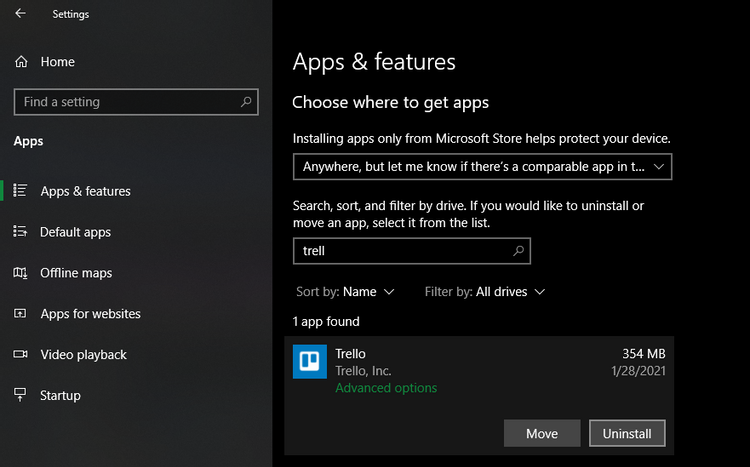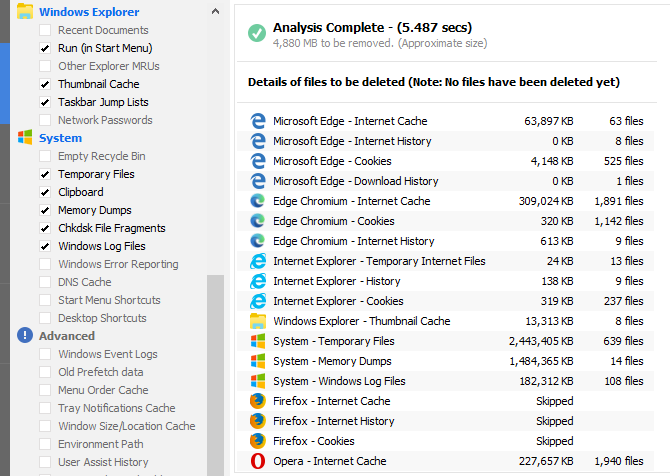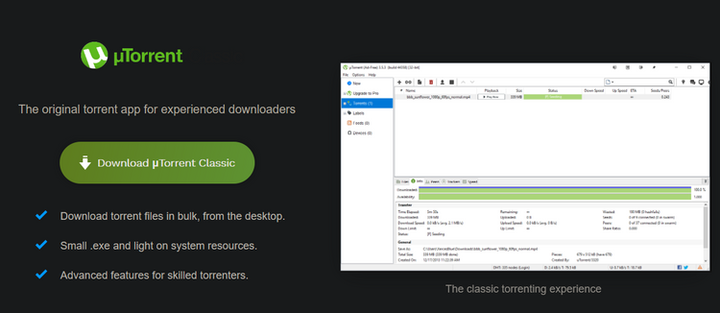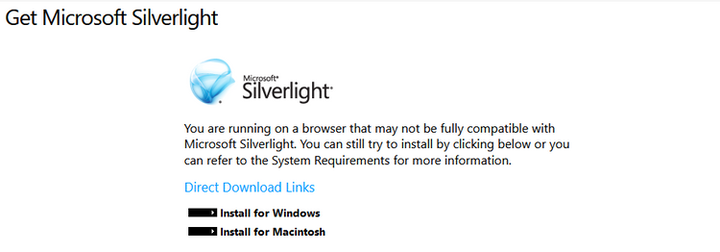It’s time to go to the cart. 11 Windows programs that should be deleted long ago
Wondering which apps in Windows 10 you no longer need? In this article, we’ll talk about which programs it’s time to get rid of.
Of all the software you have installed on your computer, how many applications do you actually use regularly? Most people do not even think about how much unnecessary software clogs their system. While some of these programs are simply outdated, others can be malicious applications or just "junk" that slows down your PC.
It’s time to find out which applications in Windows 10 need to be removed from your OS as soon as possible.
How to check what programs are installed in Windows 10
You can view the list of installed programs on your system by opening Settings and going to the Apps & Features section. There you will see all the applications that have been installed on your OS.
For those using Windows 8.1 or Windows 7, you need to click on the Start button and search for the Programs and Features menu. A similar list will open in front of you, where you can view all the applications that are currently installed on your system.
To uninstall certain software, simply right-click on it and select the Uninstall option. Depending on the type of program, it can be removed instantly or using a special uninstall window.
Now let’s find out which applications you should have removed from your Windows a long time ago.
1 QuickTime
QuickTime is a video player from Apple. Although this program is still available on macOS, the company has not supported the release of updates for the Windows version since 2016.
Shortly after Apple announced the end of support for QuickTime for Windows, Trend Micro discovered that the software had several critical vulnerabilities. Because Apple isn’t going to fix them, it’s not safe to install QuickTime.
Uninstalling QuickTime shouldn’t cause you any problems, since iTunes doesn’t depend on the presence or absence of this program to work correctly. If you need a program similar to QuickTime, use VLC. It is an application that is compatible with a huge number of video file formats.
2 CCleaner
CCleaner was once a trusted junk cleaner for Windows, but its reputation went downhill after it was bought by Avast. Users have reported forced software updates without their permission, collection of their personal data, and unintentional distribution of other malware.
As an analogue in Windows 10, there is a standard program for cleaning up garbage. You can use it if you need to get rid of the cache and unnecessary temporary files on an ongoing basis.
3 Useless cleaners
Many people have installed (quite possibly by accident) a PC cleaner app at some point in their lives. Most of these products are categorized as useless or even malware because registry cleaners do nothing to improve the performance of your Windows. If you find applications such as MyCleanPC or PC Optimizer Pro in the list of installed applications, you should get rid of them immediately.
4 uTorrent
uTorrent was at one time considered the gold standard of software in the torrent category. However, over the years, the program has acquired a bunch of problems that make it unsafe now.
Apart from the ads displayed permanently on the main interface, uTorrent also prompts its users to install other unnecessary applications. Moreover, in 2015, the app was found to communicate with third-party cryptocurrency mining software without informing users. It squandered your system resources in the background to make money for a company that allegedly gave some of its income to charity.
There is no reason to use uTorrent now. We think qBittorrent is a great torrent client that won’t push its adware on you.
5 Adobe Flash Player и Shockwave Player
Adobe Flash Player has been deprecated by developers since January 2021. Although it is now blocked in all modern browsers, you should still delete its local copies. This will keep you safe from any security issues in the future, as Adobe is no longer going to release updates to the program.
A similar plugin, Adobe Shockwave Player, was no longer supported by developers back in 2019. The company no longer advertises the product or advises anyone to install it.
Thus, you should uninstall both Shockwave Player and Flash Player. Both of them are relics of a bygone era, long overdue for getting rid of.
6 Java
Java is a framework for running other applications. It includes two components: Java for the desktop and a Java plugin for the browser (which is notorious for its security issues). Now very few sites use it. At the time of writing, W3Techs claims that less than 0.02 percent of websites use Java.
Modern versions of Chrome and Firefox do not support it, which means that there is no point in using Java. If you are not an Android application developer or if you are not using any specialized software based on the Java environment, you should uninstall it. You probably won’t even notice the difference.
7 Microsoft Silverlight
Silverlight is a web framework similar to Adobe Flash that was once needed to play multimedia content in your browser. Many years ago, these plugins were integral components of popular websites. However, they are now obsolete and no longer needed. W3Techs claims that as of early 2021, less than 0.03 percent of websites use Silverlight.
Chrome and Firefox haven’t supported it for years, and it’s never been compatible with Edge either. Silverlight is only officially supported on Internet Explorer, which is part of Windows 10 for compatibility reasons. You won’t lose anything if you remove Silverlight.
8 All unnecessary toolbars and browser extensions
When you’re wondering what programs to remove from your Windows 10, one obvious candidate is your browser junk. While toolbars were once a common problem, modern versions of Chrome and other popular browsers have thankfully eradicated them. However, spam extensions are still trending.
Look at the list of your programs available on the toolbar. There you will see extensions such as search from Bing, Google, Ask, Yahoo!. If you find any of these plugins, remove it. After that, view the installed add-ons in your browser. Make sure you only use the right and trusted extensions from reputable companies.
9 Programs from the device manufacturer
Unless you’re using expensive tablets like the Surface Pro, or installing Windows from scratch to a new desktop, chances are your computer has a lot of " manufacturer-preinstalled junk ." This problem is acute for laptops from HP, Dell, Toshiba, Lenovo.
Look at the programs you don’t use and remove them. Some of the pre-installed branded applications, such as software for viewing photos, listening to music or playing videos, are completely unnecessary. However, utilities such as driver/BIOS updates (such as Lenovo System Update) should not be removed.
Once again, check what software can be removed to be sure that it is safe and does not threaten your device in any way.
10 Programs from Windows
Annoying is the fact that you have to spend your time uninstalling programs from the manufacturer. However, Microsoft also does not let us relax and by default installs a fairly large number of applications in Windows 10. You can find them in the Microsoft Store. Fortunately, most of the programs can be easily uninstalled.
Some of the standard apps, like Xbox and Weather, are useful for certain people, but not everyone. Others, like Candy Crush Saga, are junk and definitely worth getting rid of.
11 WinRAR
While having a tool to extract and compress files is certainly useful, WinRAR is not the best choice for the job. The application has a so-called "shareware" license. You can download a "trial version" of WinRAR for free, which asks you to pay for it after using it for a certain amount of time. However, the application will not completely block access to its functions, even if you do not pay, so you can use the program indefinitely.
Regardless, there is no good reason to use WinRAR. 7-Zip is a free and simple tool that will meet the needs of most users.
Based on materials from MakeUseOf.
Cover image: Maya Ealey