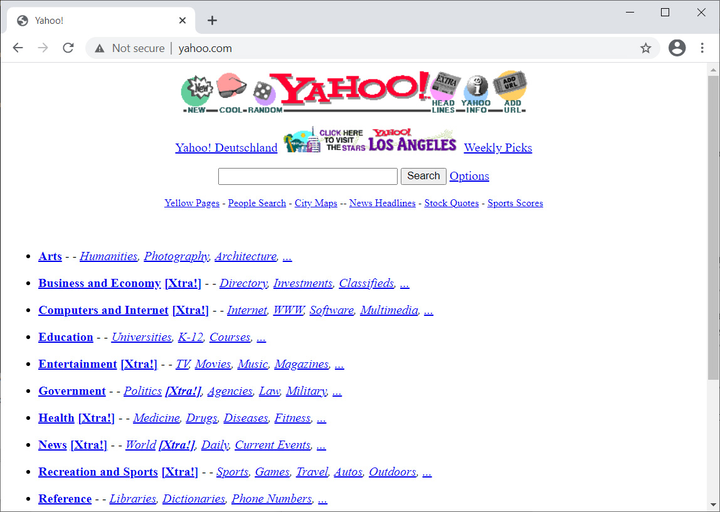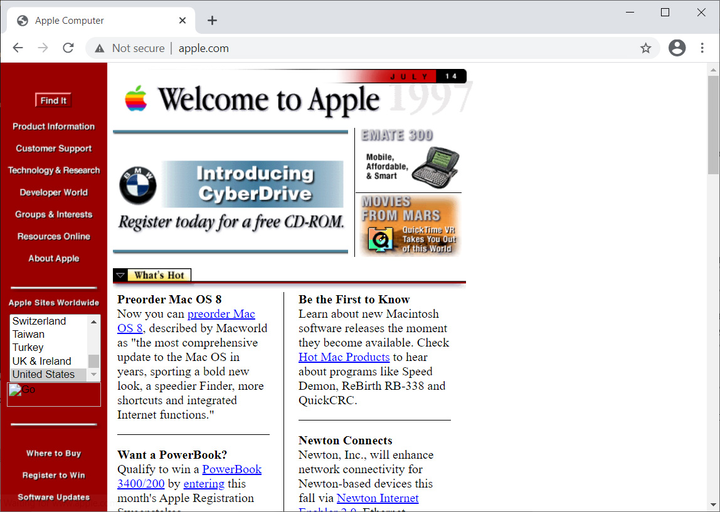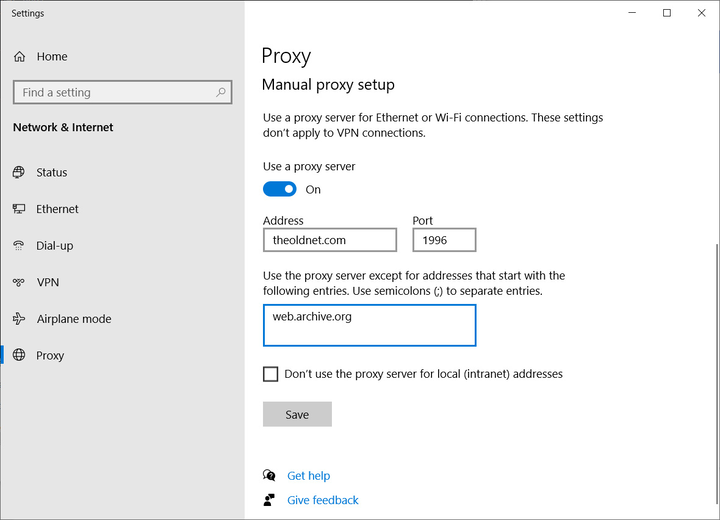The Internet of the 90s: Going Back in Time with TheOldNet Free Service
Did you miss the opportunity to surf the web when websites were still owned by small companies and not by multi-billion dollar market giants?
If so, then a free proxy service called TheOldNet can help you. It shows users what the Internet looked like over 25 years ago. When you open a certain page, you see its old version – the way it was in the period from 1996 to 2012.
A proxy server is a remote computer that acts as an intermediary between users and Internet resources. Instead of your browser connecting directly to the site, the request is first sent to a proxy server, which in turn connects to the desired resource.
TheOldNet proxy works a little differently: it lets you choose a port to connect to, which will correspond to a specific year (between 1996 and 2012). Depending on your selection, you will see web pages that users may have visited in 2000 or 2002. Thus, the proxy server shows archived copies of any site (using the Archive.org resource) for the specified year of the current month.
After setting up your web browser, you will be able to see any resource as it was in the year you selected.
Take a look at what the popular search engine Yahoo.com looked like in 1996. His fame came at a time when Google did not exist yet.
The first popular search engine Yahoo.com in 1996
If you’re not interested in search engine history, you can change the year in your proxy port settings to 1997 and see what Apple.com looked like at that time. Then, for example, you could pre-order Mac OS 8 or learn more about the release of Apple’s eMate 300 personal digital assistant .
Apple.com in 1997
If you are a fan of computer games, then take a look at what the pages of the Electronic Arts website were like in 1997.
Electronic Arts (ea.com) at the time
How to set up TheOldNet proxy on Windows 10
To use TheOldNet, you need to set up your web browser. Depending on the type of browser, this can be done in its parameters or operating system settings.
For example, Chromium -based browsers on Windows do not rely on the internal settings of the program, but rely on the proxy server settings in the operating system.
Therefore, in order to use TheOldNet on Windows 10, you need to open the Start menu, find the item " Proxy Server " and go to the settings.
After the screen with the parameters opens, you should scroll the page to the very bottom, where you will see the manual configuration of the server of your choice.
Enter " theoldnet.com " in the " Address " field and enter a port number between 1996 and 2012 in the " Port " field. Check the box that you do not want to use this proxy server for " web.archive.org ", as shown in the picture below.
Proxy settings in Windows 10
When finished, click on the " Save " button. From now on, Google Chrome e will use the proxy settings you specified in Windows 10. Any web page you choose to open will now be available as a saved copy of it in a specific year.
Using the capabilities of this service, you should open sites in incognito mode so that cookies of existing domains are not sent along with requests to the site through a proxy. While there is no news of TheOldNet being hacked, it’s always best to play it safe just in case.
While browsing the web, you may notice that certain websites do not exist at all. This is most likely due to the fact that they did not actually exist in that particular year. You can always change the port number to find out when the site started up.
TheOldNet is a fun service that gives you the opportunity to immerse yourself in the past for a couple of hours. With it, you can see how sites looked like in the distant 90s, what products they offered to their users.
However, keep in mind that after using this service for a long time, you may suddenly find yourself feeling a strong sense of nostalgia for bygone days.
Based on materials from BleepingComputer.