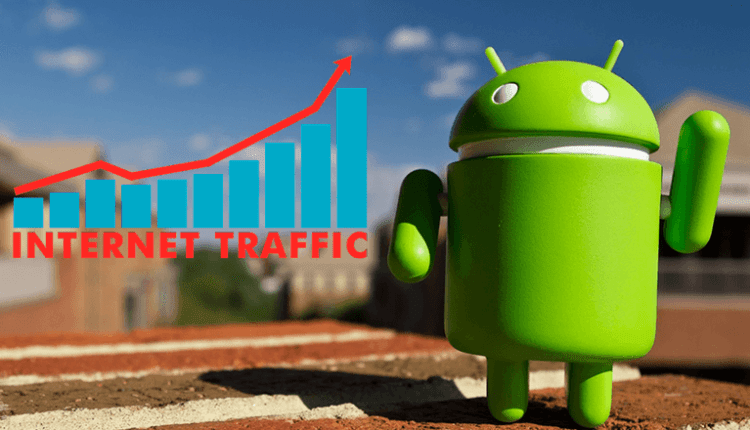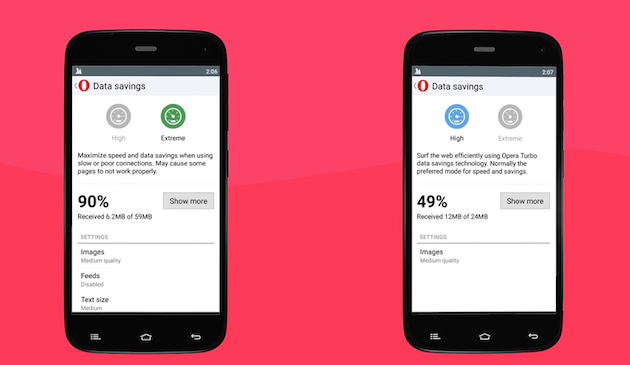Most mobile operators are still using restrictions on the Internet as part of their corporate strategy to increase their earnings. What were the statements of the last year from the "Big Four operators" that it was necessary to move away from the concept of unlimited mobile Internet to a greater variety of paid tariffs for access to the worldwide network. People only have to adapt to the changing mobile Internet market and resort to reducing the use of the World Wide Web.
To save traffic on Android, there are a number of ways that will help reduce the amount of data transferred by several times. Not all users of this platform know that the arsenal of tools is not exhausted by saving traffic in the browser . Built to be used in the era of affordable Internet, Android seeks access to the network even against the will of the owner. Unfortunately, the tariffs of mobile operators do not always allow you to take advantage of the platform, and in roaming, uncontrolled Internet access can result in a round sum. In this guide, we will look at the most effective ways to save traffic on your smartphone, which everyone can use.
Saving Internet traffic on Android using standard tools
Even without installing an application to save traffic on Android, with the help of simple manipulations with the settings, you can reduce the amount of data transferred. How to do it?
- in the Play Market settings, make the auto-update of applications available only via Wi-Fi networks. If you do not need the most current versions of programs, you can disable their automatic updates altogether;
- in the general system settings in the "Location" tab, disable geolocation history;
- Turn off automatic data synchronization in your account settings. Notifications from applications and mail services will stop coming, which will significantly reduce traffic consumption;
- in the data transfer settings, check the box to limit the background mode. In addition to reducing traffic consumption, the service life of the device between recharges will increase;
- turn off anti-malware in Google settings. This is an extra traffic cost if you already have an antivirus installed;
- in the same section, in the "Data Management" tab, make it possible to update these programs only via Wi-Fi;
- In the "About phone" section, turn off automatic checking for application updates.
Watch a video about saving data on Android.
Saving traffic on the phone in browsers of various developers
Internet browsers consume the lion’s share of traffic. Depending on the program you are using and its settings, the amount of data transferred can be reduced. How to do it in the most popular browsers?
Mozilla Firefox – there are no built-in tools to save traffic. You can install additional plugins – for example, Traffic compressor or fastTun.
Opera Mini is recognized as the most economical browser, saving up to 90% of traffic. Thanks to an efficient compression algorithm, web surfing is convenient even in GPRS networks. This is achieved by encoding the content of websites in binary code. This task is entrusted to the developer’s powerful servers.
Google Chrome. You can write a separate instruction about saving traffic in chrome. When using this Internet browser, the amount of transmitted data is reduced by up to 40%. In order to activate the function, you need to go to the program settings and drag the "Traffic Saver" slider. The quality of the content, in particular, pictures, does not suffer.
Yandex Browser – traffic savings are achieved thanks to the "Turbo" mode: the transmitted data is compressed, which also increases the speed of loading websites. Instructions on how to disable traffic saving and speed up the application may be useful.
Music and video
Playing streaming video and music, including Internet radio stations, consumes huge amounts of data. Owners of unlimited mobile plans don’t have to worry about anything. If the tariff you use has restrictions on the amount of received and transmitted data, it is better to refuse to play music and video online altogether. If you are a music lover, you can store your favorite tracks in the device’s local memory, playing them when you need them. In this way, traffic consumption can be significantly reduced.
Map caching
Mapping services, such as Google Maps or Yandex Maps, are able to store downloaded maps in the cache, that is, in the local memory of the device. The absence of the need to load maps every time when changing geolocation will help reduce the amount of traffic consumed. If you do not use such services, it is better to disable device location tracking altogether in its settings.
Ad blocking
Colorful animated banners, which are studded with all modern sites, consume much more traffic than textual information. To reduce its volume, it is recommended to block ads altogether: it does not carry any payload for the user, but only helps the site owner to earn money. Most modern browsers support the ability to install ad blockers, which can be downloaded from the add-ons store.
The most effective blockers are:
- Adblock Plus;
- Adguard;
- uBlock;
- fair ad blocker;
- WAB.
Please note that not all content will be available on some sites. This is especially true for videos: in order to be able to view them, the ad blocker will need to be disabled.
Traffic Compressors
If the browser you are using does not compress traffic efficiently enough, you can additionally install an application – a traffic compressor. Such programs work in a peculiar way: by creating a VPN tunnel that allows you to bypass site blocking, they simultaneously compress traffic several times. Opera Max and Onavo Extend are considered the most effective "compressors".