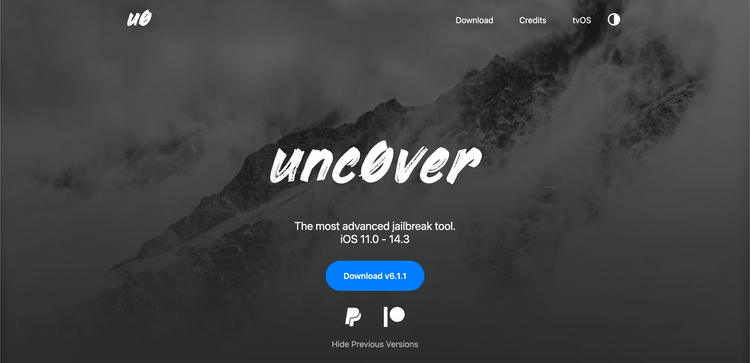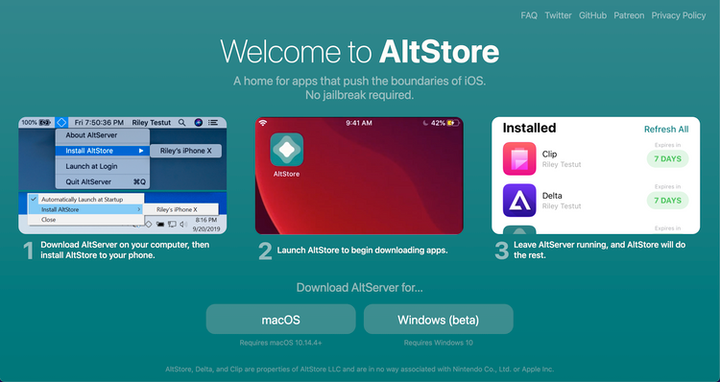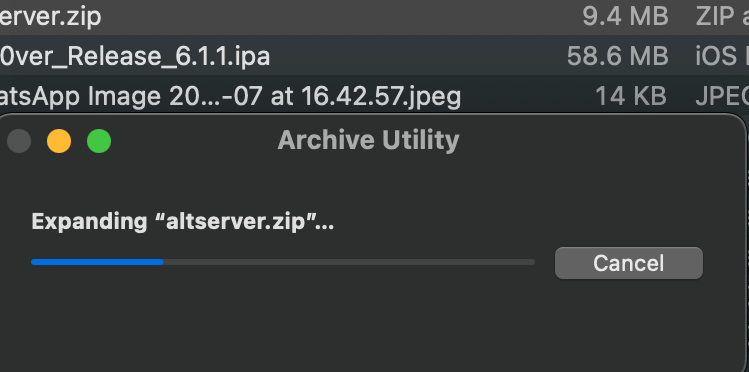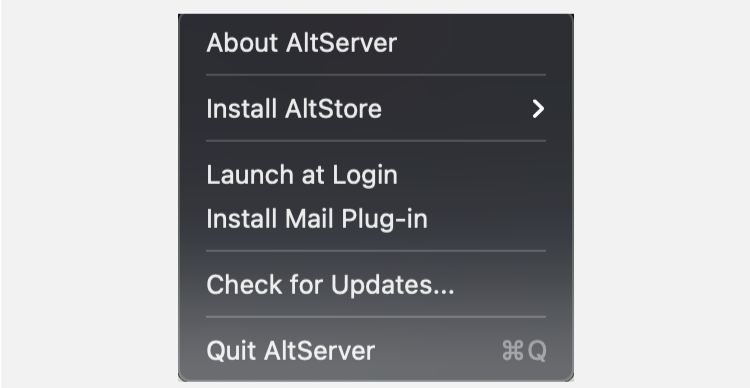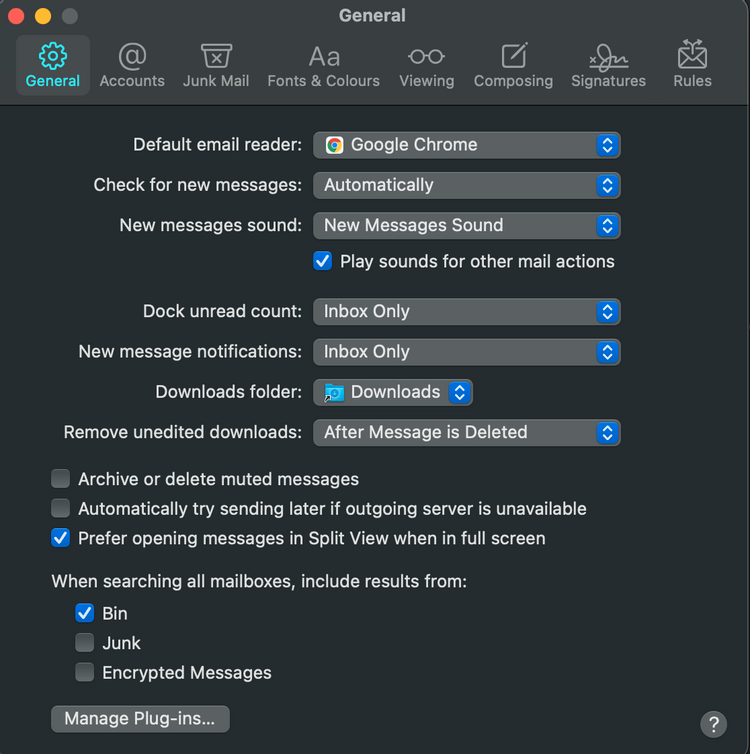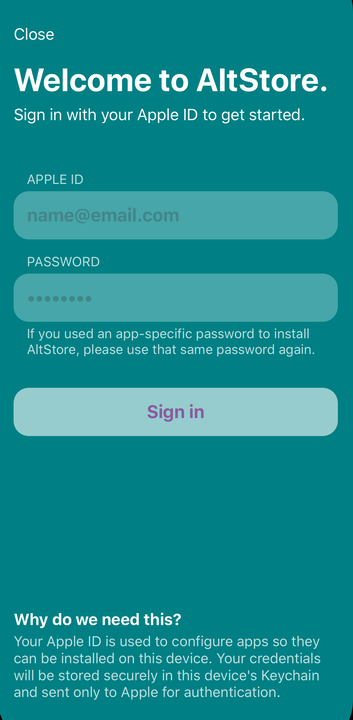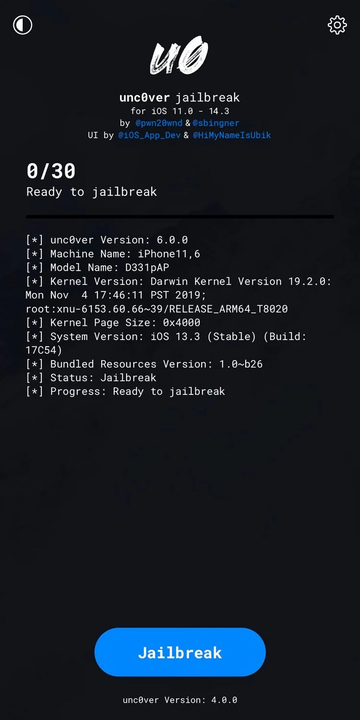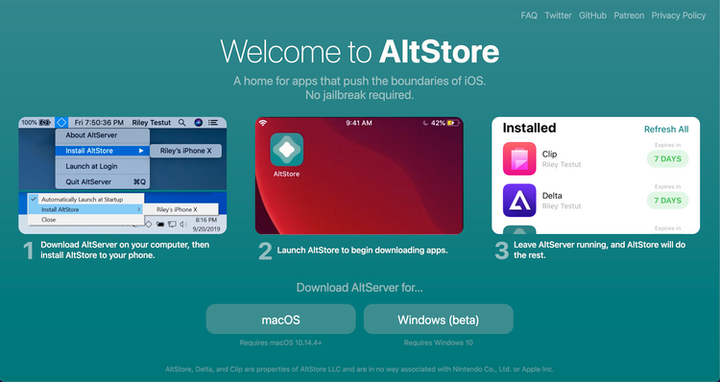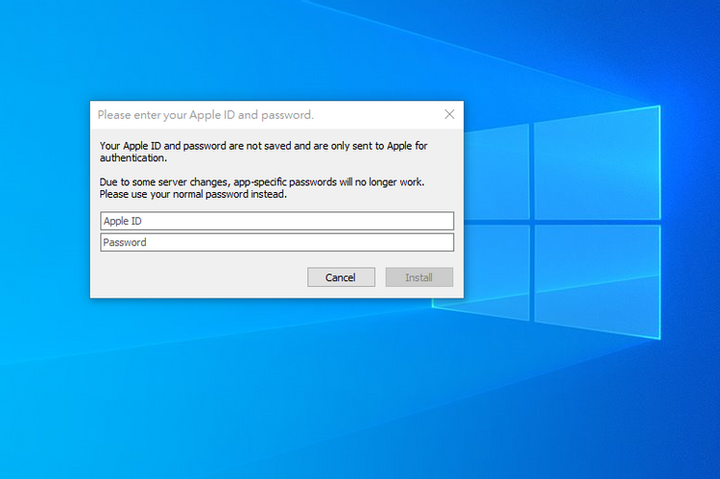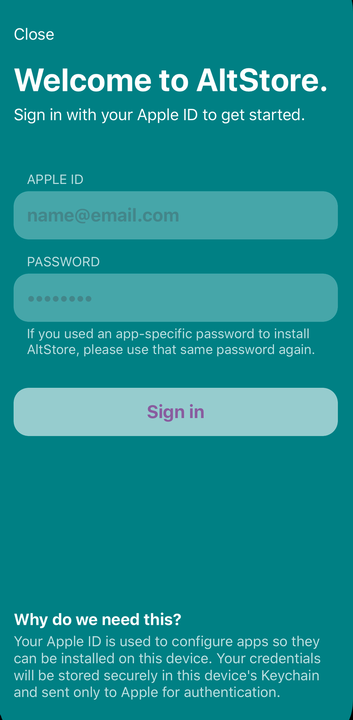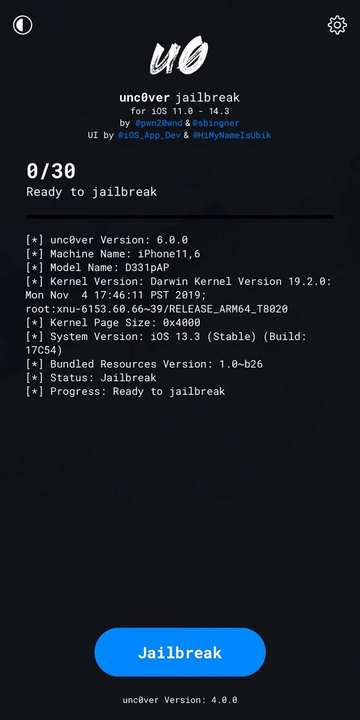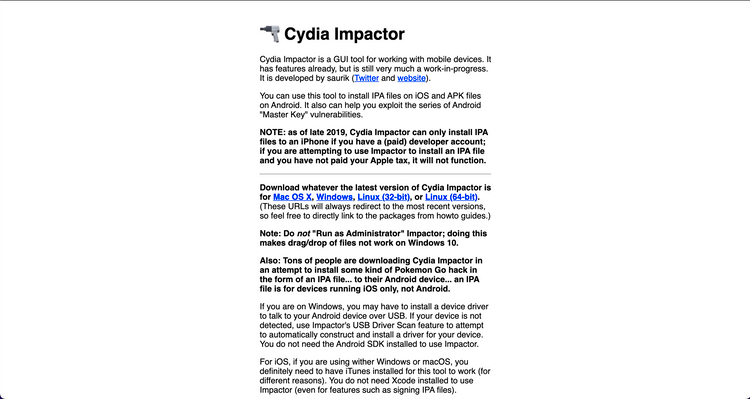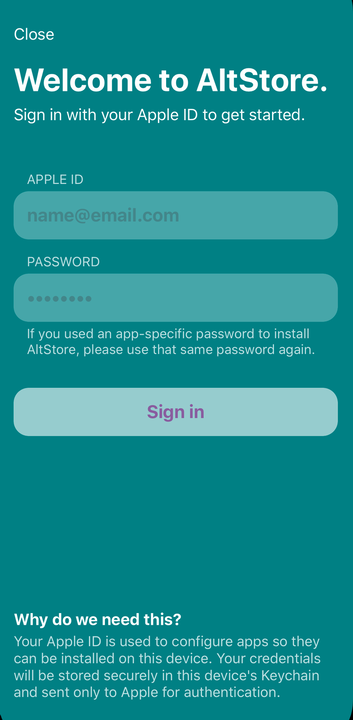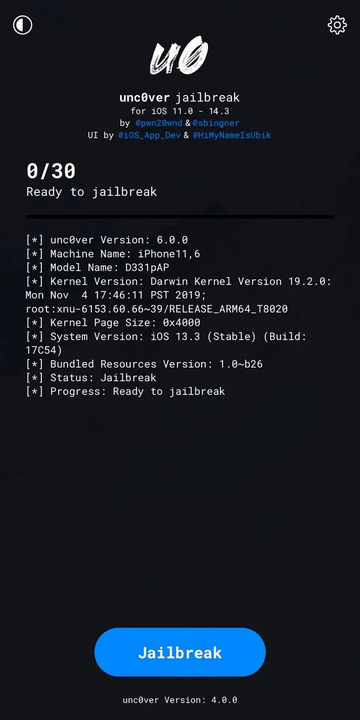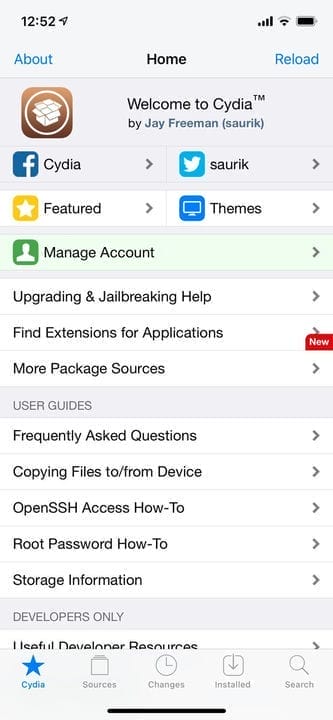Crack an apple. The easiest way to jailbreak your iPhone (iOS 11 – iOS 14)
This article will discuss how to jailbreak iPhone using macOS, Windows or Linux.
After the release of each new version of iOS, Apple fans eagerly await the release of special software for its jailbreak. It is worth saying that the unc0ver utility (version 6.x) was recently published. This is software that is suitable for jailbreaking iOS 14.3 as well as the entire 2020 iPhone lineup. And you won’t find unc0ver in the App Store 🙂
Today we will show you how to jailbreak your iPhone easily and quickly with this software.
What is "jailbreak"?
Jailbreaking is the process of jailbreaking an iPhone that helps remove any restrictions related to the functionality of your iOS. You will be able to install software on your phone from developers who do not upload their software to the App Store. The main reason people use jailbreak is to be able to access the advanced settings of their device.
It is worth noting that hacking the phone OS makes the device vulnerable to attacks from outside and lowers the security level while using various applications. Apple will no longer be able to fix errors in your iPhone if it has been jailbroken.
Also, after a jailbreak, you wo n’t be able to update your iOS without making the necessary changes to your phone’s settings. To use the new features, you will have to wait for the release of special software for hacking the new version of the OS.
Preparatory stage
To jailbreak, you need to prepare in advance. You will need:
- A computer
- iPhone
- Apple ID account
- Apple Lightening Cable
- unc0ver program
- iTunes (if you are using Windows)
- Latest version of iOS with all updates installed
- Backup data from your iPhone in case something goes wrong
It is worth noting that the Mac is the best platform for jailbreaking. If you have access to a Mac, we recommend that you use that. However, whichever platform you choose, you will need additional programs in order to jailbreak. A little later we will tell you where to download them and what to do with them.
For jailbreak, an iPhone with an iOS version between 11.0 and 14.3 is suitable. To hack a phone, you need to download the latest release of unc0ver from the official website of the program.
Please note that there are currently no official methods for jailbreaking using only the iPhone itself. You will need a desktop PC. Be careful and don’t fall for the tricks of scammers who offer to hack your phone without using additional devices.
Mac
There are several different ways to jailbreak using MacOS. We will tell you about the simplest of them. In this case, you don’t need to download the giant 9GB Xcode or sign up for a paid Apple Developer account .
To get started, download AltStore for Mac.
After the download is complete, extract the contents of the archive.
Once unzipped, move the new AltStore application to the folder where all applications’ data is stored. Once you have done this, run the program.
After opening it, you should install the Mail Plug-in.
You will need to click on the ” Allow " button and enter your password. You will open a new application and navigate to the " Mail > Preferences " section. After that, on the General tab, find the Manage Plug-ins section.
Once a new window opens, check the box next to the " AltPlugin " option and click on the " Apply " button. You need to restart the application for the new settings to take effect.
Now connect your iPhone to Mac with a cable. After that, click on " AltStore " in the menu bar, go to " Install AltStore " and select your iPhone. Sign in with your Apple ID (or create a new one if you prefer) when prompted, and then click on the Install button .
Then open the settings on your iPhone. Go to General > Device Management and tap on your Apple ID. Select the " Trust AltStore " option. After that, open the unc0ver program website on your mobile device and download it. Open it with AltStore – this will help you install unc0ver on your smartphone.
Finally, open the app you just installed and select the " Jailbreak " option.
Windows
To jailbreak using Windows, you have to tinker a little longer. You need to check if iTunes is installed on your PC so that AltStore can work properly. This should be the standard desktop version of iTunes, not the version from the Microsoft Store.
To get started, open iTunes on your computer (you can minimize the program if it’s in the way). Then download AltStore for Windows.
Right-click on the downloaded archive and select the " Extract All " option. Among the extracted files, find the " Setup.exe " shortcut, double-click on it to open it, and follow the instructions that will appear on the screen. After the installation of the program is completed, connect your iPhone to the PC.
Then, on the computer, press the Win key to open the search bar, type " AltServer " and open the desired application. Click on the diamond-shaped icon in the notification area at the bottom right corner of the screen: you may need to click on the arrow to show more icons. The small icon will say AltServer when you hover over it.
From the options that appear, select the Install AltStore option and select iPhone. Enter your Apple ID and password when prompted. As you already know, if you wish, you can create a new Apple ID to complete this step.
Now open the settings on your iPhone. Go to General > Device Management and tap on your Apple ID. Select the " Trust AltStore " option.
Moving on, open the unc0ver website on your phone and download the program. Open it with AltStore – this will help you install the application on your smartphone. At the end of the installation, you can use the " Jailbreak " function by activating it from the main menu of unc0ver.
Linux
Unfortunately, the only way to jailbreak an iPhone on a Linux computer requires a paid Apple Developer account. Such accounts will cost the user $ 99 per year, so get ready to fork out.
To get started, download Cydia Impactor for Linux, choosing the right version of the program for your OS.
When the download is complete, extract the application file from the archive and open it. Now you need to connect iPhone to PC. You should also download the latest version of unc0ver. Drag the program file onto the Cydia Impactor window to launch it. Enter your Apple ID and password to sign in to your paid account.
Now open your iPhone settings. Go to General > Device Management and tap on your Apple ID. Select the " Trust AltStore " option.
Everything is ready to be hacked: in the unc0ver program, select the " Jailbreak " option.
What happens to the phone after jailbreak?
Once your iPhone has been successfully jailbroken, the phone’s desktop will update. The process itself will be similar to a normal smartphone reboot: however, after it, you will see the Cydia application on the main screen.
Sometimes, during a jailbreak, a system crash or error can occur. If this happens, don’t worry – restart your phone, open the unc0ver app and try again. In case all in vain, you should force quit unc0ver, restart your iPhone, turn on Airplane Mode, and then try to jailbreak again.
Based on Makeuseof.