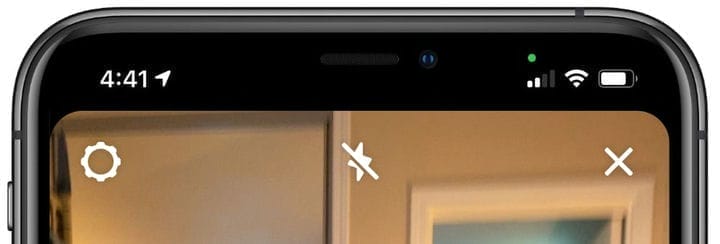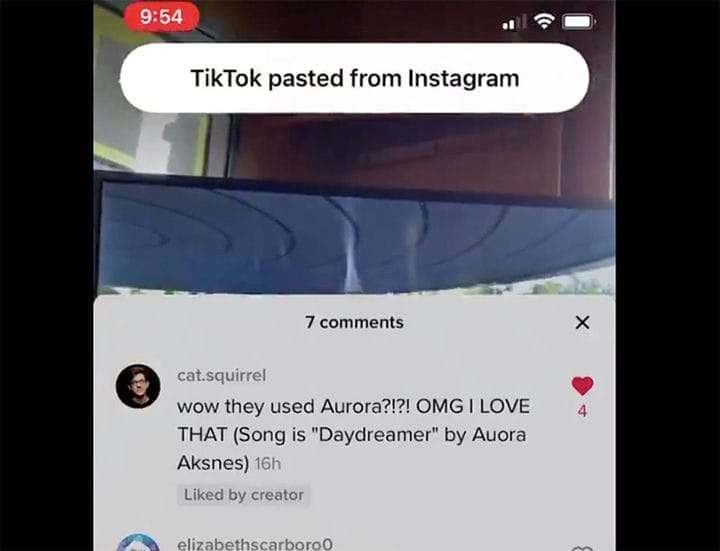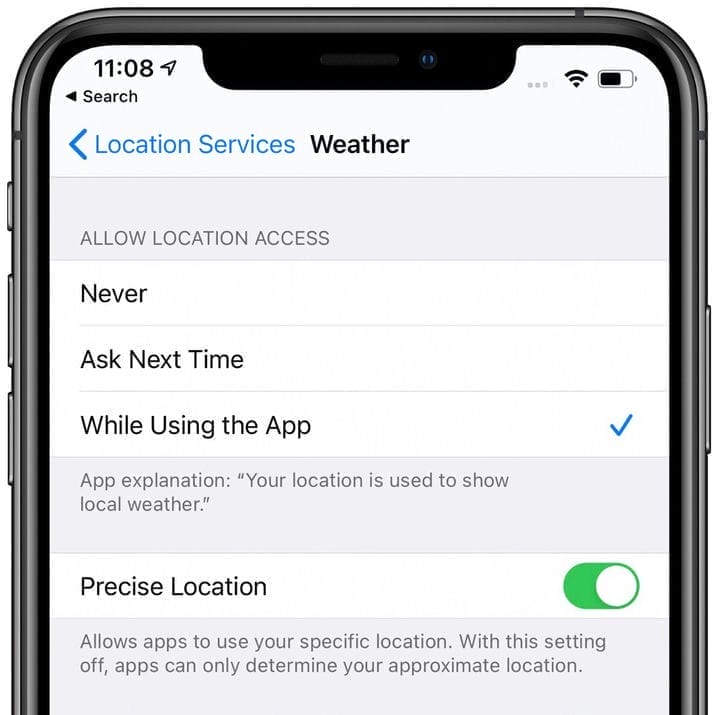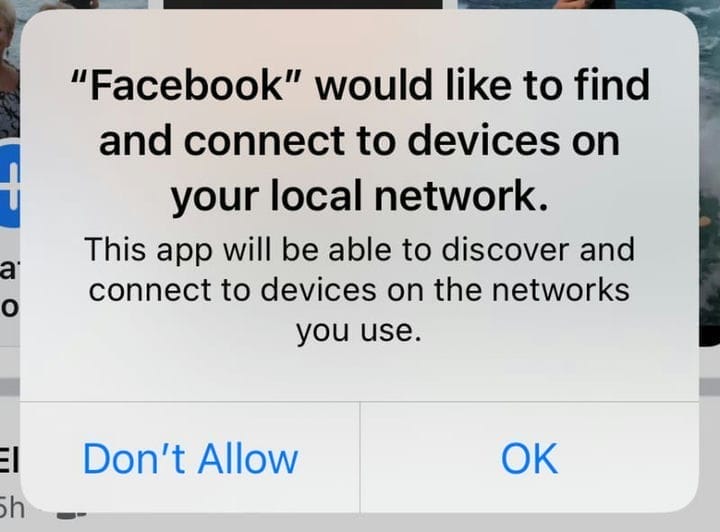With iOS 14 and iPadOS 14, Apple has gone even further to keep you and your data safe. In this article, we will talk about the five most interesting features of privacy and security.
iOS 14 is out, and if you’re brave enough to install it, you’ll get some new security and privacy features. Some are immediately visible, while others are buried in the bowels of the operating system.
The ZDNet edition has released an article about the five most interesting innovations, which we have translated and present to your attention!
Camera and microphone access
Each time an app accesses your camera or microphone, a dot appears above the signal strength indicator. A green dot indicates access to the camera (similar to the green LED that lights up on Macs when the camera is on), and an orange dot indicates that the app is accessing the microphone.
The application has access to the camera. Photo: macrumours
By the way, Instagram some time ago was convicted of using the camera at a time when it is not needed for work. For example, when the user flips through the feed.
Also, if you open Control Center with a swipe down, you’ll see a notification at the top showing you the latest apps that accessed the camera or microphone.
Instagram was accessing the camera. Photo: macrumours
This function does not need to be specifically enabled, it works by default.
Notification when accessing clipboard
When any data is copied and pasted, a pop-up notification is displayed on the screen. This is a simple yet effective way to find out if apps are tracking your clipboard.
Photo: macrumours
Thanks to this feature, users caught TikTok spying on the user through the clipboard.
This function does not need to be specifically enabled, it works by default.
Precise location tracking ban
You now have the option to allow apps to access your approximate location, but not your exact location. It’s nice to be able to use location data without having to specify an exact location.
To access this setting, go to Settings- >Privacy- > Location Services and then check the settings for apps that have access to your location.
Photo: macrumours
Local network access requests
Another thing you’ll see after installing iOS 14/iPadOS 14 is apps asking for LAN access. Some apps need it to function, such as controlling Bluetooth or WiFi gadgets, but it’s not clear why other apps need it.
Photo: macrumours
You can prevent the app from accessing your local network, and if you change your mind, you can go to Settings- >Privacy- > LAN and allow it back.
Wi-Fi tracking ban
iOS 14/1PadOS 14 can provide a random "private" MAC address to WiFi networks when you join or reconnect to them. This can help prevent you from being tracked when using network connections.
This feature is enabled by default and you can find it by going to Settings > Wi-Fi and then clicking the "i" in the circle next to network.
Photo: macrumours
Please note that although this works fine on most networks, it can cause problems. For example, some networks are designed to send a notification when a new device is connected. It can also communicate with parental controls or corporate networks where permissions are assigned based on the MAC address (it is not recommended to use the MAC address for authentication, but sometimes it is used).
If you experience problems with certain Wi-Fi networks, you may need to disable this feature.