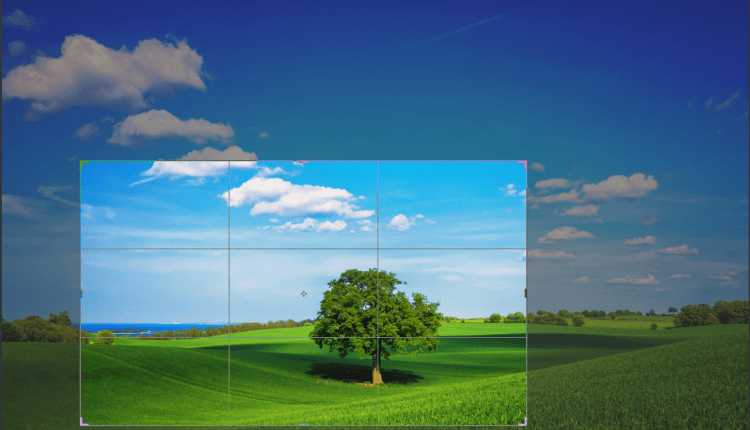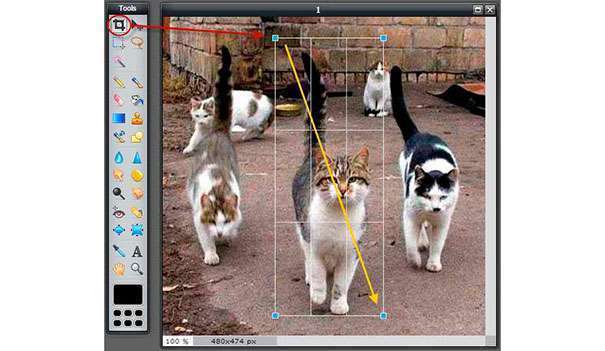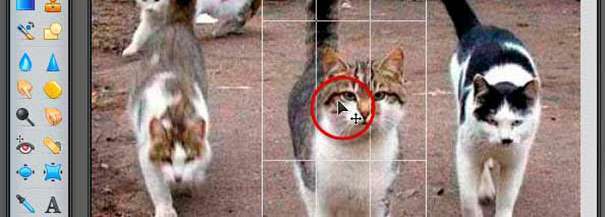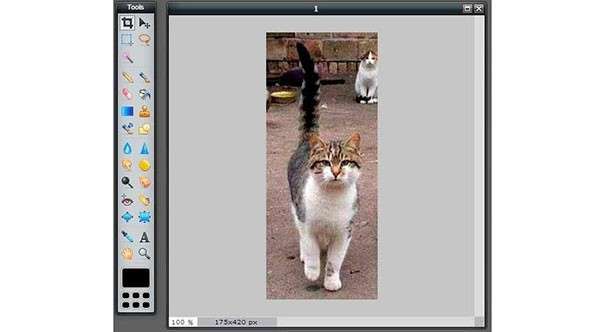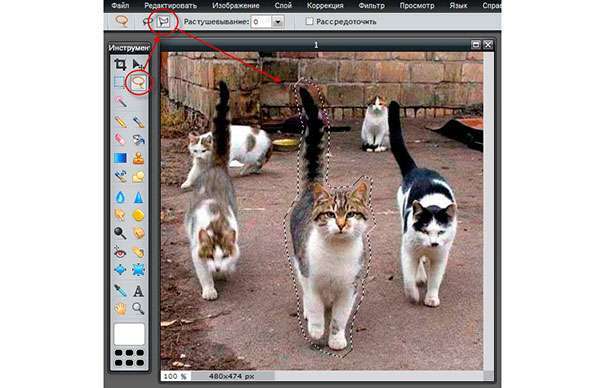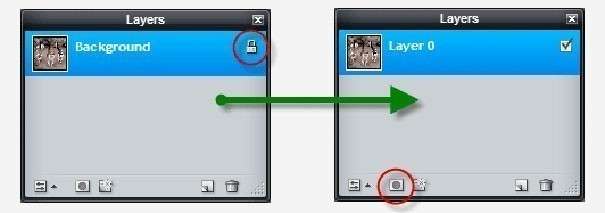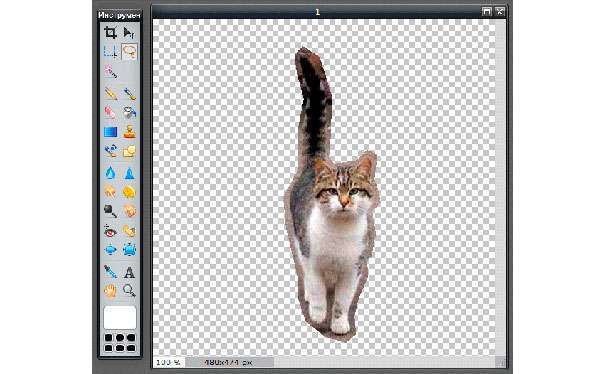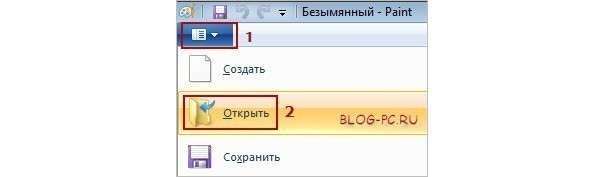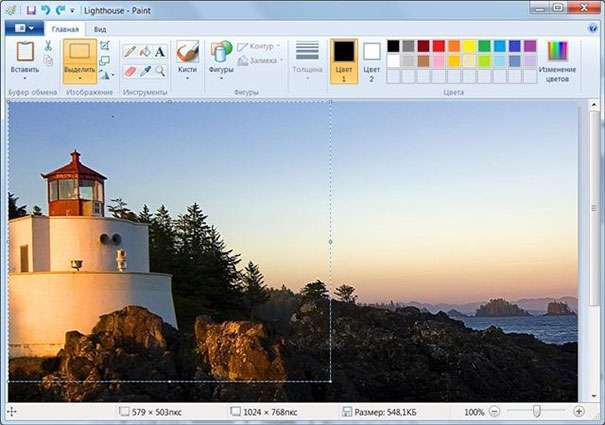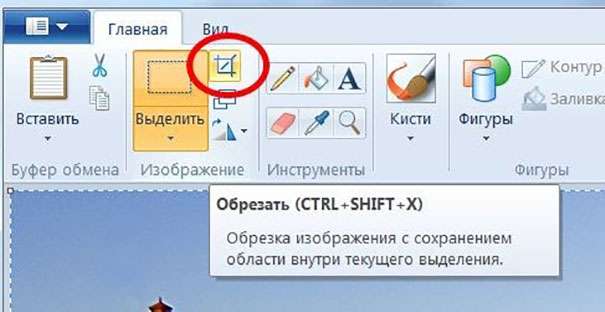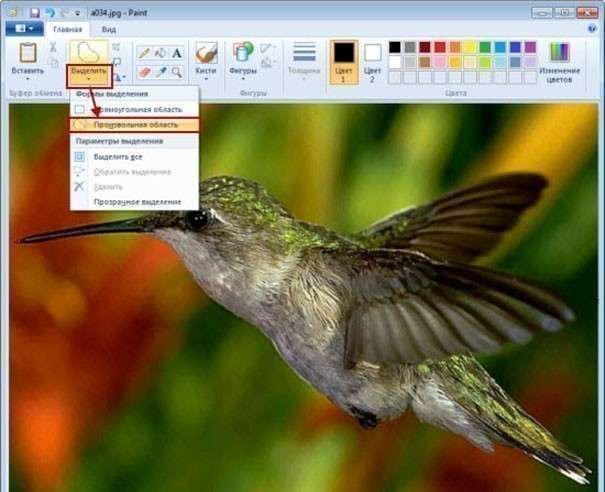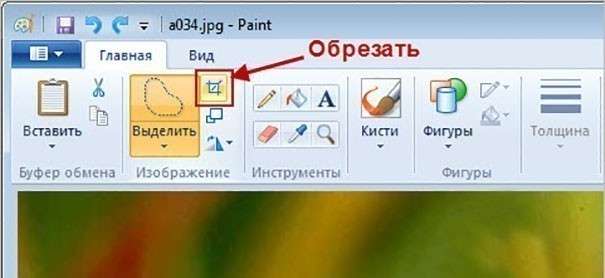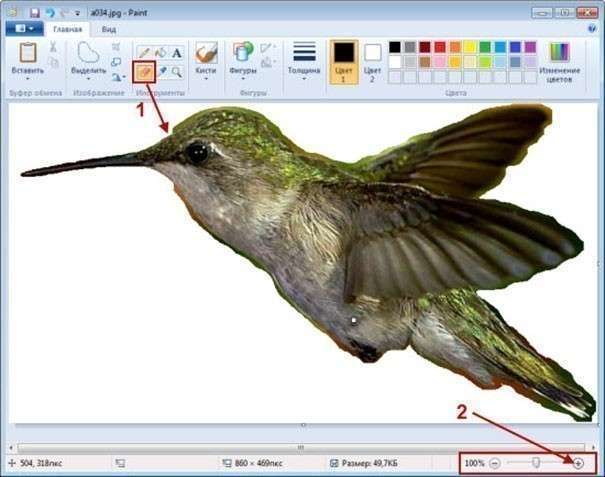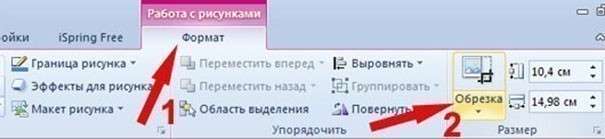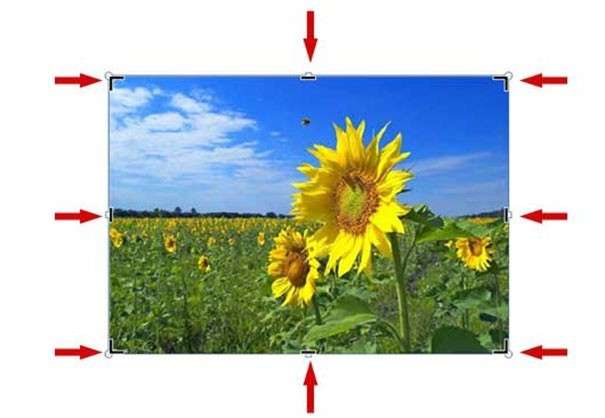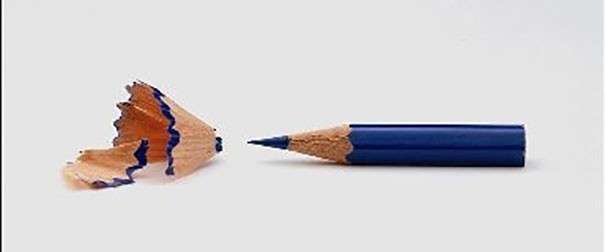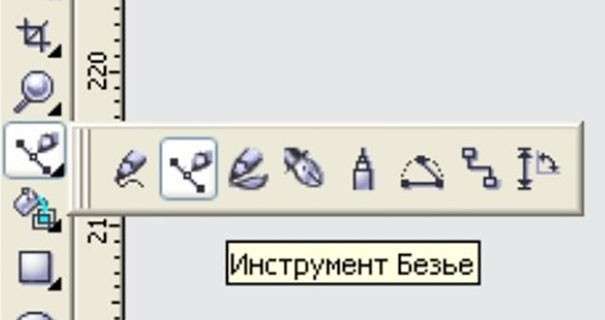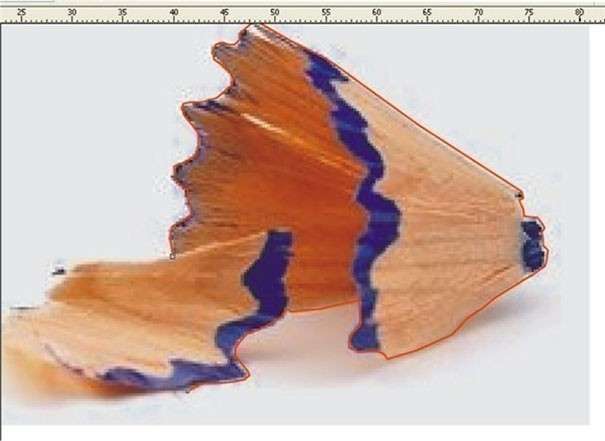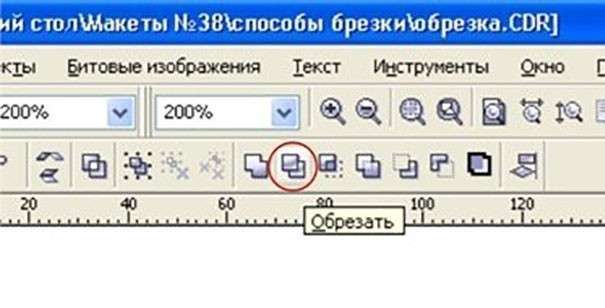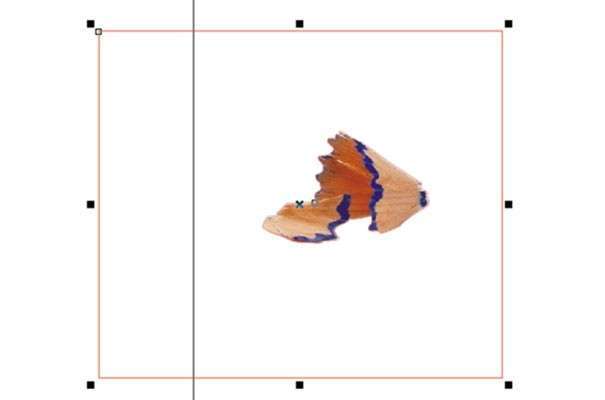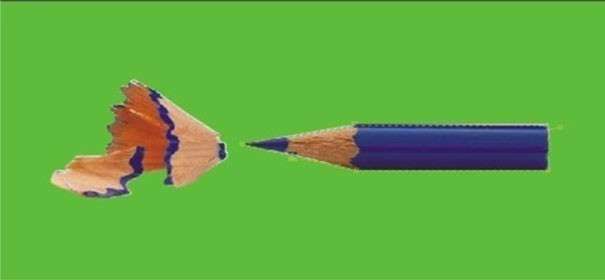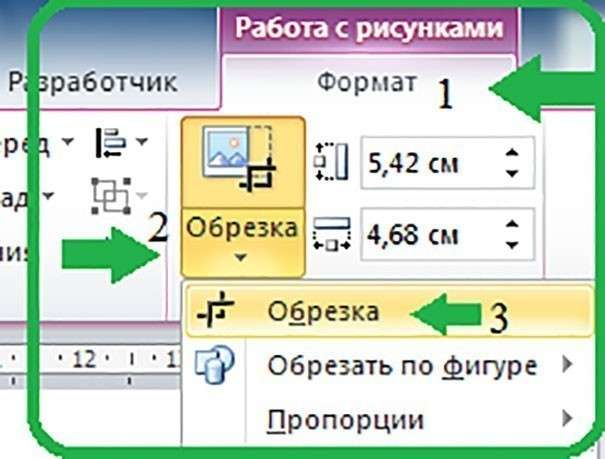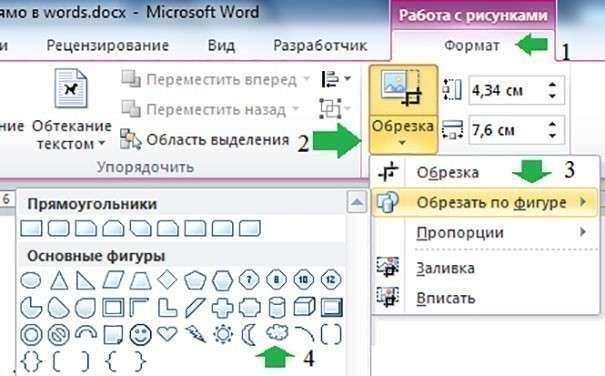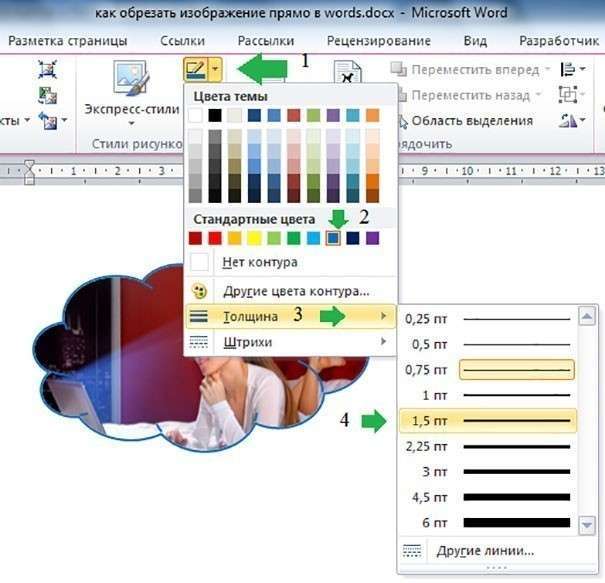How to crop an image in online Photoshop, Paint, PowerPoint, Corel, Word?
As a rule, a photo is cropped in order to get rid of excess in the image or to make the object appear in the center, and not on the edge. It also happens that there is a need to reduce the weight of a photo and any other graphic image.
There are the following photo cropping methods and programs:
- Paint.
- Word.
- PowerPoint.
- CorelDraw.
- Photoshop.
- Online.
How to crop an image in online photoshop?
One of the easiest ways is to crop a picture online in Photoshop (today, many sites provide this opportunity to all Internet visitors). Online Photoshop allows you to crop photos, as well as cut out sections of the required shape from them, after which you can either continue editing or save the resulting photos on a computer or a remote server.
This is quite easy to do even for a person who does not have much experience in computer image editing. How to crop an image in Photoshop, you can see the following example:
- Crop the photo so that only the cat in the center remains. To do this, cut off the excess edges. Perform the operation online. First you need to open an online photo editor, click on the line Open image from computer and open the image you are interested in.
- On the toolbar, select the Crop Tool and select the desired area with the mouse. The frame that the cat is in shows the area that will be left after the photo is cropped. If you drag the blue square-marker with the mouse, the size of the frame will change.
- By placing the cursor in the frame, you will see a cross with arrows, dragging which with the left mouse button, you can change the position of the frame.
- Having set the frame to the desired position, crop the photo by pressing Enter on the keyboard. If there is a need to change this action, press Esc. After pressing the Enter key, you will get a new cropped image. Please note that the size of photos in pixels is displayed at the bottom of the window.
- The image is cropped and the last step is to save the photo to your computer.
Now we can try to cut out a specific area from our image:
- To do this, use the Histori palette to go back to the original view of the photo.
- Next, select the tool "Lasso", "Rectangular lasso" and outline the cat in such a way as not to touch the outline of his image. The loop must be closed.
- Next, double-click on the layer mask.
- As a result of this action, we get a roughly cut out image of a cat.
- Now, with the help of the “eraser", you need to gently wipe the contours of the image (“Mask”).
The cut high-quality image of our cat is ready.
Video on how to crop an image in Photoshop
How to crop an image in Paint?
Paint is a standard program that is found in the Windows operating system. The provided example shows how to crop an image in Paint on Windows 7. If you have a different version of Windows installed, you should use this example as a guide, as the essence of the steps is almost the same.
- Open the "Start" menu, then "Accessories", and select the Paint program.
- In the launched program, click in the upper left corner on the action selection menu, which in this example is indicated by the red number "1". Then click "open", which is indicated by the number "2".
- Select the image you want to crop and it will open in the program. In order to crop the area we need, select the "Select" tool. Highlight the area you are interested in. If you drag the mouse around the corner of the frame, the selection border will change.
- After the desired area for cropping is selected, click on the activated "Crop" icon.
- After you get the finished cropped image, you should save it to your computer. To do this, select "Save As" from the menu, after which a window will pop up in which you should select a location on your computer for a new photo.
Sometimes there is a need to crop a photo in Paint so as to leave some element without a background. In this case, the same Paint program will help. How to crop a picture along the contour, for example, a hummingbird?
- Click on the "Select" toolbar and in the drop-down menu click "Custom area".
- Hold down the left mouse button and draw around the outline of the bird. After the connection line closes, you can release the mouse. Next, click "Crop" on the toolbar.
- As a result, the hummingbird remained, and everything else that was around it was cut off. Next, on the toolbar, select the "Eraser" function (1) and carefully erase all the irregularities along the contour with it. For convenience, enlarge the photo (2).
How to crop a picture in PowerPoint?
To crop a picture in PowerPoint, do the following:
- Place your chosen picture on the slide.
- Hover your mouse over the image and click to activate the Picture Tools section.
- Select the Size group and on the Format tab, click Crop.
- Use the black markers that appear around the picture to crop the image.
- To crop only one side, grab the center marker that is on that side and drag it to the center of the image.
- To crop the pattern equally on both sides, grab the center handle of one side and drag it to the center of the image while holding down the CTRL key.
- To crop all four sides equally, grab any corner handle and drag it to the center of the image while holding down the CTRL key.
- In the case when the extra area is cut off, grab the markers and drag them from the middle of the picture to the edges.
- After cropping, you should click next to the picture or press ESC.
- How to crop a picture in PowerPoint to the exact size? Find the Height and Width fields in the Size group. Enter the required values in the window, as a result of which the picture will acquire the specified size.
How to crop an image in corel?
Using the example of an image with a pencil, we will consider how to crop an image in Corel (CorelDraw).
- To crop a pencil on the toolbar, select "Shape".
- Drag the "nodes" with the mouse to the right places, thus creating the outlines of the pencil.
- Next, try cutting out another element of the picture – sawdust. Find Bezier in the toolbar.
- Using this tool, circle the necessary part of the picture along the red outline highlighted in the picture.
- Next, use the Rectangle Tool to create a square that is larger than your image.
- Now you should select the outline of the rectangle by holding Shift. Next, click on the "Crop" button.
- Next, select the square on which we cut out the outline, holding down Shift, selecting the image. "Crop", resulting in a cropped image.
- The next step is to create a rectangle. To do this, fill it with a color that distinguishes it from the image. In this case, the chartreuse color is chosen.
- If you notice that the picture was not cut out evenly enough (in this case, you will see white pixels along the contour of the image), you should select the Shape tool, which corrects such imperfections.
Video on how to crop an image in Corel
How to crop an image in Word?
In cases where it is necessary to issue a school wall newspaper or an announcement, it becomes necessary to crop the image. How to crop an image in Word? It is very easy to do this.
- At the first stage, select the required area and go to the "Format" tab.
- Next, move the cursor to the black marker, and when it takes the form of the letter "T", drag the marker with the left mouse button as much as you need to crop the pictures.
- After the necessary area for cropping is selected, enter the cursor near the image field and left-click on the empty space.
- Your image has been cropped. Now you can change its position so that you can stretch or drag it.
In the case when you are dealing with a round picture or a picture of a different shape, Word can also perform an image cropping action. It should be noted that such a function is available in Microsoft Office 2010. Here it is possible to give the cropped image the shape of a rectangle, star, and other shapes.
- Select the selected image and go to the "Format" tab.
- Find the shape in "Crop to Shape" that you want to see the outline of in your cropped image.
- If you wish, you can improve the result obtained, for which you need to add borders along the contour of your image. Here you can choose the desired thickness and color of the lines, using the "Format" tab, which will appear after the drawing is selected.