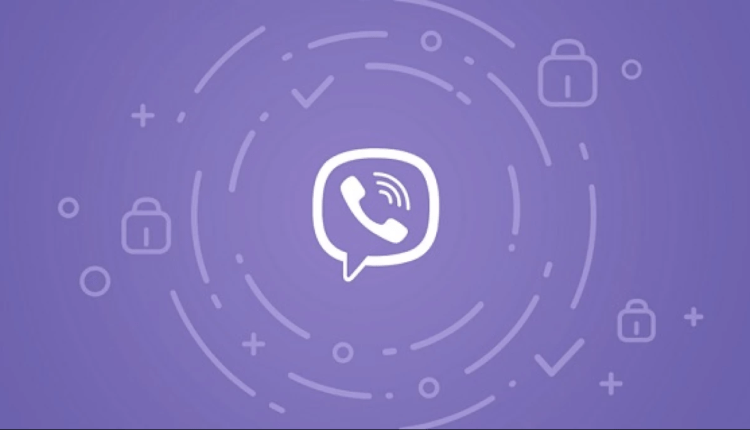Today’s mobile application developers can provide us with quite a variety of so-called communication programs. Someone might think that these are typical social networks, but this is not entirely true. Of course, they have something in common with social networks, for example, the possibility of dialogues with other people. But the main advantage of such programs is the ability to communicate via mobile communications for free throughout the planet. Isn’t this a miracle? But unfortunately, few of the modern users will be able to independently figure out how to delete a message in Viber on an iPhone or Android.
What is viber app?
Surely at least one of your friends, acquaintances or relatives suggested that you install the Viber application, they say, there you can call each other for free and talk for a long time. Or vice versa – a link to download this program came as a mobile SMS message.
Now Viber is one of the most popular and user-tested applications for mobile devices. With the help of Viber, we have a unique opportunity to have virtual contact with any people through the Internet. Usually, of course, we use such programs to communicate with relatives who live in other regions of our state or even in other countries.
In addition to chat, the application is ready to provide users with a regular mobile call service. Also free, of course. Using the program, we can, without remorse, spend hours on sweet and sincere conversations with loved ones, being at a distance and without spending a penny. Unless it remains to pay for Internet traffic, but this will come out much less than daily calls through a mobile operator.
It is unlikely that someone has not heard of Skype. It is a popular application for both computers and mobile devices. With it, you can make video calls to other people. So, Viber even has such a function! Calmly call, talk and see the interlocutor? Yes, please, the program is ready to provide us with all the above benefits and conveniences, and besides, it is completely free.
Watch the video on how to delete your message history in Viber.
So, Viber is good because:
- with its help, you can communicate with people from anywhere on our planet;
- the application is completely free, you just need to download it from the Play Market, App Store or even from the Windows Market;
- the developer does not restrict the user in any way: we can communicate as much as we want;
- has many interesting and useful features: regular text messages, interesting original stickers, the ability to share videos and photos, voice calls and even video calls.
Program installation
There is absolutely nothing complicated in installing this application. But many people are still interested in how to install Viber on a Samsung phone or some iPhone. This problem is solved very simply.
- go to the program through which new applications are always downloaded (for Android OS – Play Market, for iPhones – App Store, for Windows – Windows Market);
- enter in the search bar (at the very top of the page) the name of the add-on to be installed – Viber;
- go to the “profile" of the program itself, there the “Install” button is always indicated in large print. Click on it, and then everything will happen by itself.
What are the difficulties of Viber?
Despite all the above advantages of the application, for which, probably, most of the readers would decide to install this program on their mobile device, it also has some disadvantages.
One of them is the difficulty in handling. Someone will say that it’s easier than there, you can’t imagine an interface, but statistics show that very often people do not understand banal things, for example, how to delete a message in Viber right away or how to send a video.
There are no unsolvable problems, which is why there are several ways to solve seemingly hopeless situations.
How to clear the correspondence in Viber?
So, one of the most difficult process for many users is deleting dialogs. It is not known why, but we still cannot get used to the non-standard application interface, hence all kinds of questions arise, a la: “How to delete messages in a group in Viber on an iPhone or on a computer?”.
Deleting a conversation
There are several basic methods for deleting correspondence. In order to get rid of the dialogue once and for all, you must follow the algorithm:
One of the main disadvantages of this method is that everything is deleted at once, and not just one selected dialog. Be careful with this option.
Another way to delete already one specific dialog is the following:
- you need to find exactly the dialogue that you want to get rid of;
- then by long pressing on it (that is, you literally pinch your finger on it), a window opens where three options for actions will be indicated – “Delete chat”, “Pin chat”, “Hide chat”;
- accordingly, we choose the first one.
The above methods can also be used if you don’t know how to delete the general group in Viber for everyone.
How to delete a message in Viber on a computer?
In fact, there is no difference between working on a computer and on a mobile device in Viber. The interface differs only in some moments.
But still, how to delete a message in Viber from an interlocutor? Everything is very simple.
- opening the dialog itself, click on the message you want to delete;
- a long press on it will open a window where you can delete the message;
- click on the suggested feature.
The fact is that Viber deletes the message from both you and the recipient. It is very comfortable.