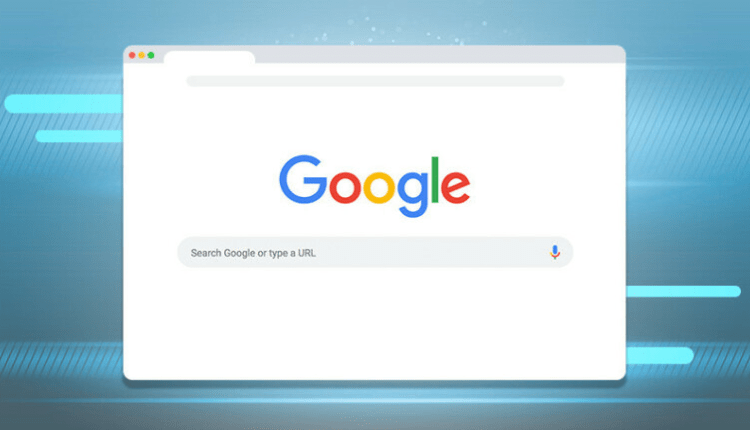Bookmarks are a very handy thing when you need to save a page of interest and study it in detail later. However, over time, a lot of saved addresses accumulate, which have become irrelevant. How to delete unnecessary bookmarks on the computer selectively?
How to remove bookmarks in Opera
Opera was, is and will be one of the most popular search engines among users. Working with it is simple and pleasant, the speed is good, nice interface. And deleting bookmarks that have become unnecessary is quite simple.
- Open a browser. In the left corner of the monitor at the top, look for the "menu" key.
- By clicking it, you will see the "bookmarks" column. You are right there. Now look for the "Bookmark Management" item.
- You can also use this combination of "hot" keys: "control" + "shift" + Latin "B". The system will automatically move the user to the desired page.
- It should pop up big. On the right are the names of all the sites that were visited. And on the left are folders for them.
- You can remove all saved information from the browser memory at once. To do this, simply select all folders or addresses with the mouse and use the "Delit" key. That’s it, not a single saved bookmark in the Opera browser is left.
- If you only want to get rid of a few addresses, mark only those. Further actions are the same as in the previous paragraph.
Also, already irrelevant data will be removed if you mark them and drag them to the “recycle bin" – it is located in the Opera in the upper sector of the window.
How to clean up the journal in Yandex
If you can’t figure out on your own how to delete unnecessary bookmarks in Yandex, use the following recommendations.
- If you are a user registered according to all the rules, you must have your own account in the system. Just click on it.
- An extensive menu should drop out in which you need to find "bookmarks".
- Then everything is the same as for the Opera. Highlight what is no longer used, delete with a special button.
- The system will ask you to confirm your actions. In the window that appears on the screen, information about the actions performed will appear. If there are no objections, you should again use the “delit” button.
- After all the manipulations, another window will appear, notifying that the operation is completed and the excess has been successfully removed.
Do not be lazy to carry out this simple procedure from time to time. Indeed, in a computer, as in your own apartment, it also does not hurt, although sometimes it puts things in order for your own comfort and convenience.
What to do if you need to remove some of the addresses from the folder
It also happens that a lot of very different web addresses have been thrown into the folder for some unknown reason. I do not want to eliminate the entire folder – there is still something interesting there. How to remove only the excess?
First you need to open it, view all the names of sites, highlight those that interfere. Then erase them with the already familiar button or drag them to the trash. Or you can just create a new folder and move the information there, sorting them into categories.
Ways to delete bookmarks are basically the same for any search engine. In most cases, the system always asks if you are really sure that your actions are necessary. So you won’t accidentally erase anything useful, you will have a chance to stop the process.