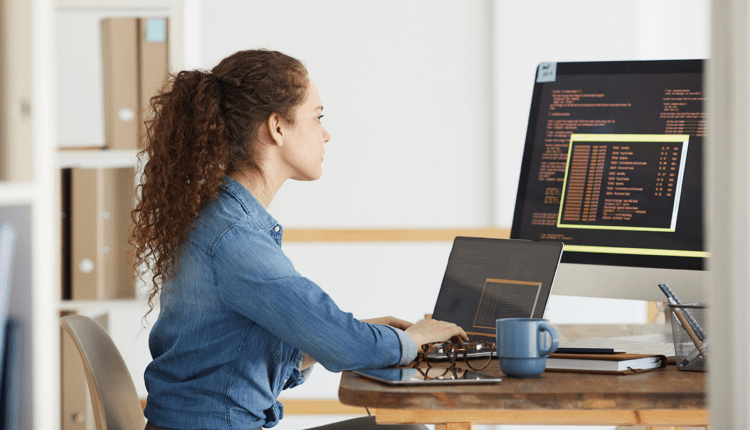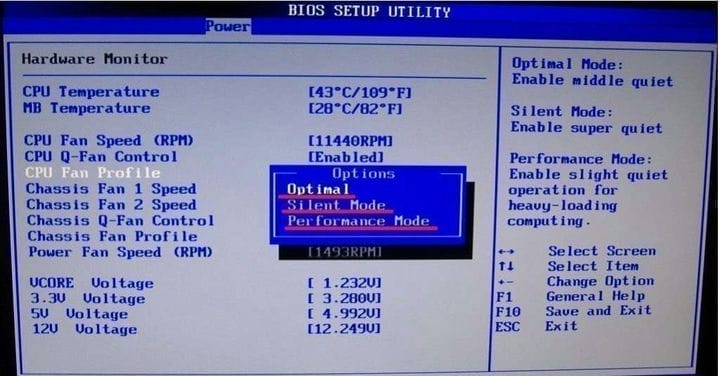How to reduce or remove computer noise
Today, when computers have become silent, almost no extraneous signals, some users still have problems associated with excessive annoying sounds. Any technique gets old and starts to make noise, but the problem is solvable. There are several methods to eliminate the noise effects coming from the PC.
Causes of extraneous PC noise
In order to answer the question “how to reduce computer noise", you need to figure out where unpleasant sounds come from. There are three sources for this problem:
The causes of annoying background sounds that have begun are:
- excessive dusting;
- overheating during use;
- lack of soundproofing thick walls in the body;
- insufficient fastening of components;
- incorrect location of the system unit, its instability;
- the presence of a large number of coolers;
- deterioration of some parts of the computer.

PC Noise Source Identification
If the source of unpleasant sounds is not clear, then there are three elementary ways to find out where exactly the noise comes from in the computer system unit:
- Stop the fan for a few seconds by pressing the center of the impeller with your hand. If the noise stops, then that’s the problem. This can be done in turn with all available coolers.
- For the second method, somewhat unconventional, you will need a wooden stick of small thickness, about 30 cm long. Take one end in your teeth, and attach the other to the suspected area, covering your ears with your hands. The presence of strong vibration will indicate the source of the noise.
- For the third method, A4 paper is needed. Having rolled it up with a funnel, it is necessary to direct the narrow end to the problem area. These methods can accurately identify the cause of unwanted sounds. It remains only to fix the problem.
The main cause of computer noise
The main and main cause of background noise on a PC is the fan. Eliminating noise from the computer’s fan ensures quiet operation. How to clean the cooler from dust and lubricate its parts – it was said above. But about reducing the speed with the help of the operating system will be discussed below. There are two ways to adjust the fan speed:
The latter requires special professional skills, so let’s focus on the first method. You need to enter the BIOS and find the function related to Smart Fan Control in the menu. It is enough to change the value to ENABLED and the problem will be solved. The computer will buzz only when loading and executing resource-intensive programs. This option is disabled by default, so you will need to enable it manually. To prevent the occurrence of noise, you need to periodically clean the system unit. To do this, you need to disassemble it and remove the accumulated dust with a hairdryer or vacuum cleaner, and sweep the dirt on the boards with a brush or a simple toothbrush. After that, you need to inspect the fans and lubricate them with oil. Well, if the problem is bearing wear, then the fan needs to be replaced.
Eliminate unnecessary sounds in the power supply
Separately, you should dwell on the noise in the computer’s power supply. Only the fan can make noise here, and the reasons for this work are: accumulation of dust and lack of lubrication. You can fix these problems yourself. First you need to remove the power supply, while the connectors can not be disconnected, but the wires can be stretched to the required length. After that, you need to dismantle the cooler and thoroughly clean all the blades with a brush (you can use a toothbrush). It is possible, of course, with a vacuum cleaner, but as thoroughly as a brush, it will not cope. You also need to carefully clean the board and radiators. Next, you need to restore the cooler lubrication by tearing off the sticker and removing the plug. First you need to carefully remove the old grease, and then drip machine oil onto the axle. For its uniform distribution, you need to turn the impeller several times. Collect everything and put in place. If the noise is not eliminated and the reason is the wear of the motor bushings, then the cooler will need to be replaced. Today they are not expensive and are sold in all computer stores.
How to remove noise from speakers on a computer
All equipment wears out, and speakers are no exception. There comes a time when they start to buzz and the sources of such a buzz can be:
- sound from the speaker;
- sound from the transformer.
Where the noise comes from is easy to figure out. If the sound comes from both speakers, then the cause is in the speakers. If one column is buzzing, then the reason is in the built-in power supply. In order to eliminate the hum of the speaker speaker, the following methods are recommended:
- remove speakers from radiation sources (monitor, smartphone, printer, UPS, etc.);
- change the wire (from the speaker to the sound card);
- in the operating system, set the sound level to a smaller scale. On the system audio card and on the speakers, it should be the same when playing;
- to avoid buzz, you need to turn off the microphone if it is output to the speakers;
- check the connectors on the speakers and the sound card – they can become loose and become a source of noise;
- if all else fails, then the sound card will need to be replaced.
Noise from the transformer may be the result of damage to the shells of capacitors. You can fix the problem by disassembling the column or PSU and restoring the original settings. Insufficient fastening of the transformer to the case may cause excessive sounds.