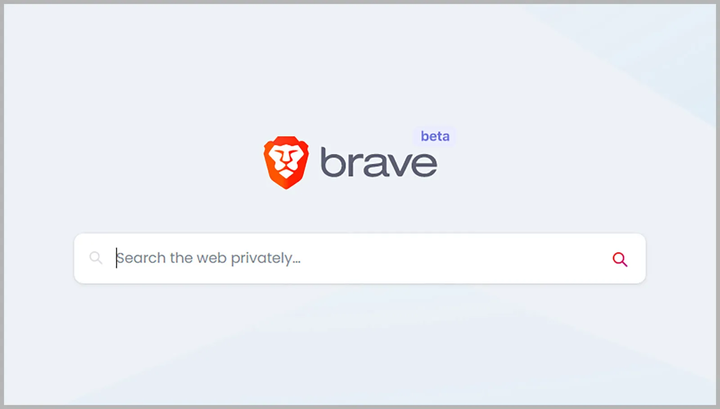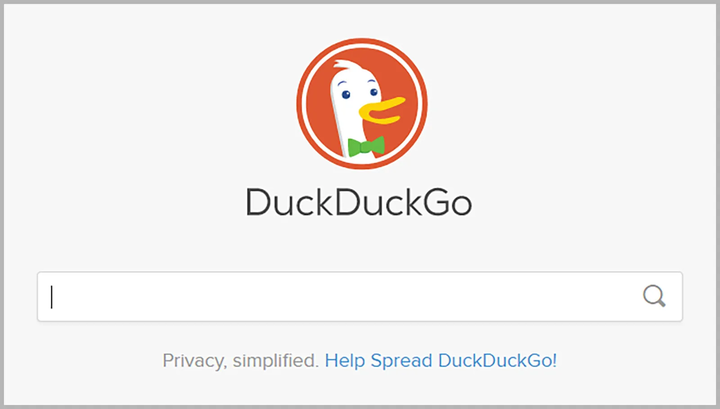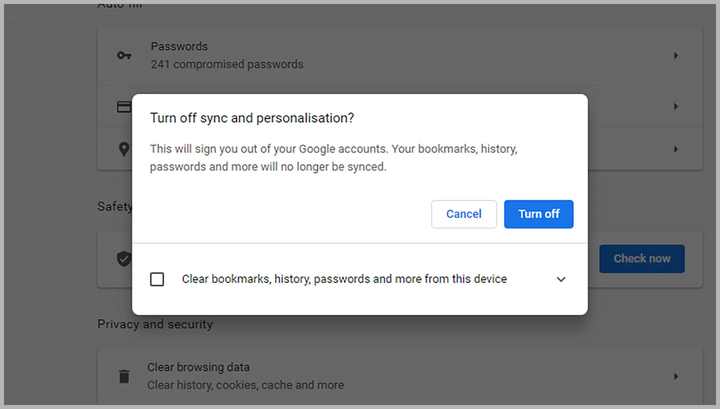What you search on the Internet is your own business. Therefore, it is worth once again making sure that no one is tracking your search queries.
When we want to find something on the web, we go “google". People use the Google search engine by default – it has become so popular that the corresponding verb has even appeared in Russian (as in the case of Photoshop – “photoshop”). But using Google to find the information you need comes with a big privacy trade-off.
Google’s business, of course, exists through advertising. Every search query you make is recorded in your profile, which is used for targeted advertising. Although the company does not share information about what searches you perform with marketing firms, Google uses this data to understand which products or services you might be interested in.
Google is already taking steps towards reducing the amount of data it collects. For example, the company has developed special tools to automatically delete a user’s history after a certain period of time. It is worth noting that you can completely get rid of Google tracking by starting to use a different search engine that will not record your searches. However, if you’re not ready for this kind of change, there are several ways you can limit the amount of data your company collects as much as possible.
Brave Search
Already a popular privacy-focused browser, Brave has developed its own search engine. This is only a beta version so far, so it is quite possible that users will encounter a lot of bugs and technical problems while using the search engine. It is worth saying that even now Brave Search looks impressive – it provides a secure and confidential search for information, while the results obtained are fully consistent with the entered query.
The search engine does not log your queries. This, of course, can make the search less convenient: for example, Google automatically understands that you are more interested in the Miami Dolphins than these beautiful animals, but you can surf the web without worrying about seeing targeted ads.
"We can’t share, sell, or lose your data because we simply don’t collect it," says Brave. Although the service may soon have ads, the display of such ads will not be based on what you searched on the Internet. This is what distinguishes Brave Search from the Google search engine.
You can access the Brave search engine from any web browser and device (you don’t even need to download Brave for this). The interface is quite simple and straightforward: enter your query, click on the " Search " button and wait for the results to appear in front of you. You can search for images, news or videos, and specific websites using the buttons at the top of the results page.
At the top of the page, you’ll see a drop-down menu that lets you filter the results by location and when the page was refreshed. Depending on which keywords you used, you may see the option " Results for my region " – the search engine will temporarily use your IP address to return results according to your location. It is worth noting that your IP address will not be saved – as soon as you close the Brave Search tab, all information will be deleted.
DuckDuckGo Search
DuckDuckGo has been around longer than Brave Search, so this search engine has many more options. Its purpose is the same: to help you search for information securely and privately, without logging queries entered. DuckDuckGo uses data from hundreds of different sources, including the Microsoft Bing search engine and Apple Maps.
Like Brave Search, your searches are not logged – each time you open the DuckDuckGo portal, you become a new user. You may notice ads next to search results, but these ads are not targeted. What’s more, the advertisers who are responsible for placing them don’t know anything about you.
“Our privacy policy is very simple: we do not collect or share your personal information with anyone,” says DuckDuckGo. The company also develops extension and mobile apps for Android and iOS. You do not need to create an account with this service. In addition, you will not find your DuckDuckGo search history anywhere, making it impossible to monetize them. The portal currently handles about 80 million requests per day.
DuckDuckGo is very easy to use: enter your query in the search field and press the " Enter " key to get the relevant results. For specific queries, such as celebrity names or places to be found on a map, you can see additional options next to the main search results. For thematic queries, a news search is suitable.
Above the search results, you’ll see ways to filter the information found. You can focus on images, videos, news, places, or products, and set filters based on location or when the page was last updated. In the settings menu on the right, you can change the appearance of the results page and other options for DuckDuckGo.
How to limit data collection by Google
It’s worth bearing in mind that if you’re using Google Chrome and signed into your Google account, you can sync your DuckDuckGo or Brave Search searches to that account. Your Google search history and Chrome’s browsing history will be merged because the company keeps them in sync by default, partly to make it easier to use the search engine on multiple devices at the same time.
To prevent your requests from being synchronized, click on the three dots in the upper right corner of the browser and go to settings. If you see that you are already logged into your Google account, click on the " Disconnect " button – this will break the link between your Google account and your browser. In addition, you will also be given the option to delete all data stored locally on your device (including browsing history, bookmarks, and saved passwords).
There is another option – to use a different browser, for example, the same Brave. Worthy cross-platform alternatives to Chrome are Microsoft Edge, Mozilla Firefox, Opera, and Safari, but whichever one you go to, be sure to check out the settings for deleting your browsing history.
Whichever browser you end up using, incognito mode can prevent your searches from being logged – as soon as you close the window, all information will be deleted. Keep in mind that this does not always prevent companies from tracking your requests. If you sign in to your Google account in incognito mode, Google will still be able to follow you.
If you can’t opt out of the search results that Google provides you with, you can at least make sure that your searches are kept for a short time. Open your Google account settings page, then follow the path: " Data and personalization " > " Your activities and activity ". Here you can delete your browsing history manually or select the option to delete it automatically after a certain time.
According to Wired.