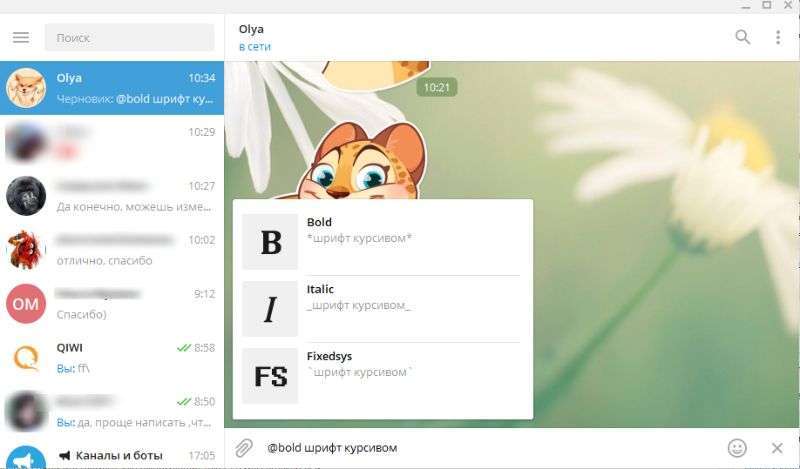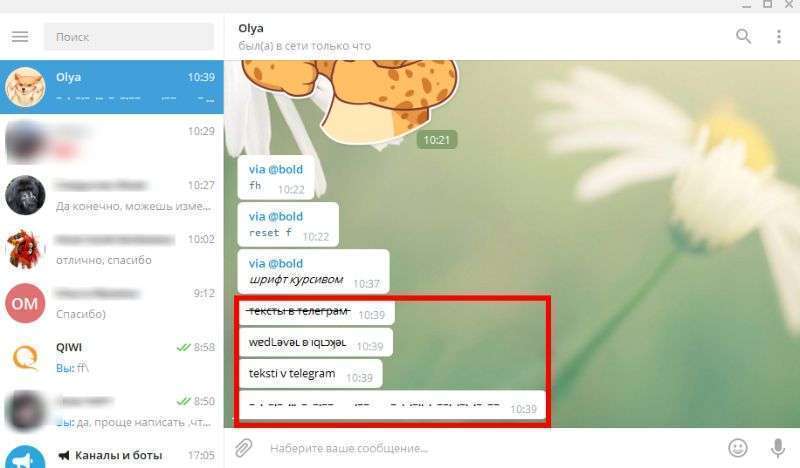Today, communication with friends, relatives, colleagues does not require our direct presence. To do this, there are various instant messengers and social networks. The list of messengers is quite extensive, but among them there are the most popular ones. These are Facebook, Viber, WhatsApp, Skype, Telegram. Each user can choose what suits him the most. Many prefer Telegram because of its security and simplicity. Bold text is available in Telegram, you can also change the font or its color.
Bold text in Telegram
Some people don’t care what their message looks like. For them, meaning is important. Others want the text to look beautiful, easy to read, remember, and the view pleases not only the sender, but also the recipient. This is achieved through text formatting, that is, choosing the font and its size, writing in capital or block letters, regular or bold characters, choosing a color for the message. Let’s see how to make text bold in Telegram.
Change text color in Telegram
In the past, users weren’t able to choose a background image or text color in Telegram. However, with the release of the latest update for the computer and Android, you can afford a variety of colors and set a different background. Do not forget that the main settings of the programs are in English. Therefore, either keep a dictionary at hand, or follow the instructions without thinking about the meaning of the words.
- First, let’s change the background, make it more interesting. You need the Telegram settings menu. To do this, look for a key with three dots. Next, go to the "Settings" section. The "Chat background" button will open ready-made backgrounds, but you can upload a picture or photo from your device. Then click "OK" or double-click the left mouse button.
- You like the new background, but you want to customize the interface more to your liking. Now you can do it. Go back to "Settings", find the section "Chat backgrounds" on PC or "Theme" on Android. Then – the item "Edit theme" (on a computer) or "Create new theme" (Android). You will see a special editor where you can choose a color for any interface element. Finally, save or export the desired file.
- You tried to make changes, but they only cause annoyance. Return the original version. To do this, go through the entire chain of actions: "Settings", then "Chat backgrounds" on a PC or "Theme" in Android, go to the item "Use default color theme", complete "OK".
- You can not bother with the color problem, but go to some special channel where you will find enough developments for Telegram, for example, "Desktop Themes Channel".
Watch the video on editing text in telegram.
Other features in Telegram
You don’t necessarily want to continue experimenting with formatting, but you can try changing the font to uppercase. To do this, you need to make one underscore on both sides of the selected words or sentence. Find the word "Italics" (italics) in the menu, press.
If you need to emphasize a specific term, you can write it in the developers’ font. Emphasize the word with three commas above the line at the edges.
Text formatting in Telegram is available using third-party resources, for example 4txt.ru. In this case, you can get a strikethrough Telegram text, as well as an underlined, inverted, mirror image, English alphabet, and even an encoded entry.
Consider the procedure for the design of crossed out words.
If you find it difficult to read very small letters, you can enlarge them for yourself. In the menu settings there is a section "interface scale". Take advantage of it. Keep in mind that the interlocutor will have their own character size.
Unexpected options in Telegram
The messenger has completely unexpected options that are useful to know about. Let’s consider some of them.
If you have downloaded Telegram to your phone, very convenient features appear. Having received the message, you can read it secretly, the partner will not know about it. Your actions:
- using the phone settings, activate the airplane mode;
- get acquainted with the received text;
- close the application;
- turn off airplane mode.
If you wish, you can change the device of your feed – you move and fix some channel, chat or contact to the first place in the list. To do this, call up the menu by pressing the desired entry longer than usual. A button with a carnation pattern should appear on the right side.
You can clean the feed from unnecessary service alerts. Call the menu in the same way by long pressing the text, then click on the inscription "delete". The last two options are available not only on the phone, but also in the desktop version.
If you like to send long voice messages, you can do it in the following way. In the settings there is a designation "voice recording when approaching." Use this option. Enter the proper chat, speak the text as if it were a normal phone conversation, then either send it or delete it. The text is listened to in a similar way.