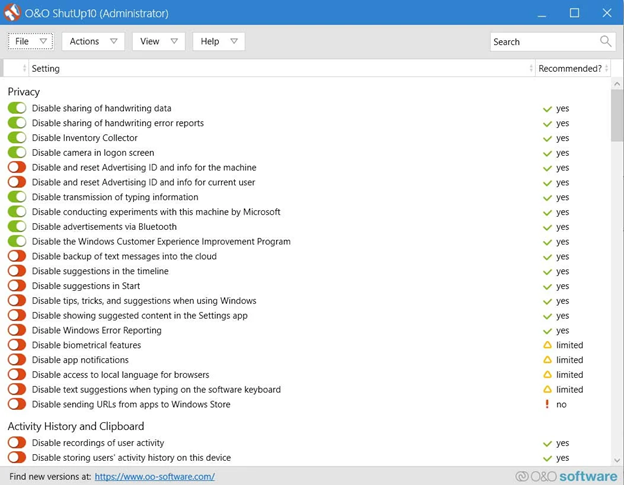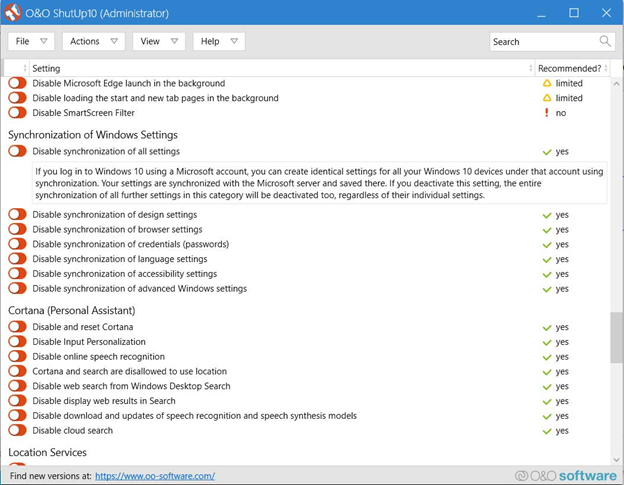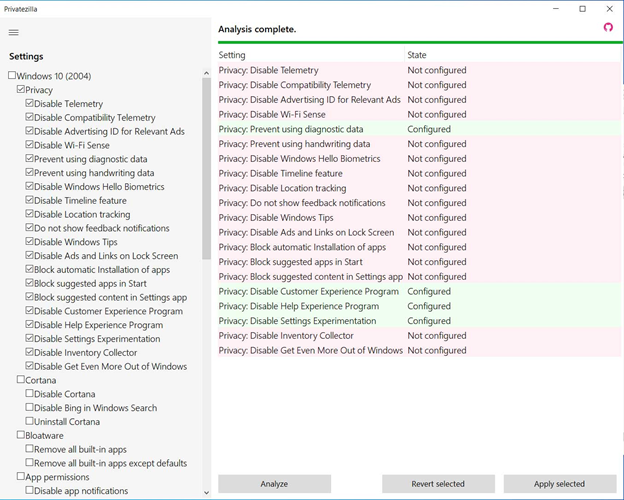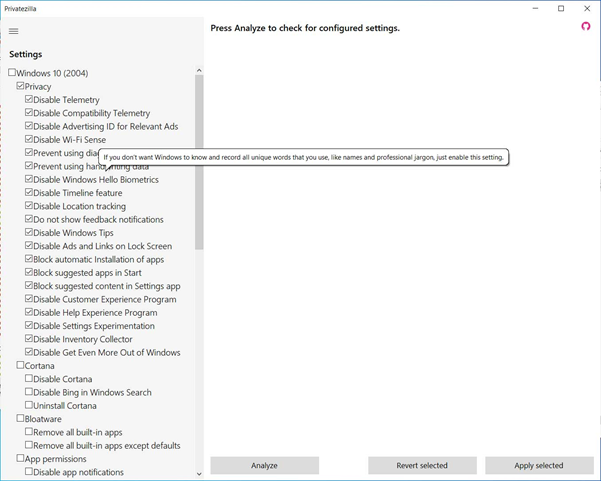An overview of two applications that allow you to control your operating system’s privacy settings.
Since data is the new digital currency of our era, Windows 10 collects a variety of telemetry data: how you use the system, whether programs work correctly, which personalized ads should be shown based on your activity or installed applications.
If you are concerned that Windows 10 is tracking your activity, below are two tools that allow you to fully control the privacy settings of the operating system.
O&O Shutup10
O&O Shutup10 is an easy-to-use tool that allows you to change a huge number of privacy settings in Windows 10, from telemetry to Microsoft Edge usage data collection .
Shutup10 evaluates each privacy setting, recommends how it works, and identifies potential issues that could cause it to be disabled.
Next to each option is a toggle switch that allows you to easily activate or deactivate it.
O&O Shutup10
For more information about the risks of disabling a particular setting, look at the Recommended column :
It is recommended to disable
May cause Windows 10 features to not work properly.
affect the integrity of the operating system and its security.
For a description of how the parameter functions, you can click on the text and a special window will appear.
Shutup10: settings menu
To try O&O Shutup10 for free, you can download it by following the link.
Privacyzilla
Privatezilla is a Windows 10 privacy customization tool released most recently by well-known Windows tools developer Builtbybel (formerly Mirinsoft ).
It was originally called SpyDish because Builtbybel built it from scratch to present it as an open source tool called Privatezilla.
Like Shutup10, Privatezilla gives you full control over your Windows 10 privacy settings: turning off telemetry, app permissions, and other features that might allow Microsoft to collect your OS usage data.
Privacyzilla
Using Privatezilla is very simple: you uncheck the boxes or check the various options you want to disable. When everything is ready, you can click on the "Apply selected" button to accept the changes.
To see how each setting affects Windows 10 privacy, you can hover your mouse over it and get a brief description as shown below.
Privatezilla: a brief description of the options
If you understand that the accepted settings do not suit you, you should click on the " Revert selected " button to reset the system to the default settings.
To try Privatezilla for free, you can download the program directly from the GitHub project page
This article is a manual translation of material from Bleeping Computer.