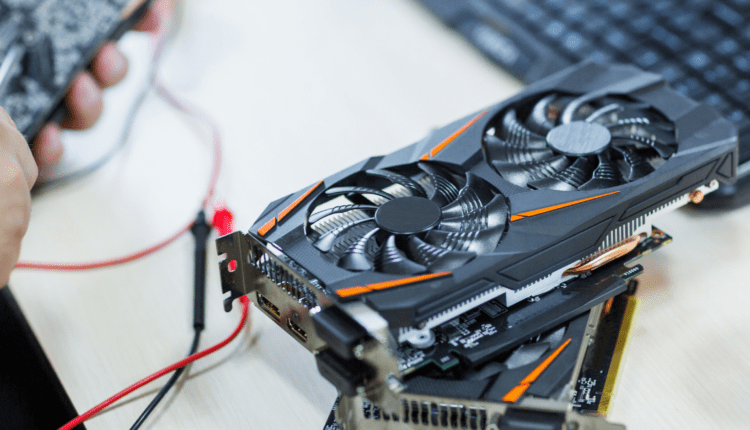What gives overclocking of the video card?
Overclocking is a process that forces hardware to perform at or beyond its limits. Some people call this process overclocking from English overcloсking.
Benefits of overclocking video cards
This procedure can give the user several positive points, which are presented below:
In addition to wondering what overclocking a graphics card gives, it’s worth thinking about the risk.
Danger when overclocking a graphics device
It should be understood that overclocking equipment leads to the fact that the device will operate at frequencies higher than indicated in its technical data sheet, which means that there is a certain risk. Although in fairness it is worth noting the fact that the risk of burning the card is very small. Most often, only initially “unsuccessful” video cards fail. In addition, they can burn out at their normal frequencies. Some of the main dangers that may arise are:
- Failure. The most dangerous thing that can happen to a video card that is overclocked is combustion. This happens very, very rarely, and it can be avoided, but still the risk exists. The reason for the combustion of iron may be a lack of cooling at high frequencies, as they cause increased overheating of the adapter;
- Reduced graphics card life. An increase in operating temperatures will cause the chip on the video card to wear out earlier. The normal operating temperature of the card is between 0 and 80 degrees Celsius. Each subsequent 10 degrees above 80 will cut the card’s operating time by about half. Of course, it sounds scary, but you should understand that the life of the adapter is from 10 to 20 years. And this means that even with the strongest overclocking, the video card will still be replaced with a new one before it fails due to overclocking.
There are times when it makes no sense to overclock a video card, as it will do nothing except reduce the lifespan and take unnecessary risks.
The feasibility of overclocking the graphics adapter
The importance of this issue is high, since there are a number of reasons why overclocking a video card will only waste time.
Watch the video on how to safely overclock your graphics card.
It happens that the correct setting of the available characteristics will give more than overclocking the video card:
- Lack of RAM in the computer. To run a computer and run almost any program, a computer needs a lot of RAM. The lack of this resource makes overclocking the video card a waste of time, since the system will access the hard drive, and in this case, the graphics adapter is used only 2% of the total request time;
- Improving the work of directly native hardware and software. There are a huge number of ways to do something wrong and only a few of them will lead to a result. Such effective actions will be setting the BIOS. If the user does not know what it is, then it is worth studying this issue. Optimizing the BIOS, installing its latest version and changing the settings in the BIOS itself in some cases will give more than overclocking the video card;
- Optimization of programs and OS. In some cases, though not often, it still happens that a lot of unnecessary programs are running on the computer at the same time. They should be turned off, or even better, deleted. You should also check your system for disk fragmentation. In addition, there are some programs that are able to optimize the computer when you start the game and independently disable all unnecessary processes;
- Installing new drivers. Very rarely, but still a large number of graphics card performance problems can be solved by installing the latest drivers;
- The performance of the graphics adapter also depends on the video mode used when playing the game. Video mode refers to the screen resolution that absolutely any PC user has encountered.
It is worth analyzing this issue in more detail, since there are several nuances here. For video cards from a newer generation, for example, with a resolution of 640×480, the processor will be the boundary factor, not the adapter itself. But from a resolution of 1024×768 and higher, the frequency of the card itself will be the limit. This can be explained by the fact that at a lower resolution, it is the process that will report information about the image to the video card. That is, if the frequency of the process is low, then the video card will be idle for some time and overclocking the adapter will not help, you need to do something with the processor. But at higher screen resolution settings, the graphics adapter comes into play, and the quality and speed of rendering the image will already depend on it.
Based on the foregoing, it becomes clear that overclocking a video card is not always necessary and important. Sometimes it’s worth turning to other parts of your computer or software setup. But if everything is in order with all the parts, then overclocking the graphics adapter will definitely benefit.