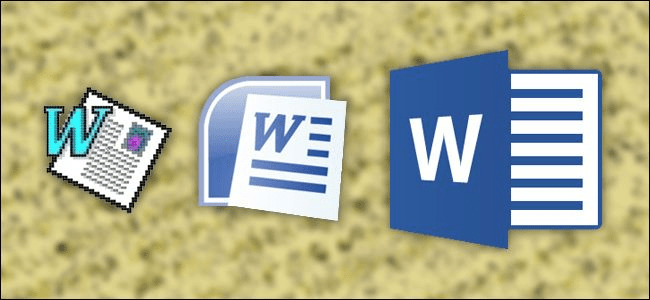What program can and should open the DOC format
The doc format has become perhaps the most popular document format. Moreover, it is also the main format of electronic document management around the world. A variety of orders, reports, reports, references, explanatory notes, articles and books – all this is created and saved in the DOC format. So the question of users about how to open a doc file is quite natural.
A bit of theory
Initially, the doc format was used to denote text documents without markup. However, progress does not stand still and everything is being improved, including expansions. In the 1990s, Microsoft began using this extension to designate its own data storage formats for the Microsoft Office Word program. You probably know that this program is designed to create and edit text files. Moreover, editing should be understood as changing the style of the text, as well as the markup of the document itself.
That’s it with support for saving document markup, the new format began to differ from the old one. Gradually, the early versions of the DOC format became a thing of the past, and the format itself became associated with the Microsoft Word program. Finding out a doc format file is quite simple – open the document properties or display file extensions and look at the file name – if you see the DOC extension (the extension is what comes after the dot in the file name), then this is exactly the document we are talking about .
So what is it – doc format
So, we have already learned that the DOC format, at the suggestion of Microsoft, has become the most popular format for storing text documents. It is important to clarify here – not information, but documents. For storing text information, the txt format is better suited, which, due to its simplicity and versatility, is supported by all operating systems from the very beginning.
And text documents differ in that, in addition to textual information, they include document markup. This includes fonts, indents, font color and size, text alignment method, and much more. In principle, this is exactly what the format later known as the DOC file format was developed for, remember? In general, thanks to this format, you can get a document in which:
- Each piece of text can be assigned its own font, text size and color, alignment and style.
- Each section of text or all text at once can be aligned according to your desires.
- An image, table or diagram can be inserted anywhere in the text.
And many many others.
How to open it
So, you have received a document by mail or downloaded from the Internet. Let’s even assume that they brought it to work on a carrier. You could not open it – well, there is no suitable software on the computer. You look in the file’s properties and see the DOC extension. Naturally, the question is born by itself: "What program to open the DOC file?". The obvious answer is Microsoft Office Word. Indeed, what can open a file of any format better than the application for which it was developed.
There is also a version of this application for those who work with the Apple operating system. For "Linuxoids", it is allowed to use this program only with the use of a special application that can run programs developed for Windows. Of the alternatives, it is better to pay attention to the free application OpenOffice.Org Writer. This program is suitable for fans of "windows", as well as for users of MacOS and Linux.