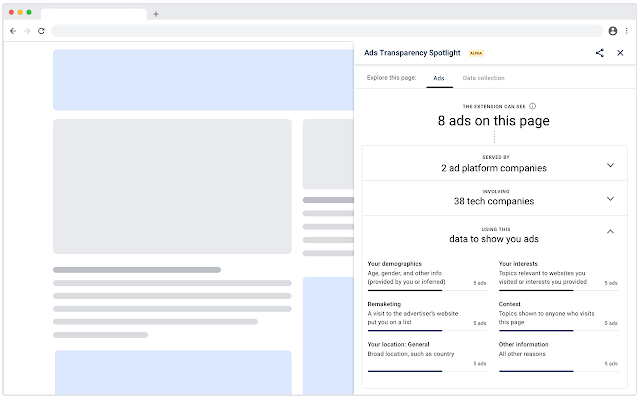This week, Google launched a Chrome extension that shows how many ads are being loaded on any particular web page, which advertisers or ad technology companies are on the page, and what user data has been used to serve interest-based ads.
An extension called " Ads Transparency Spotlight " is available on the official Chrome app store.
Google said it released an extension to make it easier for users to understand how ads are shown. The company previously displayed information about its own ads via a "Why this ad" link embedded in each ad, but this was a mechanism specific to Google Ads only.
The extension is built around a new API called " Ad Disclosure Schema " that creates a single system through which advertisers can communicate how their ads are performing.
According to its guide, currently the extension can show information such as:
- Detailed information about the ads on the web page, including their number.
- List of advertisers responsible for displaying ads on the page. These companies serve advertisements or provide advertising technologies that enable ads to appear on this page.
- Reasons why ads are shown on the page. A combination of several factors that determine which ad will be displayed on a page:
- Your demographics: may include age, gender, and other information (provided or assumed by you).
- Marketing campaign. Visiting the advertiser’s website added you to the marketing campaign.
- Your location: General: Broad location, such as country or city. Specific: Your specific location.
- Your Interests: Topics related to sites you have visited or interests you have provided.
- Context: Topics are shown to everyone who visits this page.
In addition to companies that are directly involved in advertising, the extension will also list ad technology companies in general, such as companies loading social media buttons, web analytics, or on-page tracking scripts.
For each of these, visible in the "Objects" section, Google will also link to each company’s privacy policy, where each company will be required to list what data they collect about users and how they store it.