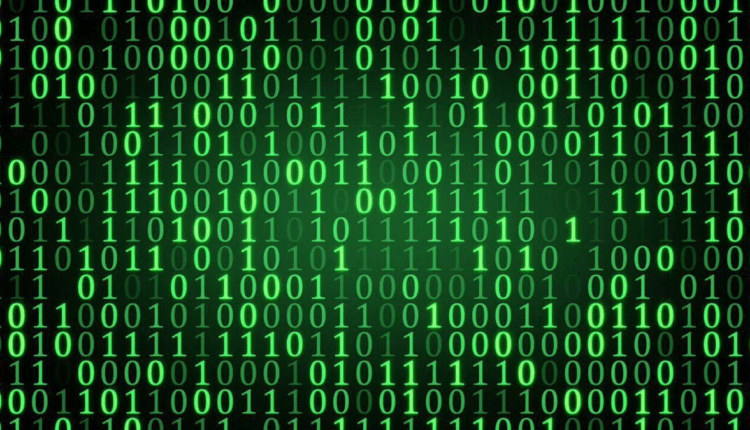How many bits are in 1 byte and why?
Absolutely any information embedded in a computer and on any of its media or peripheral devices, whether it is the BIOS start-up program or any text and graphic documents, is stored in its memory in the form of bits and bytes. Therefore, people trying to understand how a computer works are very interested in questions regarding these smallest elements of information, as well as, for example, how many bits are in 1 byte of information.
Storing data in computer memory
Computer memory is an unimaginably large number of cells filled with only ones and zeros. A cell is the smallest link on a disk that a reader can access. In modern computers, it physically coincides with the trigger, which is so small that it is almost impossible to see it under an ordinary optical microscope. Each cell has its own unique address, it is used by any programs to access it.
Most often, a cell matches one byte. But, since the computer architecture can have different bit depths, 2.4 and 8 bytes can fit in a cell. Electronic devices perceive a byte as the smallest unit of information, although in fact it is still divided into more elementary cells – bits. If a single character can be encoded in a byte – a digit or a letter, then they will not “fit" into one bit. Although it is technically possible to operate controllers with single bits, it is almost never used in practice. Usually there is an appeal either to whole bytes, or to their groups.
What is a beat?
To understand how many bits equals 1 byte, you need to understand what a bit is. Often the smallest unit of information is called a bit, but this definition is not very accurate, since the very concept of information is rather blurry. More precisely, the wording that defines a bit, as a letter of the computer alphabet, looks like. The term "bit" itself is an abbreviation of the English phrase "binary digit", which in translation into Russian means a binary digit. The computer alphabet is impossibly simple, since it includes only two characters – 0 and 1, which is expressed as the absence or presence of a signal, or false and true. With the help of this simple set, absolutely everything can be logically described. Nothing more than a myth The third state of a computer is silence when it is not transmitting signals.
From the point of view of information, the symbol itself has no value, since when you see a zero or a one, it is completely impossible to understand what kind of information this value can refer to. And no matter how many bits 1 byte includes, any programs, texts and pictures consist only of zeros and ones. Therefore, as an independent unit, the bit was not very convenient. Therefore, in order to encode digestible information, bits had to be combined into bytes.
What is a byte?
If a bit contains a letter of the computer alphabet, then a byte can be compared to a word. One byte can contain an integer or part of a large number, a text character, two small numbers, and so on. That is, it already contains a minimum amount of meaningful information.
Many curious users and novice programmers are interested in how many bits are in 1 byte.
For example, one bit gives the values 0 or 1. Two bits already allow combinations: 00, 01, 10 and 11. If 8 bits are used, then exactly 256 values are placed in the range between 00000000 and 11111111. It’s not that hard to remember the number of bits in a byte, and how many values each byte can take. Depending on the encoding (Unicode, ASCII and others), each combination carries this or that information. For this reason, an attempt to enter data in Russian leads to their output in the form of peculiar characters.
Features of the binary system of calculus
The binary system allows all the same manipulations with numbers as the classical decimal system: numbers made up of zeros and ones can be added, multiplied, divided and subtracted. But at the same time, all mathematics here costs two digits, which is why it is much more convenient for encrypting information. Any positional calculus has digits for numbers: units, tens, hundreds, etc. But if in the decimal system the maximum value of one digit is 9, then in the binary system it is 1. But since there are only two values in the binary digit, the length of the binary number increases very quickly. For example, the number 9 will be expressed as 1001 there, that is, 4 characters will be required, with each binary character occupying one bit.
Why is information encrypted in binary code?
Decimal encoding is more convenient for data input and output, but binary encoding makes it easier to convert it. There are also other systems based on 8 and 16 characters that are used to translate machine codes into an acceptable form. From the point of view of logic, the binary system is ideal. Conventionally, one is assigned the value "yes" or true, and zero, in contrast, means "no" and false. Any direct question can be decomposed into several simpler questions that have “yes” and “no” answers. And the third option ("unknown") will be completely redundant. Research in the field of computer technology has led to the invention of three-bit units of data storage, which are called trits.
The range of their values is as follows:
- 0 means empty;
- 1 half-filled container;
- 2 full capacity.
But the binary system turned out to be more flexible and logical, and therefore formed the basis of computer logic.
Video about how many bits are in 1 byte of information
Did a byte always contain 8 bits?
The answer to the question, how many bits are contained in 1 byte, was not always the same, and once it did not have an exact answer at all. A byte was originally understood as a machine word – the number of bits of information that a computer could process in one clock cycle or work cycle. When computers occupied entire halls, its logic circuits operated with bytes of different sizes: some had 6 bits, and in the first models of IBM computers, a byte consisted of 9 bits. At the moment, the byte standard of 8 bits has practically won, so it is even called a unit of information, including 8 bits. But some architectures still use 32-bit bytes, which count as a machine word. A similar architecture is used in signal processors and supercomputers, and in all widely used laptops, computers and mobile devices only 8-bit.
Why did the 8-bit standard win?
The 8-bit byte standard became dominant due to the market victory of the IBMPC platform, which used the extremely popular Intel 8086 processor. Thanks to its prevalence in the 70s of the last century, the 8-bit byte became the de facto standard. The convenience of the 8-bit standard is that it exactly fits two digits of the decimal system, while the 6-bit system can only accommodate one character, leaving 2 bits unfilled. 2 characters fit into a 9-bit byte, but one bit remains unused. In addition, eight is two cubed, which is also considered convenient.
Where are bits and bytes used?
Inexperienced users often confuse bit and byte designations. They need, first of all, to pay attention to the spelling of the designation. The byte abbreviation uses the capital letter "B" or "B" in the English version, and the smaller bit gets the lowercase letters "b" or "b", respectively. True, there is a possibility that the case is mixed up, and some programs automatically translate all text into upper or lower cases. Therefore, it is better to simply separate what is usually measured in bytes, and what is in bits.
Volumes are traditionally expressed in bytes: flash drives, hard disks, floppy disks, CDs and any other storage medium, and in larger units (kilobytes, megabytes, gigabytes, etc.).
Bits measure the speed or bandwidth of a channel, for example, Internet lines, ordinal values also dominate here – megabits, etc. File download speed is also reflected in bits, which, if desired, can be converted to bytes – just multiply the known value by eight. On the contrary, by dividing the volume in bytes by eight, you can get bits, although in practice this is hardly necessary for anyone.