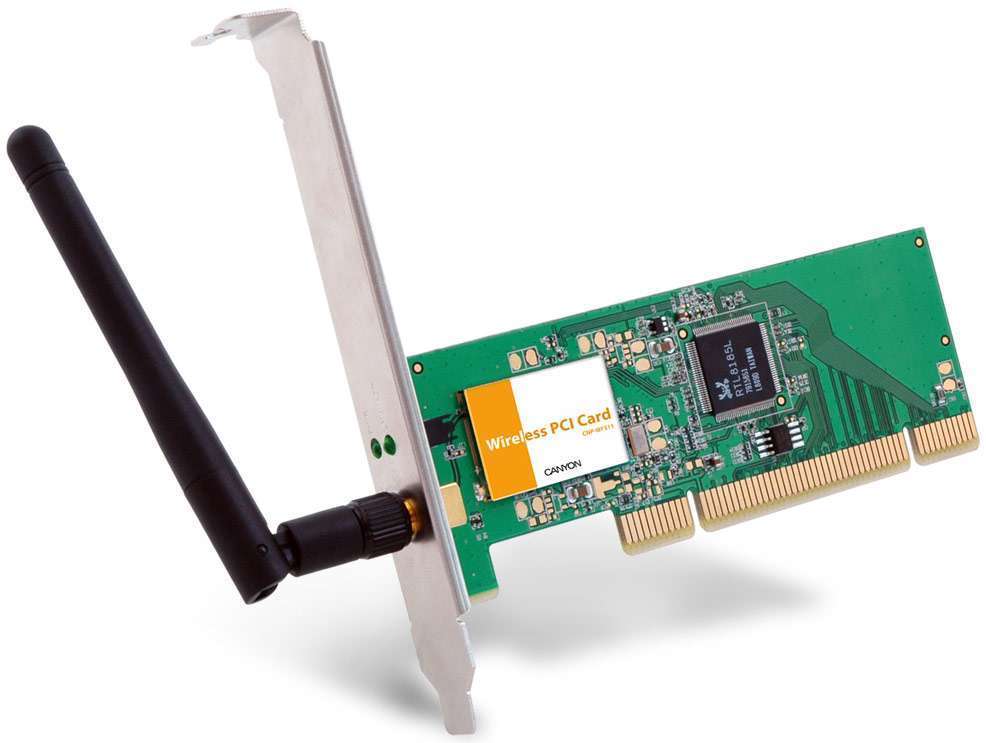network card for computer
The main purpose of such a motherboard is to connect a PC to a local network. Such a combination allows you to exchange various data using Wi Fi. This function is available only within the apartment, house, as well as the provider’s network. If you have an Ethernet adapter, you will be able to connect to the Internet.
Such boards are divided into 4 groups:
- integrated – those that are built into the motherboard;
- wireless – designed to operate via Bluetooth, Wi Fi;
- internal – those that are connected using PCI-E, ISA ports;
- external – used for laptops, connected to a PC via USB.
When using a PC, problems of a different nature often arise, including those related to ensuring work in local or Internet conditions. For almost each of them, there is a method for eliminating the error. When setting up this device, you need to be extremely careful not to damage the files necessary for its operation.
How to find out which network card is on the computer?
You can get complete information about the board by right-clicking on its name and selecting Properties from the menu that appears. It is worth considering that all changes in the Device Manager section should be considered, as accidental data corruption can cause the PC to lose some functions or performance.
How to check the network card on a computer?
If the PC refuses to connect to the Internet or a local network, you need to check if the Ethernet is working. If the card belongs to an external group, you just need to make sure that it is fully inserted into the correct port. You also need to make sure that the cable is in tight contact with the adapter connector.
If the above methods do not work or if the built-in board is used, it is necessary to check the system settings.
This video shows how to change the network card on a computer with your own hands.
If the Internet connection is inactive, you need to pay attention to the taskbar menu and check the connection status in it. If there is a red cross on the characteristic icon, you can judge the missing connection. To fix the situation, you need to enable it:
In addition to this error interfering with the Ethernet function, there are others.
The computer does not see the network card
Very often, the board goes into an inactive phase when the drivers fail. To correct the situation, you need to reinstall the drivers or roll back, allowing you to return the device to the point of last activity. This action is performed according to the instructions:
If the rollback is ineffective, you need to update the drivers. To do this, the steps described in points 1 and 2 are performed, and then, instead of the Rollback command, Refresh is selected. To facilitate the process, you can use the automatic search. If there are working drivers on the PC, they will be automatically installed. If they don’t exist, the first step is to find them. If the embedded system refuses to work, you must use the disk that came with the motherboard. Then a link to the folder with the necessary files is indicated: Driver – Update – Search and install manually – the path to the desired folder.
To reinstall external equipment, you will need to download the necessary files yourself by the name of the adapter. Then the file is matched to the OP version and downloaded to the PC. The file is opened and run through the installation wizard. Select Fix from the menu that appears.
Two network cards on one computer
Setting up 2 such system developments at the same time allows you to create a shared access to a PC, combine networks. To set up 2 systems, you must follow the instructions:
It is worth considering that if such manipulations with 2 boards fail, a complete loss of the PC’s ability to access the Internet is possible. It is recommended to use this technique only in those situations in which the PC has its own access to the World Wide Web (using an ADSL modem), a connection to a local network that has its own Internet access.