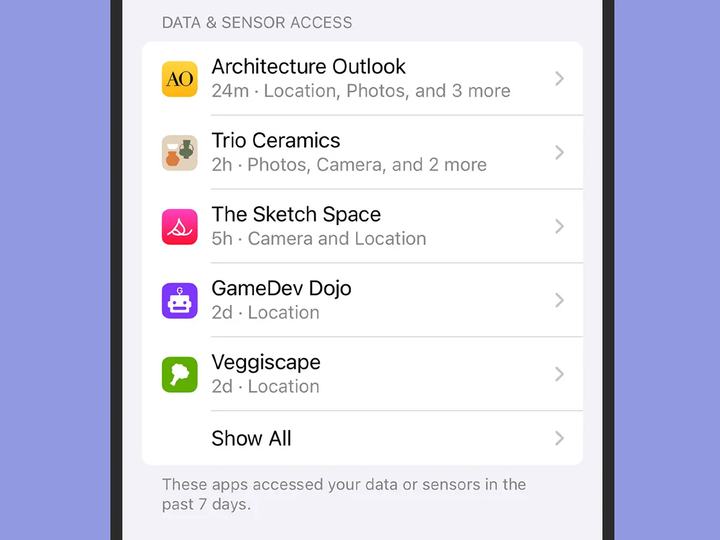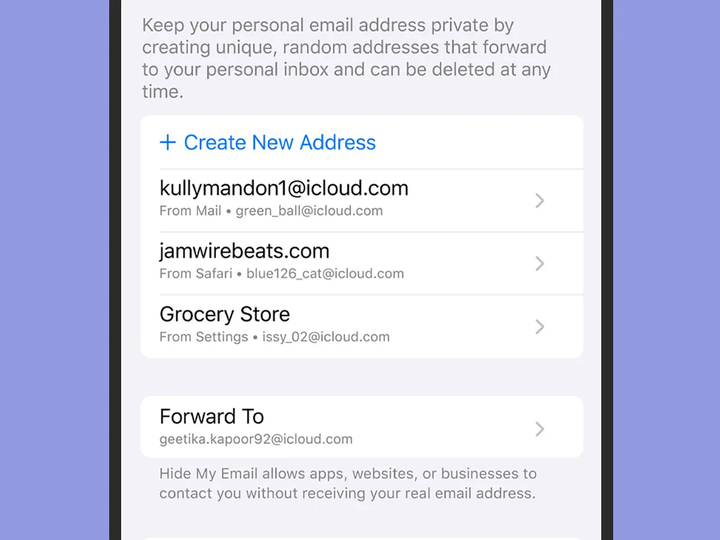Apple ‘s OS update includes a host of new and improved features, including email privacy protection, data stealing rogue apps, and lost device finder.
It has become a tradition that every year at WWDC Apple showcases the changes that have been made to its software. Not surprisingly, this year they touched on privacy and security, since these issues remain especially relevant at the present time.
iOS 15 for iPhone and macOS 12 Monterey for Mac updates will be available for download soon. They include upgraded old and completely new options for protecting personal data and devices from outside interference. Many of the updated privacy and security settings will be available on both operating systems.
One of the tools that received a lot of attention this time around is Mail, Apple’s email client for mobile devices and desktop computers. It has acquired a new feature called Mail Privacy Protection. Her work is aimed at identifying tracking pixels embedded in many emails. When you access your mail and open the contents of a new email, these pixels are automatically loaded into the system’s cache and can access your personal information, such as location and programs used. Information with relevant data is sent back to the scammer or various sales representatives.
Marketers, newsletter writers, and many other people interested in your personal information use tracking pixels to understand how many users regularly check their mail. Fortunately, Mail Privacy Protection prevents this data collection. It will be disabled by default, but will be offered for activation after the iOS 15 and macOS 12 Monterey update. In addition, it is worth clarifying that tracking pixels are small images, so protection will be applied to all images that you download from your emails. Downloading them will not be completely prohibited – the images will be redirected to a relay that will remove tracking pixels and prevent third parties and companies from collecting information about you.
Apple will also give you the opportunity to track the activity of applications that you have already installed and have been using on your smartphone for a long time. With a feature called App Privacy Report, you can see how many times a particular app has accessed your location, gallery, camera, microphone, and contacts during the last week.
How the App Privacy Report feature works
If you’re still wondering if an app really needs all those permissions it’s asking you for, the App Privacy Report feature will help you figure it out. The report will also show the domains that the program constantly contacts and how often it does so. Such information will give the user a better idea of how much data about him the application collects and sends to the company’s servers.
As for the Siri digital assistant, much of the work of speech recognition and command processing will now be done directly on the user’s device. This will reduce the amount of data that is sent to Apple and stored in the cloud. This fact means that the likelihood that someone else will be able to access information about you is significantly reduced. It doesn’t even matter if you’re talking to Siri about the weather or asking her to set an alarm for the morning – it’s better to keep your personal data private.
New features are now available in iCloud+. If you signed up for a paid subscription to iCloud storage, then with it you will get access to new options. The key tool here is iCloud Private Relay – Apple uses a slightly simplified version of VPN: the application encrypts and routes all your web traffic through a number of different ports, keeping the user’s location secret and his data protected from prying eyes.
There are two key steps in redirecting traffic like this, the first of which is controlled by Apple – the company encrypts your URL and removes any identifying data, such as an IP address. The second is that Apple selects a ” trusted content provider " for you: this is a trusted company that is responsible for assigning you a temporary IP address similar to your region and changing periodically. Only after double encryption will your traffic be redirected to the desired site. The idea is that no one, not even Apple itself, can put the whole chain together and figure out what pages you are browsing on the Internet.
Another new feature for iCloud+ is Hide My Email, the ability to hide your real email. The option gives you the ability to generate an unlimited number of unique, random addresses to sign up for new apps and services. Messages sent to these addresses will still be sent to your primary email address, but you can opt out of receiving them at any time. This feature will be built into Mail, iCloud and Safari.
Gmail users will be able to take advantage of this feature by adding qualifiers to their addresses: for example, specifying " [email protected] " for all newsletter subscriptions and then sorting letters into a separate folder or straight to the trash.
Hide My Email Demo
The latest update to iCloud+ is HomeKit Secure Video, which offers you encrypted, secure storage for your home security cameras. It also ensures that any intelligent identity recognition is performed locally and not sent to the cloud on a server. The basic version of the HomeKit Secure Video feature was previously available with an iCloud+ subscription.
For US residents, the Apple Wallet app will significantly expand the list of states in which you can use the program. It stores your driver’s license or passport data in encrypted form. Apple says it is currently in talks with US government agencies to get approval for such digital identities, even at airports, by the time the iOS 15 update is released.
You can store a wide range of digital IDs in Apple Wallet, from office and home keys to car alarms. Of course, for the correct operation of such a program, certain agreements must be made between Apple and the manufacturer of a particular product.
In addition, a new set of features will appear in the Find My app. The application will be able to find iPhones even if they have been turned off or reset to factory settings. Smartphones will continue to transmit a very strong Bluetooth signal, somewhat similar to AirTag, so you have a better chance of finding your device if it gets lost or stolen.
Along with software updates, privacy and security policies will also be improved, including the development of a more secure form of copying and pasting files to limit what outside applications can see in your clipboard. In addition, macOS 12 Monterey will introduce an indicator that will tell you which apps are currently using your microphone or camera, or do so regularly.
According to Wired.