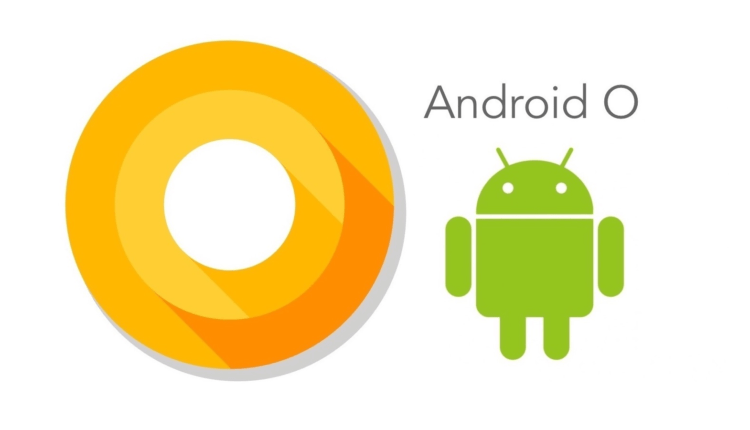Android O: new operating system support features
The presentation of the new version of Android O will take place very soon. The main task for the campaign specialists is to maintain the full functionality of the basic functions, regardless of the replenishment of new features of the operating system. Experts will help you understand the main changes in Android O, as well as evaluate their impact.
Areas of change for Android O
Campaign staff roughly divided the changes to Android O into two broad categories:
Campaign specialists argue that these are the most significant changes that need to be revealed more.
Background Location Limits
In simple terms, this is a reduction in location requests for applications that are in the background. In this case, applications will receive several new updates in 60 minutes. But, keep in mind that these restrictions will not be used on applications that have the following options:
- when the application is not in the background;
- the application carries an active Foreground service;
- another application has the fact of connection with the base one.
Therefore, we can conclude that the functionality for Foreground applications will remain the same as in earlier versions.
If there is no foreground service, then the geolocation request will change:
- in Background applications, the system will start detecting a new location a couple of times an hour. And in the event that the application will request more updates;
- for Foreground applications, the scheme of work will not change.
Watch a video about important changes in the new Android O operating system.
Improvements in the new operating system
The new version of the operating system will carry a number of improvements that will help an inexperienced user easily manage their identifiers. These improvements include:
- the emergence of restrictions on the operation of permanent (those that cannot be deleted) identifiers on which the device depends;
- periodic updates using the Wi-Fi stack, which is directly related to changes in the operation of the Wi-Fi chipset firmware at the time of active scanning of nearby networks;
- the appearance of new updates in the device with the help of which the application previously requested account information. Such updates give the user control over their data;
- the ability to create software shortcuts and special widgets. A shortcut is a separate icon that allows the user to quickly solve a problem with one click. To successfully attach a label, you will need the consent of the owner in the system window – a dialog about confirming the action.
Important changes in the program
The main change in the operation of the current operating system is considered to be a limitation in background work. All these restrictions are conditionally divided into two broad categories:
The characteristic innovations of the new operating system include the stock function "Picture in Picture". And also, this function gives the owner the opportunity to independently change the aspect ratio. Among the less important features of the new system, experts attribute the emergence of adaptive icons, the shape of which a person can choose independently for a given topic.
With the development of the Autofill Framework, the user has the ability to more easily fill in their data in the application. At the time of calling the framework, you will need to compare the name of the product for which the call was made in autocomplete. Then, the system will ask for login information. In order for the login and password to be always correctly identified, you will need to make a special database with the resourceId of the controls or use another information service that can correctly match the autocomplete data.
Changes in colors
The new technology will allow its users to use various applications in a wide range of colors. New technologies will make it possible to transfer the most accurate graphics pictures on any of the Android devices. In simple words, a person will be able to see in the most beloved graphics editor what can be seen on other high-quality displays.
App changes by notification
The new operating system gives the user the opportunity to sort all his notifications into separate channels, sorting them according to certain parameters. The person gets more control over the new notifications received. And also, it has the ability to block or completely disable individual notification channels. The application will independently group the received information and send it to the appropriate channel.