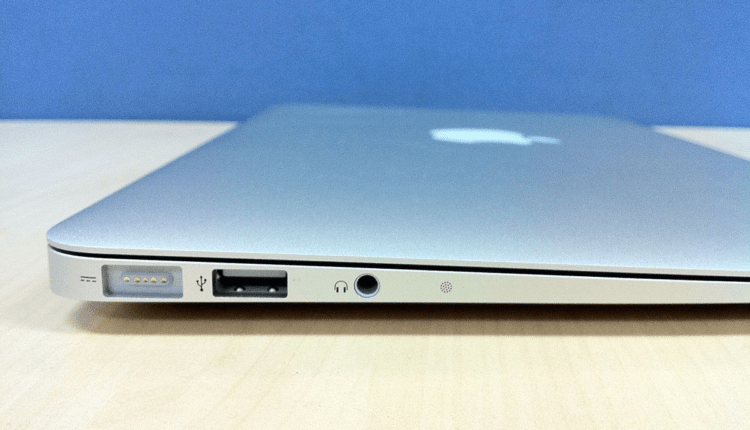What is the difference between a laptop and an ultrabook: a short guide to portable PCs
"Traditional" laptops suited the user for decades, until tablets and smartphones began to step on the heels of laptop manufacturers. However, smarter miniature gadgets distracted only a part of the target audience. The reason: although smartphones and tablets are unrivaled in terms of lightness and mobility, a number of functional limitations make them unsuitable for solving many problems.
Ultrabook VS laptop: round one
So what is the difference between a laptop and an ultrabook and what caused the appearance of the latter? The concept of an ultrabook was developed by Intel in 2008 and, in fact, an ultrabook is an “Intel" trademark that has become perceived by the public as a separate class of computing technology. The emergence of a mobile "ultra-computer" has become a kind of brainchild of the new time: the steady miniaturization of gadgets and the expansion of their capabilities. The user feels some discomfort, carrying an almost weightless web tablet in his pocket and at the same time carrying a three-kilogram "suitcase" with a "portable" computer.
Intel’s requirements for ultrabooks, and at the same time their advantages over traditional notebook PCs:
- Weight up to one and a half kilograms, when the mass of traditional "laptops" is 2.5-3.5 kg, and for some "dreadnoughts" it reaches 5 and even 5.5 kg.
- Dimensions: the thickness of the ultrabook does not exceed 20 mm (against 25-50 mm for conventional laptops). More precisely, Intel’s limitation is expressed as follows: the thickness of the "ultra" is up to 1.8 cm with a diagonal of 11-14 inches, up to 2.1 cm with a diagonal of more than 14 inches.
- There is a limit to the power dissipation. Simply put, ultrabook processors are characterized by reduced power consumption, they heat up less, and do not need a complex cooling system.
- The Intel architecture is used, the processors operate at a reduced frequency.
- In an ultrabook, an alternative to a traditional HDD is often a more efficient and reliable SSD drive, or a hybrid SSD + HDD option.
To sum up: the ultrabook is lighter, heats up less, two or three times (at least) thinner, has enough power to perform most of the current tasks of a significant part of users. The screen diagonal is “visually more comfortable” than the usual 7-9-inch tablets.
Note: Despite the fact that Intel does not impose restrictions on the maximum diagonal and the presence / absence of a DVD drive, ultrabooks are usually not equipped with large diagonal matrices. Manufacturers also try not to install optical disc drives that make devices heavier.
What will the second round show?
So what is the difference between a laptop and an ultrabook, and which is better for the consumer? The first question was clarified in general terms, the answer to the second is somewhat ambiguous.
Consider the disadvantages of "ultra":
-
Ultrabook processors are usually somewhat inferior to the performance of notebook CPUs of the corresponding class.
-
Their cost, on the contrary, is higher, by an average of 1.5-3 times.
-
Rechargeable batteries are in most cases non-removable and non-standard. This is due to the need to cram a maximum of productive hardware into an ultra-thin and ultra-compact case.
-
The graphics chip is integrated into the processor, resulting in video capabilities somewhat lower than those of heavy laptop discrete adapters.
Let’s summarize the disadvantages: somewhat weaker processors/video chips, the impossibility of replacing the battery, higher cost.
Which is better: it all depends on your requirements
Finding out how a laptop differs from an ultrabook in terms of video and audio capabilities, price or battery, we “forgot” about the consumer. In fact, "ultra" is no better or worse. The categories "good" and "bad" are determined by the needs of the user.
If on the road you can’t live without Photoshop and work with “heavy” images, serious processing of three-dimensional graphics and other resource-intensive tasks, an ultrabook will not save you.